php.ini file at server
PHP.INI file is the configuration file of PHP in which the PHP settings are kept.Changing / Edit php.ini file
In a shared hosting environment you need to contact your host to change the settings of this file. Any change in php.ini is applicable to whole server ( not only to your website ) so your host is unlikely to agree for changes all the time.How to read the settings of php.ini file
Best way is to use phpinfo function. Single settings can be read by using ini_get function.Location of php.ini file in my server
In your server root or check by using php_ini_loaded_file().Changing the settings at script level
Some settings we can change at script level by using the function ini_set() function.How to change or locate in my localhost
Search for the php.ini file. It will be there in your PHP installed directory or inside windows directory. Open this file in note pad or any other text editor and do the changes. You may need to restart your PC to reflect the changes. You can check phpinfo to verify the changes.Enabling Extensions
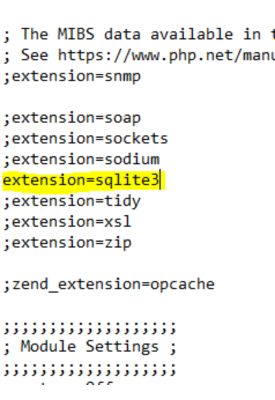
You may need some extensions to be added or to be removed. You can do all these changes at php.ini file. While installing PHP you based on your selection these extension will be added or removed. After installation also you can change these settings.
Php.ini file has all the necessary comments along with the settings to help the users the implication of any change. Open the file in note pad and read all of them for better understanding of PHP configurations.
You can check your php installation by using phpinfo()
<?Php
echo phpinfo();
?>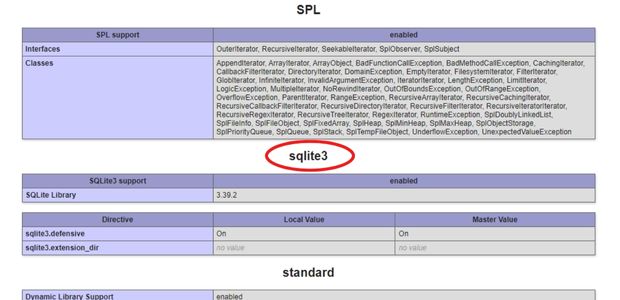
ini_get() ini_set() PHP Version
Guide to installation and How to write our first PHP Script
Subscribe to our YouTube Channel here
This article is written by plus2net.com team.
https://www.plus2net.com

| shaa | 17-08-2011 |
| How to display a drop down table, when on-click a button in php | |
| avinsh | 07-06-2012 |
| win_serial module NOT loaded how to solve this error?using wampserver(windows) | |
| lian | 19-12-2012 |
| really helping | |
