How to Track Traffic from ChatGPT and Other AI Tools in GA4
AI platforms like ChatGPT, Gemini, and Perplexity are starting to send traffic to websites. Here’s how you can track visits from them using Google Analytics 4 (GA4).
Step-by-Step Guide
1. Go to Traffic Acquisition Report
Navigate to Reports → Acquisition → Traffic acquisition. This report shows where your traffic comes from.
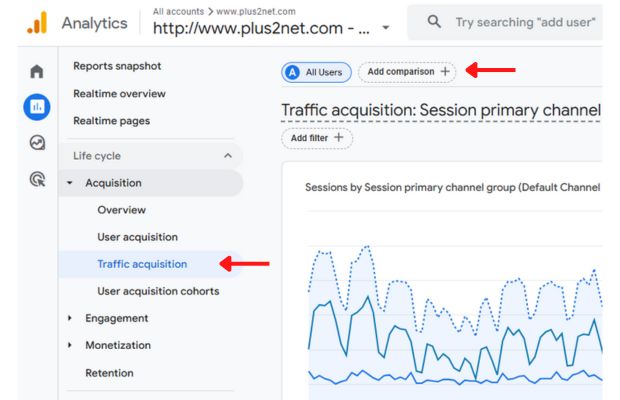
2. Add a Comparison for Referral Traffic
Click Add comparison at the top. Then select Referral & affiliates traffic and click Apply.
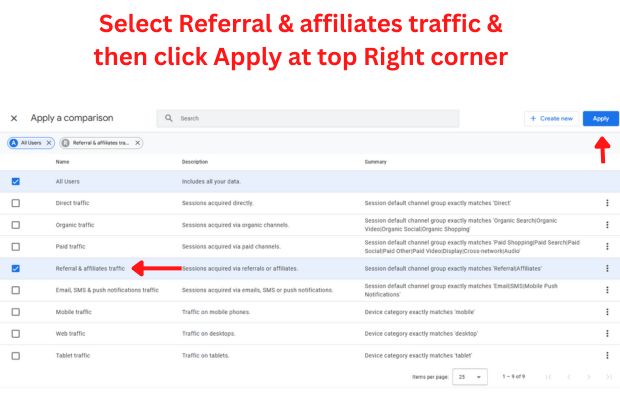
3. Add a Filter
Now click on Add filter just below the comparison options to narrow down traffic from AI platforms.
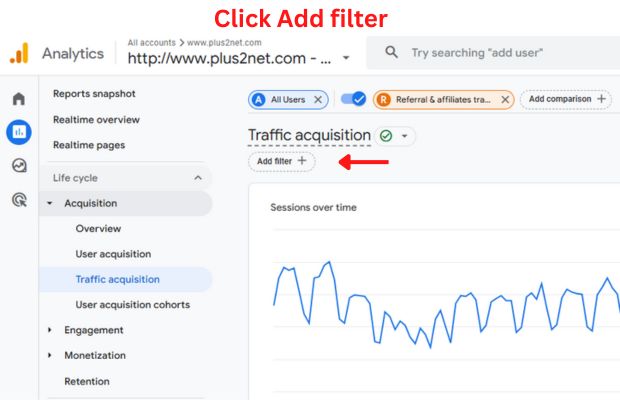
4. Build the Filter (Dimension & Match Type)
Under the filter builder:
- Set Dimension to
Session source / medium - Set Match type to
matches regex
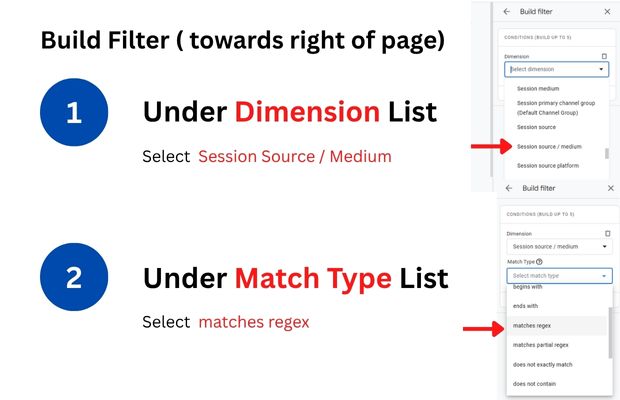
5. Add Regex and Apply Filter
Paste the following regex value and click Apply:
(.*gpt.*|.*chatgpt.*|.*openai.*|.*neeva.*|.*writesonic.*|.*nimble.*|.*outrider.*|.*perplexity.*|.*google.*bard.*|.*bard.*|.*edgeservices.*|.*gemini.*google.*)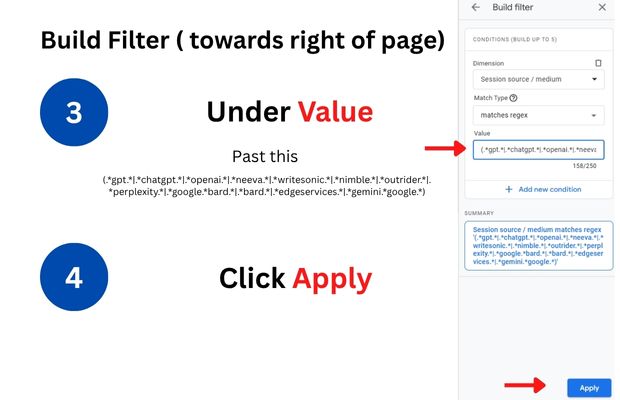
6. Change to Session Source / Medium
Set the dimension to Session source / medium to view the actual referral domains.
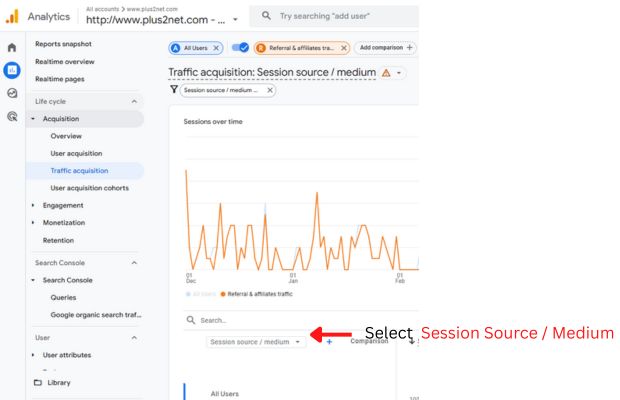
7. View AI Referrals in List
This view will now list results like:
chatgpt.com / referralperplexity.ai / referralgemini.google.com / referral
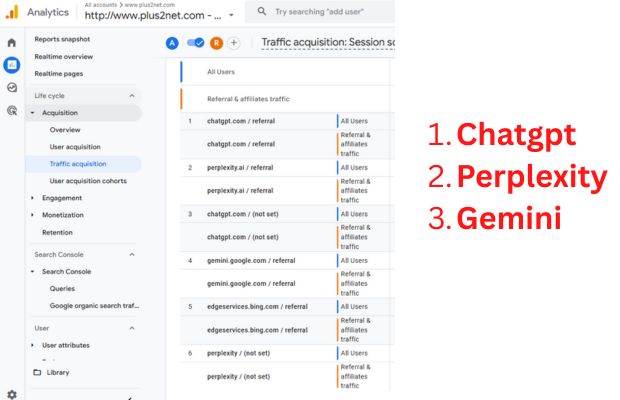
8. Track Which Pages Are Getting AI Traffic
To check which content is getting visits, go to Engagement → Pages and screens, apply the same comparison and filter, and change the dimension to Page path and screen class.
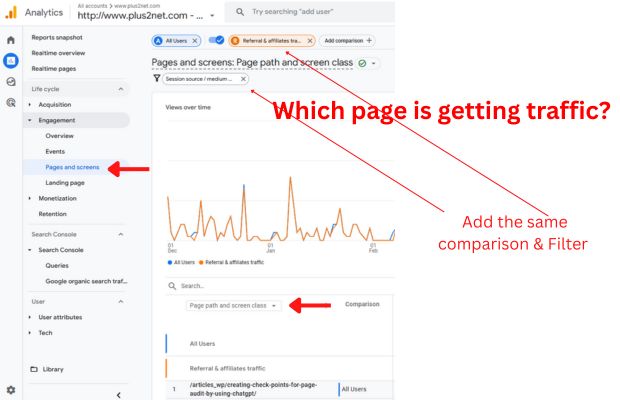
Summary Table
| What You Track | Where to Find It |
|---|---|
| AI referral traffic | Traffic acquisition → Source/Medium filter |
| AI tools like ChatGPT, Perplexity, Gemini | Session source = chatgpt.com, perplexity.ai, etc. |
| Page-level AI traffic | Engagement → Pages and screens |
📊 Real-World Insight: AI Traffic Trends
From our own analytics at plus2net.com, we observed that 0.6% of total traffic is currently arriving from AI platforms like ChatGPT, Gemini, and Perplexity. This closely reflects the patterns highlighted in the Ahrefs AI Traffic Study, where similar AI-driven referral patterns are discussed.
These aligned trends confirm the growing relevance of tracking and understanding AI-generated traffic within Google Analytics 4.
Conclusion
This process lets you detect and monitor AI-based referrals in your traffic reports. As LLMs become gateways to content, these analytics insights are essential for measuring their real impact.
Verify Google Analytics 4 (GA4) Tracking Code on Your Website Using BeautifulSoup