
Ask AI for Data Insights from the Stack Overflow Survey
Use Google Colab’s Data Science Agent to explore the Stack Overflow Developer Survey. Just ask questions in plain English — and let the AI write Python code to analyze the data. 📈🤖
Explore Guide
Track AI Traffic (ChatGPT, Gemini, Perplexity) Using GA4
Learn how to monitor visits from ChatGPT, Gemini, and other AI tools using Google Analytics 4. This guide shows how to use regex filters to detect referral sources and page-level traffic from LLMs. 🔍📊
Read Tutorial
Mastering AI Prompt Engineering
Learn the fundamentals of crafting effective AI prompts with real examples and best practices. This article helps you design clear, structured prompts to get optimal results from language models like ChatGPT. 💡
Read Article
Google NotebookLM is an AI-powered tool designed to enhance learning and information synthesis by leveraging large language models.
Site audit report using NotebookLM Podcast
Learn about advanced HTML5 tags and how they enhance modern web development with better semantics and functionality.
Explore HTML5 Tags

Monitor System Resources with Tkinter & psutil
Learn how to use ttkbootstrap and psutil to display real-time CPU, RAM, and disk usage in a stylish Tkinter meter widget.
Read TutorialGenerating PDF using inputs through Tkinter GUI and data from SQLite Database

- Initialize a Tkinter window to create the GUI with input fields and buttons.
- Set up a database connection using SQLAlchemy to connect to an SQLite database.
- Create an input field for the user to enter a student ID.
- Implement the `save_file()` function to open a file save dialog and pass the selected path to `save_pdf()`.
- In `save_pdf()`, query the database for the student ID, retrieve the data, and use ReportLab to write this data into a PDF.
- Save and close the PDF, then close the Tkinter window.
SQLite3 The command line tool to manage SQLite Database
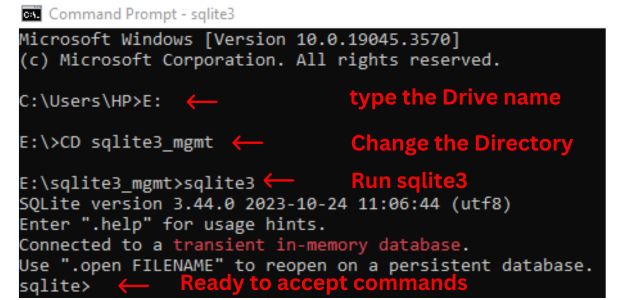
- Downloading and installing the SQLite3 command-line tool
- Running the SQLite3 command-line tool
- Understanding the help and quit commands
- Opening or creating a database file
- Creating a table
- Inserting data into a table
- Retrieving data from a table using a SELECT query
- Using the mode command to manage the display
Data Transfer from Google sheets to MySQL and vice versa
 By using Pandas DataFrame we can transfer data from MySQL database table to Google sheets and from Google sheets to MySQL.
By using Pandas DataFrame we can transfer data from MySQL database table to Google sheets and from Google sheets to MySQL.Generate PDF files with Charts and Images
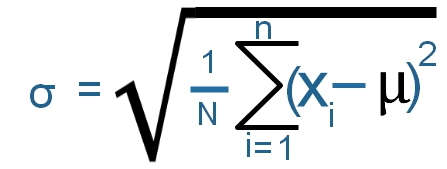
Standard Deviation using Python
How to get Standard Deviation in Python.
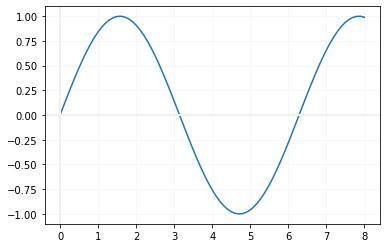
Sine Curve using Python Matplotlibe
Draw Sine curve graph by using python math sin() function .

Creating image using data from database table
Generate Certificats by using student records from database table using PHP GDAnalog Clock on HTML Canvas
Create this Clock by using HTML Canvas with JavaScript.Adjust the time to match your requirement

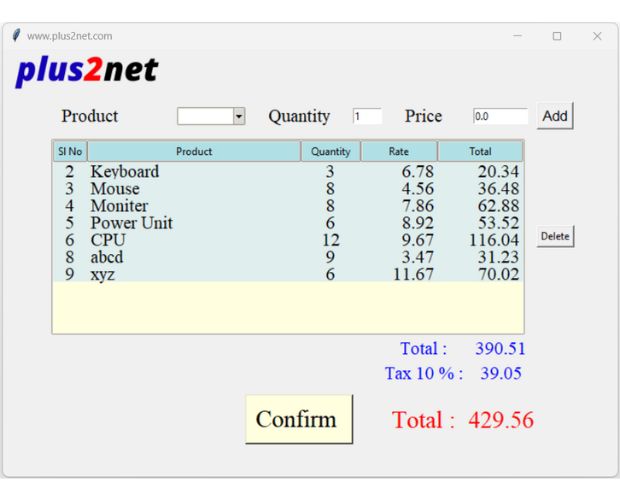 Invoice
Generation
Invoice
Generation 
