Two related drop down list by using Ajax & PHP
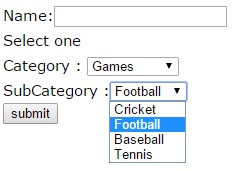 Please read the basic drop down list box control tutorial. We will try to develop similar functionality by using ,Ajax (asynchronous JavaScript and XML) and PHP. The biggest advantage of using Ajax here is we need not reload the page again. With more form components ( if already filled by visitor ) we have to re-fill all the data once the page reloads. Now without sending all the information back to server we can send only cat_id of selected first category and then we will manage the second list based on cat_id value.
Please read the basic drop down list box control tutorial. We will try to develop similar functionality by using ,Ajax (asynchronous JavaScript and XML) and PHP. The biggest advantage of using Ajax here is we need not reload the page again. With more form components ( if already filled by visitor ) we have to re-fill all the data once the page reloads. Now without sending all the information back to server we can send only cat_id of selected first category and then we will manage the second list based on cat_id value.
This demo script you can download the sample code along with table structures – data at the end of this file in zip format.
Demo of two dropdown list using Ajax & PHP
Two dropdown list using JQuery & PHP
How dropdown list with Ajax script works?
There are three files used in this tutorial.- main.php : Display the category listbox and posts Ajax request.
- dd.php : Receives cat_id and collects matching subcategory from table.
- mainck.php : Collects the form data and display the same.
main.php
This file first displays a form with three elements, one textbox and two dropdown selection boxes. One Test box is there as part of the form to collect data and it has nothing to do with the main script managing dropdowns. It only explains how other elements can be added to same form.<form name="testform" method='POST' action='mainck.php'>
Name:<input type=text name=fname>
The first dropdown list box display data of first table category. The table category have two columns, one is cat_id and other is category. In our dropdown box we kept cat_id as option value and category as text part. You can read more on how to populate listbox by taking data from MySQL table here. First we will connects to database using config.php
require "config.php";// connection to database Here is the code to add option to our first list box.
<?Php
require "config.php";// connection to database
echo "<br>Select Category first <select name=cat id='s1' onchange=AjaxFunction();>
<option value=''>Select One</option>";
$sql="select * from category "; // Query to collect data from table
foreach ($dbo->query($sql) as $row) {
echo "<option value=$row[cat_id]>$row[category]</option>";
}
?>
</select>
echo "<br>Select Category first <select name=cat id='s1' onchange=AjaxFunction();>Using this function we will collect the value of cat_id of selected category.
var cat_id=document.getElementById('s1').value; var url="dd.php";
var cat_id=document.getElementById('s1').value;
url=url+"?cat_id="+cat_id;
url=url+"&sid="+Math.random();
httpxml.onreadystatechange=stateck;
//alert(url);
httpxml.open("GET",url,true);
httpxml.send(null);
dd.php
Now data is posted to dd.php file. We will collect the data and sanitize the same before using in our query. We expect cat_id to be numeric value. In your case if your are using text then you have to change the sanitization code. You can read more on security and injection attack here.if(!is_numeric($cat_id)){
echo "Data Error";
exit;
}
Now to get matching record ( matching with cat_id ) we will use second table subcategory. Here is the query
$sql="select subcategory,subcat_id from subcategory where cat_id='$cat_id'";We will get subcategory data ( subcat_id and subcategory ) from the table as an array. Same array we will use in Jason format and return to data to main.php.
$row=$dbo->prepare($sql);
$row->execute();
$result=$row->fetchAll(PDO::FETCH_ASSOC);
$main = array('data'=>$result);
echo json_encode($main);
var myarray = JSON.parse(httpxml.responseText);First we will remove if any old option is there in our 2nd drop down list showing subcategory.
for(j=document.testform.subcat.options.length-1;j>=0;j--)
{
document.testform.subcat.remove(j);
}
for (i=0;i<myarray.data.length;i++)
{
var optn = document.createElement("OPTION");
optn.text = myarray.data[i].subcategory;
optn.value = myarray.data[i].subcat_id; // You can change this to subcategory
document.testform.subcat.options.add(optn);
}
echo "\$_POST['fname'] = $_POST[fname]<br>
\$_POST['cat'] = $_POST[cat]<br>
\$_POST['subcat'] = $_POST[subcat]
";
You can fill all the data and submit the form to get all values in next page for further processing.
New script with multiple selection drop down list box is used. This part is added in your zip file.
Demo with multiple selection dropdown list
Three drop down list using Ajax
Ajax Json XML

Subhendu Mohapatra
Author
🎥 Join me live on YouTubePassionate about coding and teaching, I publish practical tutorials on PHP, Python, JavaScript, SQL, and web development. My goal is to make learning simple, engaging, and project‑oriented with real examples and source code.
Subscribe to our YouTube Channel here
This article is written by plus2net.com team.
https://www.plus2net.com

| rahul | 15-10-2013 |
| after selecting item from combobox i.e category, population of data in second combobox is not working. im getting empty small box. any help would be appreciated. | |
| Yusrizal Siregar | 22-11-2013 |
| I'm not using 2 option, but 1 option and 1 textarea, need editing on dd.php and main.php. Work well Nice share! | |
| Erica | 09-01-2014 |
| I've struggled to integrate this into my website for days - - can someone help me? I believe this works, but just can't get it through my thick skull... Thanks for everything! | |
| Max | 24-10-2014 |
| Thank you for your script. I got it to work but is it possible for the second select option to return both the name and an id from the mysql table ? For example to return information like this <option value='Value ID'>Value Name</option> ? Thank you in advance for your help. | |
| smo | 24-10-2014 |
| Yes , we can use like that and many time we use option and string different data. For that in your sql you can collect both columns and format accordingly. For example we can display student name but keep student ID in option value. | |
| max | 24-10-2014 |
| Thank you for your reply, my mysql dd script is like this $str=$str . "$r_p[lastname] $r_p[firstname] $r_p[id]".","; it outputs this : "John Smith 1, Joe Black 2," This works perfectly, however, I would like to have in the <select> field a result like this : <select name="subcat" id="s2"> <option value='1'>John Smith</option> <option value='2'>Joe Black</option> </select> Since I don't know how to do it, in my passing script I then use $subcat = filter_var($subcat, FILTER_SANITIZE_NUMBER_INT); this removes everything and keeps the ID, as you can see it's not a good solution. | |
| smo | 24-10-2014 |
| Thanks for pointing out that. I can understand your requirement. The script will be modified accordingly. Give me few hours. | |
| smo | 24-10-2014 |
| Download fresh copy of script now.See the changes. Now for 2nd dropdown you should get subcat_id as value and subcategory as text part of the dropdown list.Submit the form and see... | |
| max | 24-10-2014 |
| Thanks for your reply, i don't know if i downloaded the right one, but there are two things i noticed : 1. In dd.php there is a mistake : $sql="select subcategory,subcat_id from subcategory where cat_id='$cat_id'"; Should be $sql="select subcategory,cat_id from subcategory where cat_id='$cat_id'"; because of your sql_dump file : CREATE TABLE `subcategory` ( `cat_id` int(2) NOT NULL default '0', `subcategory` varchar(25) NOT NULL default '' ) ENGINE=MyISAM DEFAULT CHARSET=latin1; I tried running your script, but I get : $fname = $cat = 3 $subcat = undefined | |
| smo | 24-10-2014 |
| thanks, it is fixed now. SQL is correct. The dump file is updated with subcat_id column. Download a fresh copy. Let us know if you are facing any problem. | |
| Peter | 26-10-2014 |
| ok how do I populate these dropdowns on an edit window? I am using the three drop downs to add a record, but how do I populate all three when I pull up the records to edit? | |
| smo | 27-10-2014 |
| Actually you are not editing the dropdown. You have to update record or data in table. So you can select dropdowns and arrive at the record to edit. Then the data can be placed in a text box to edit. You can see this record edit script here | |
| max | 28-10-2014 |
| It's working great ! I will send you a link of my project once I'm done ! Thank you again ! | |
| sania | 31-10-2014 |
| heloo i am worid i want too show dataa through drop down list i need 4 droap down list | |
| CHINAGORO | 14-11-2014 |
| I WILL BE HAPPY TO BE A MEMBER OF THIS FORUM. | |
| Augustine Sechele | 26-11-2014 |
| hello please help me here, yes it is working fine but it is refreshing the whole form so m not able to enter any data | |
| patrick | 08-12-2014 |
| help me sir, instead of integer in cat_id field, i will use a alphanumeric .. can u give me a edited sample code. thanks a lot! | |
| smo | 08-12-2014 |
| You need to change the data checking part, in place of using is_numeric function use ctype_alnum function. The link is added to the tutorial now. | |
| patrick | 08-12-2014 |
| sir, is it possible instead if calling the cat_id in the two table .. i will call directly the value of a category and subcategory by varchar type or in a alpha numeric.. because it is redundant if i add a data in a table like cat_id, bcoz i will add the same value of category in cat_id but its in alphanumeric not int.. reply asap .. thanks! | |
| patrick | 08-12-2014 |
| sir, i already change in ctype_num .. but still not work for me .. only in that statement sir ? sorry im new sir in programming and i dont have any experience in debugging .. please help me sir .. i need to finished this part to go to the next part of my project. | |
| patrick | 08-12-2014 |
| sir smo, help me please .. | |
| smo | 13-12-2014 |
| The second table is to be changed and we can't keep cat_id to link it to first table. We have to keep category in a column in 2nd table. Then change the query to link both tables through this category. In such case we don't need two tables and we can keep one table only having data of category and subcategory. | |
| Hamidu | 07-01-2015 |
| Please after populating the dropdown, how can i save the LGA name into database since its value takes Numbers. | |
| pat | 13-01-2015 |
| it didnt save to my table.. !! is there any difference on how to insert in pdo and mysql ? anyone help me, thanks in advance..!! | |
| smo | 21-01-2015 |
| There is no difference in query part, it will change in PHP PDO functions. | |
| Cathy | 30-01-2015 |
| After making selection in category box I only get small subcat box. I haven't changed anything yet, was just testing it out. Am I doing something wrong? | |
| smo | 31-01-2015 |
| It seems you are not getting any output from dd.php. Give some cat_id value at top of the dd.php page and run it to see how data is posted. | |
| Cathy | 01-02-2015 |
| Don't know what "give some cat_id value at top of page" means for me to do | |
| smo | 11-02-2015 |
| If you are independently checking the pages then you need this, otherwise just comment this line. | |
| Frank | 29-03-2015 |
| Hi there! I successfully connected to my database and category (=city) and subcategory (=street) are working well. Now I want to use the dynamic dropdowns in Wordpress. Category works and the second dropdown stays empty. I guess the Javascript is not working properly. Any advice what I have to do to let it work inside Wordpress? Thanks, Frank | |
| meeshal | 04-05-2015 |
| hey you have some error in your website.. the css loads very late.. after 2 3 sec... | |
| smo1234 | 06-05-2015 |
| fixed now | |
| Michael | 24-05-2015 |
| Hello, works great except when you select multiple values in the second multiple select drop down list and submit, I don't get ALL of the selected values?? | |
| lotfi | 03-08-2015 |
| It works...Thanks | |
| okwaithaio | 26-04-2016 |
| Why did I open dd.php Error message "Error!: could not find driver" help me! please | |
| rohit | 16-11-2016 |
| is its possible to only one table through cascade three dropdown menu for example, i have one table that is class in class table i have four column di,standard,division and roll no what i want is if i select standard in first dropdown button pop up all division in standard column which i selected and after i select division on that division shows all roll no of taht division student is it possioble to do in one table if yes plz help me to do this stuff. | |
| smo1234 | 19-02-2017 |
| What is the version of your PHP, do you have PDO support ? Check this PDO installation guide. | |
