do while loop with break and continue
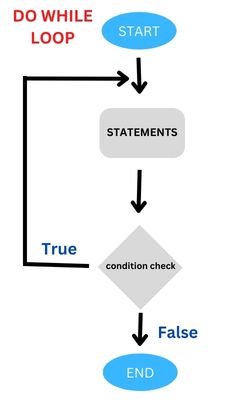 Syntax of do while loop
Syntax of do while loop
do {
// code block to execute
}while ( condition)The first iteration is done and code block is executed once irrespective of outcome of condition ( true or false ) , after this the condition is checked. Based on the outcome of condition check further continuation of loop is decided.
Example 1
int i=0;
do {
i=i+1;
System.out.println(i);
}while (i<5);1
2
3
4
5Understanding condition
In place of using integer variable and incrementing , we will use one Boolean variable with initial value set to true. Inside the loop we will set the value of the variable to false. As expected the loop will execute once only. boolean my_condition=true;
do{
System.out.println(my_condition);
my_condition=false;
}while ( my_condition==true);trueInfinite loop
What happens if the condition never became false. We will create one infinite loop. int i=0;
do {
i=i+1;
System.out.println(i);
}while (i >-5);What will happen if the condition is false always ?
The code block will execute once.This is the main difference between do while loop and while loop.
do while loop with break and continue
Inside the loop of we use break; satement then the execution will come out of the loop.Example using break
int i=0;
do {
i=i+1;
if(i==2) {
break;
}
System.out.println(i);
}while (i < 5);1Example using continue
In above code we will replace break with continue. int i=0;
do {
i=i+1;
if(i==2) {
continue;
}
System.out.println(i);
}while (i < 5);1
3
4
5Difference between break and continue
The execution stops and comes out of the loop once break statement is encountered. In case of continue, further execution of the code block is stopped and loop continues from starting of the loop.Java
This article is written by plus2net.com team.
