switch condition checking
Syntax
switch ( variable ){
case value :
// code block
case value :
// code block
case value :
// code block
}Example
We are matching month with first three months ( Jan, Feb , March ) of any year.int month=3;
switch ( month) {
case 1:
System.out.println("Jan : " + month);
break;
case 2:
System.out.println("Feb : " + month);
break;
case 3:
System.out.println("March: " + month);
break;
}int month=5;
switch ( month) {
case 1:
System.out.println("Jan : " + month);
break;
case 2:
System.out.println("Feb : " + month);
break;
case 3:
System.out.println("March: " + month);
break;
default:
System.out.println("No matching months");
}Break and default
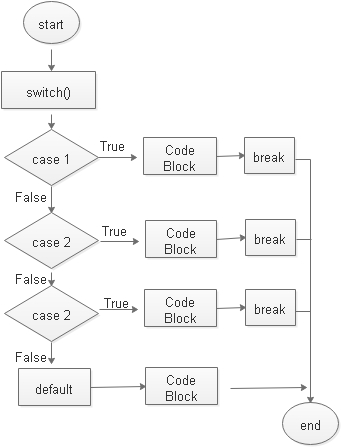
Use of break; is optional. Once the break; statement is encountered the execution comes out of the switch block without further checking of other case conditions.
Default :
When none of the case condition returns true, the code within the default is executed.Should we use break; inside default code block ?
Since the last code block is within default and after that the switch statement will end, so there is no point in keeping a break statement inside default code block. It is not going to make any difference in our sequence of execution.
switch with string variable
We have three employees. One of the names will be stored in string variable and based on their name output saying the job details will be shown. If name is not found then default messaging saying No employee found will be displayed.var emp_name="Rama";
switch ( emp_name) {
case "Rabi":
System.out.println("Rabi is a Manager");
break;
case "Raju":
System.out.println("Raju is a Driver");
break;
case "Rama":
System.out.println("Rama is an officer");
break;
default:
System.out.println("No Employee found");
}Rama is an officerKey points
- Case values must be unique and duplicate case values will generate error.
- Data type of switch and case must be same.
- case expressions must be constant expressions, we can’t use any variable.
switch with multiple condition matching
We can’t use any OR or AND logical operators within case.If Month is between April and Jun then output should be First Quarter. If Month is between July and Sep then 2nd Quarter. April ( 04) – Jun ( 06): First Quarter
July(07) - Sep (09) : Second Quatter
Oct (10) - Dec (12) : Third Quater
Jan (01) - March (03) : Fourth Quarter
int month=8;
switch ( month) {
case 4:
case 5:
case 6:
System.out.println("First Quarter");
break;
case 7:
case 8:
case 9:
System.out.println("Second Quarter");
break;
case 10:
case 11:
case 12:
System.out.println("Third Quarter");
break;
case 1:
case 2:
case 3:
System.out.println("Fourth Quarter");
break;
default:
System.out.println("Wrong Month Number");
}Second QuarterJava
This article is written by plus2net.com team.
