Configuration of MySQL connection from Java Eclipse
Open Package Explorer, Select your Java Project, right click and go to
Build Path Then select Configure Build Path
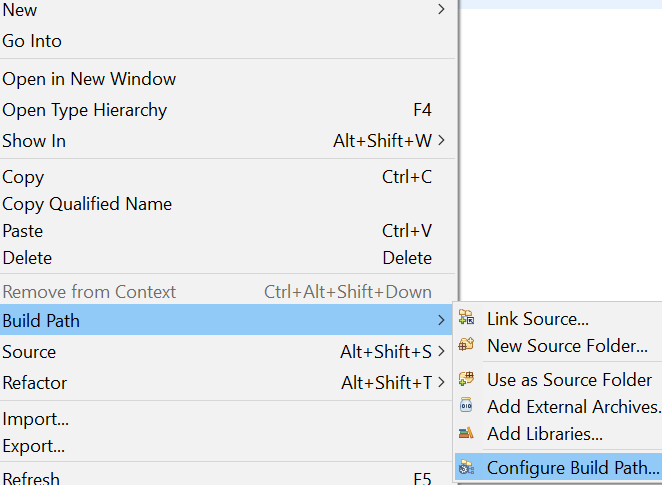
You will get the window for Build Path. Ensure that Classpath is selected ( Don't select Modulepath ). In this window right side you will gt a button saying
Add External Jars.
Point to your downloaded jar file to upload or add. Finally in your Build Path window click
Apply & Close
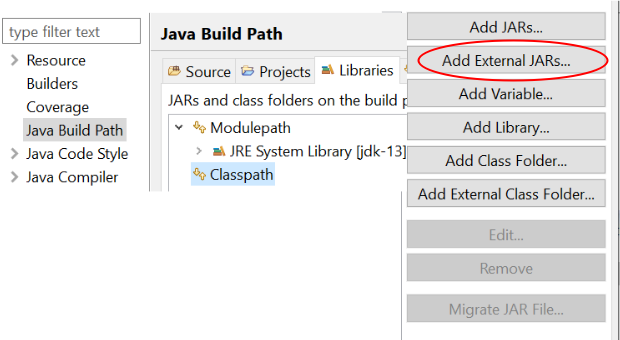
If you reopen the Build Path window you should see your connection jar file like this.
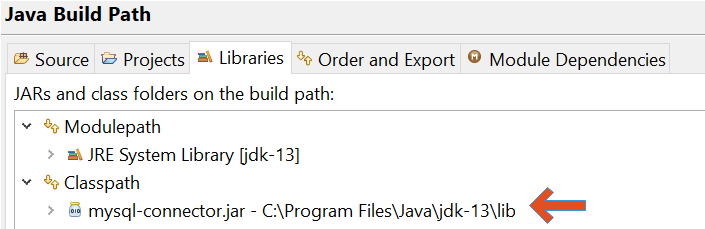
MySQL Connection string and displaying data from table
MySQL MySQL student table dump
Java
This article is written by plus2net.com team.
