Java Object Oriented Programming
package my_proj;
public class my_first {
int i=20; // attribute created.
public static void main(String[] args) {
my_first my_num=new my_first(); // Object Created
System.out.println(my_num.i); // 20
}
}This variable is also known as attribute of the class my_first.
object
Check this line of above code.my_first my_num=new my_first();Objects can inherit all the variables and methods of the class.
object and attribute
We can access any attribute of the class my_first by using dot ( . ) notation. In the last line we have used our object my_num and dot notation to get the value of attribute i of my_first. Output is 20 here.System.out.println(my_num.i); // 20 method
We have created attributes ( variables within a class ) and accessed the same by using objects of the class in above code. Now we will create methods inside a class. By using methods we can perform some tasks. ( try to understand difference between attribute and method ) We use methods to carry out some tasks for us.
Let us try to add two numbers by using one method and name it as adder. We will create an object of the class my_first and use the same to execute the method. Here is the code.
package Pack1;
class my_first {
int i =20;
int j=10;
public void adder() { // Method is created.
System.out.println(i+j);
}
public static void main(String args[])
{
my_first obj1= new my_first();
System.out.println(obj1.i);//20
obj1.j=40;
obj1.adder();//60
}
}attributes, class, method, Object
Here my_first() is the class ,
i and j are attributes ,
adder() is the method,
obj1 is the object of class my_first().
i and j are attributes ,
adder() is the method,
obj1 is the object of class my_first().
Check this line
obj1.j=40; final
In above code we have updated the value of attribute j to 40 by using our object obj1. We may not allow this updating or everriding of attributes by using final while declaring the attribute. Update this line like this.final int j=10; The final field my_first.j cannot be assignedpackage Pack1;
class my_first {
int i =20;
int j;
void adder()
{
System.out.println(i+j); // 50
}
public static void main(String args[])
{
my_first obj1 = new my_first();
System.out.println(obj1.i); // 20
obj1.j=30;
obj1.adder();
}
}package Pack1;
public class my_second {
public static void main(String args[])
{
my_first obj2 = new my_first();
obj2.j=10;
obj2.adder();//30
}
}Let us try one class where we can use addition , subtraction , multiplication and division of two numbers.
my_second.java
package Pack1;
public class my_second {
public static void main(String args[])
{
my_first obj2 = new my_first();
obj2.j=20;
obj2.i=40;
obj2.adder();
obj2.my_subtract();
obj2.my_multiply();
obj2.my_devide();
}
}package Pack1;
class my_first {
int i =20;
int j;
void adder()
{
System.out.println(i+j);
}
public void my_subtract() {
System.out.println(i-j);
}
public void my_multiply() {
System.out.println(i*j);
}
public void my_devide() {
System.out.println(i/j);
}
public static void main(String args[])
{
}
}60
20
800
2public and private methods
In above code if we change any method to private then we will get exceptions like thisThe method my_subtract() from the type my_first is not visible
private void my_subtract() {
System.out.println(i-j);
}static and public methods
We can access any public method by using object, however we can access any static method without creating any object.Here my_static is an static object so we can access it directly. However my_public() is an public method so we need to create an object ( obj1 ) to access my_public() method.
package Pack1;
public class my_second {
static void my_static(){
//System.out.println(i*j);
System.out.println("Hi this is my_static");
}
public void my_public() {
System.out.println("Hi this is my_public");
}
public static void main(String args[])
{
//my_public(); // this will generate Exception
my_second obj1=new my_second(); // Object is created
obj1.my_public(); // method is executed.
// Can access without object
my_static();
}
}
Hi this is my_public
Hi this is my_staticExample
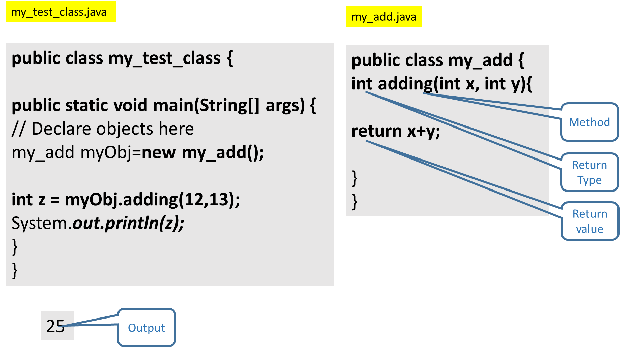
my_test_class.java
public class my_test_class {
public static void main(String[] args) {
// Declare objects here
my_add myObj=new my_add();
int z = myObj.adding(12,13);
System.out.println(z);
}
}public class my_add {
int adding(int x, int y){
return x+y;
}
}Java
This article is written by plus2net.com team.
