string.lastIndexOf()
Syntax
string.lastIndexOf(input,startPos)startPos : (optional ) Int postion from where the matching will start
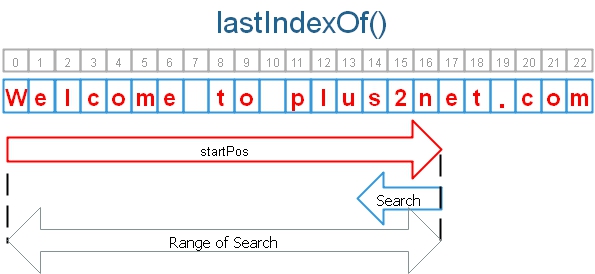
Note these points
Matching position is always returned from left, first position is 0 ( zero ).
Last occurrence is returned ( Up to startPos index, if given ) .
Search starts from end of the string if startPos is not given.
Returned value is always less than or equal to startPos.
Using char input
String my_str="Welcome to plus2net.com";
System.out.println(my_str.lastIndexOf("2"));// 15
System.out.println(my_str.lastIndexOf("e"));// 17
System.out.println(my_str.lastIndexOf("o"));// 21 String my_str="Welcome to plus2net.com";
System.out.println(my_str.lastIndexOf("o",20));// 9
System.out.println(my_str.lastIndexOf("o",5));// 4String my_str="Welcome to plus2net.com";
System.out.println(my_str.lastIndexOf("co"));// 20Using string and startPos
String my_str="Welcome to plus2net.com";
System.out.println(my_str.lastIndexOf("co",3));// 3
System.out.println(my_str.lastIndexOf("co",2));// -1
System.out.println(my_str.lastIndexOf("com",4));// 3
System.out.println(my_str.lastIndexOf("com",3));// 3
System.out.println(my_str.lastIndexOf("c",2));// -1
System.out.println(my_str.lastIndexOf("c",3));// 3Getting position of @ and . inside a email address.
System.out.println("userid@example.com".lastIndexOf("@",6));// 6
System.out.println("userid@example.com".lastIndexOf("."));// 14Difference between indexOf() and lastIndexOf()
These pictures shows the difference between indexOf() and lastIndexOf()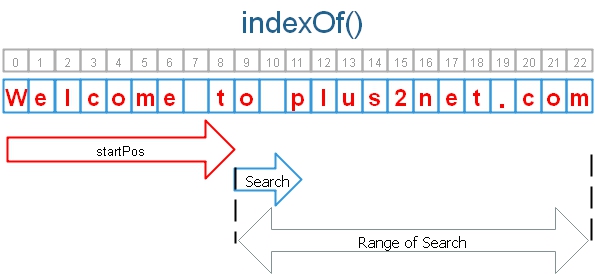
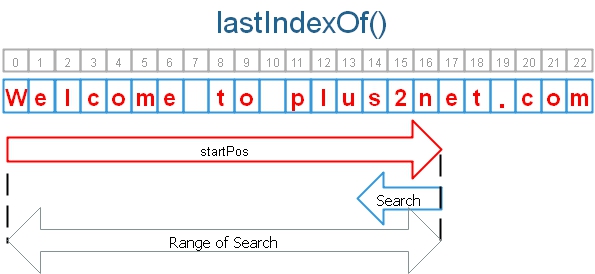
All String functions
Java
This article is written by plus2net.com team.
