Button
We already have one blank window opened and we added Absolute Layout to this window.
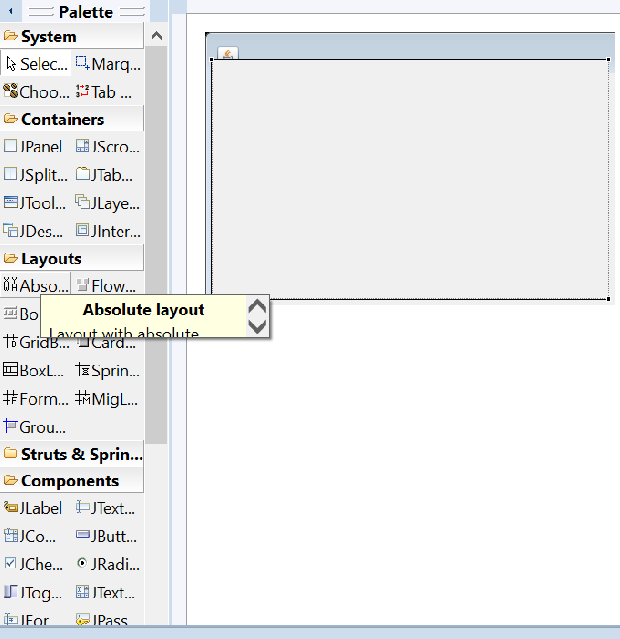
Adding button
Undder the components we have one JButton, click that and place it on our Application Window. To the left of our panel there is a section called Properties. We can manage properties options of our components using this panel.For our window let us change the text written over it.
We will change the name of the variable to b1.
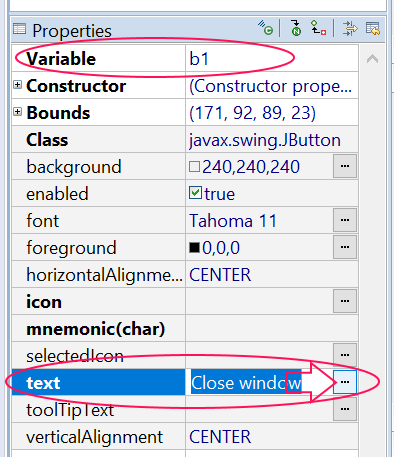
Adding Events
To our button we will add one event. This mean adding code which will be executed when we click the button.Select the button on design panel and double click it. This code will be generated.
private void initialize() {
frame = new JFrame();
frame.setBounds(100, 100, 450, 300);
frame.setDefaultCloseOperation(JFrame.EXIT_ON_CLOSE);
frame.getContentPane().setLayout(null);
JButton b1 = new JButton("Close window");
b1.addActionListener(new ActionListener() {
public void actionPerformed(ActionEvent e) {
// Our action code here.
}
});
b1.setBounds(171, 92, 89, 23);
frame.getContentPane().add(b1);
}Close the window
We will add some code to close the window. b1.addActionListener(new ActionListener() {
public void actionPerformed(ActionEvent e) {
System.exit(0);
}
});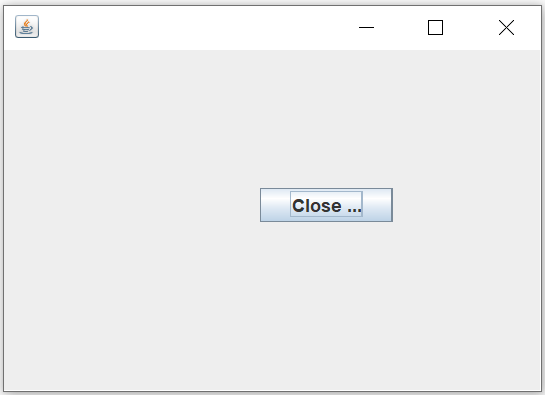
We created one window application and added one button to it. To the click event of this window we have added one line ( System.exit(0);) code to close the window.
Enable Disable a button
To Disable a button b1.b1.setEnabled(false);b1.setEnabled(true);In next section we will learn how to read data from a text box and display the same when a button is clicked.
Button with Textfield and Lable
swing
Java
This article is written by plus2net.com team.
