Data transfer within JFrames
We will create two JFrams and name then as First.java and second.java. In the first JFrame ( First.java ) we will keep one textbox and one button. In the second JFrame ( Second.java ) we will keep one JLabel to display the data we entered in our first window ( First.java ).
Create one Project
Crate a project and name it as data_transfer.Create first.java
File > new > other > JFrame Create second.java
File > new > other > JFrame Adding components
To our first.java we will go to design mode.- Add absolute Layout
- Move to Components and Add one JTextField ( variable name t1 )
- Add one JButton ( variable name b1 and change the text on it to Submit )
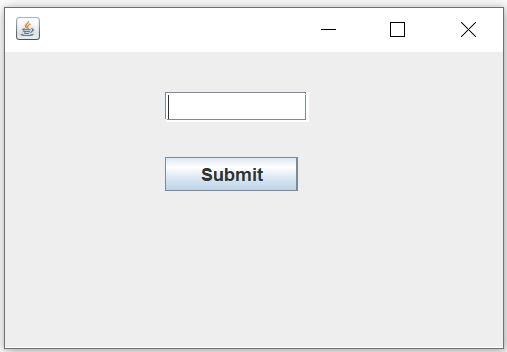
To our Second.java we will go to design mode
- Add absolute Layout
- Move to Components to add one JLabel ( variable name l1 )
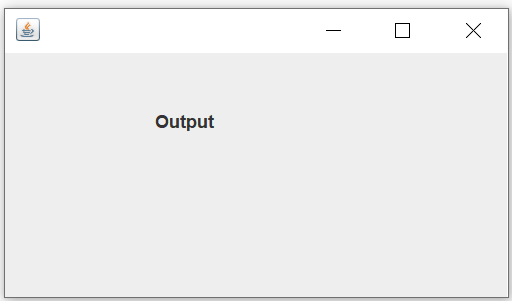
Come to the source mode of Second.java and add the method my_update() to it. This method will receive one string variable and then assign it to JLabel l1.
public void my_update(String str) {
l1.setText(str);
}private JLabel l1; // add this line to set it global.First.java
Come to design mode for first.java and double click the JButton to add ActionListener() to it.Let us first collect the text written at JTextField t1 and store it in a string variable. Then create one object for class Second and using the same pass the string variable to my_update() method.
public void actionPerformed(ActionEvent e) {
String str=t1.getText(); // read the JTextFeild t1 data
Second obj= new Second();// obj created for class Second()
obj.my_update(str);//Execute the method my_update to pass str
obj.setVisible(true); // Open the Second.java window
dispose(); // Close the First.java window
}Execute the files. Now what ever data you enter in textfield of first.java window, will get passed to second.java window through my_update() method and first.java window will close.
download
Download the Java Files here ( right click and save link as to download both files ) .First.java, Second.java
swing
Java
This article is written by plus2net.com team.

12-07-2021 | |
| good | |
21-10-2021 | |
| tq ...its very usefull to me | |
21-10-2021 | |
| tq ...its very usefull to me | |