HTML and JavaScript code for back button in to go previous pages
<input type="button"
value="Back"
onClick="history.go(-1);">
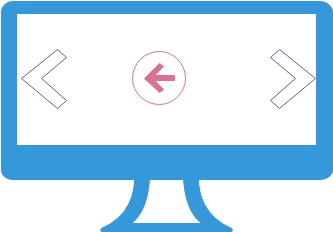 We can add a back button in HTML to navigate to the previous page. Clicking the button works like the browser's back button, allowing users to go back one or multiple steps. The button can be placed anywhere in the page. Below is the simple code for it.
We can add a back button in HTML to navigate to the previous page. Clicking the button works like the browser's back button, allowing users to go back one or multiple steps. The button can be placed anywhere in the page. Below is the simple code for it.
<INPUT TYPE="button" VALUE="Back" onClick="history.go(-3);">Demo of returning to previous page by using back button
You can read more on history object of JavaScript here This code will display one button and you can change the value parameter to display any text on the button. Here is the button to take you back to previous page. Note that the onClick event can be set to history.go(-3); to move back three steps. We can use +2 also to move forward two steps.
Using JavaScript
We can use JavaScript to create a link to take us back to previous or history page. Here is the code to move back the browser using client side JavaScript.<a href="javascript:history.back()">
Back to previous page
</a>
HTML Form Submit form data to new window Using buttons to link different pages
This article is written by plus2net.com team.

| Donna Calcavecchio | 26-01-2012 |
| I want the user to go back to the same spot the click on link appears after he closes a linked page | |
| mohammed | 09-04-2012 |
| thank you thank you again you saved me from searching for fays you are the best | |
| Frank | 27-07-2012 |
| Excellent! Exactly what I was looking for. Thanks | |
| SHAMEEL KT | 06-01-2013 |
| Excellent.... | |
| narendra | 30-01-2013 |
| nice dear...thanks | |
| mary | 02-04-2013 |
| Thanks! Just what I needed | |
| Rahul | 16-04-2013 |
| thank u sir | |
| hanumantha | 30-07-2013 |
| Nice one | |
| Richard | 19-01-2014 |
| Is there a way to utilize a back button to manipulate an iframe? | |
| Abdul_Karim | 23-09-2014 |
| Thanks Exactly the thing what I was looking for | |
| Ashish | 06-11-2014 |
| i want page will be load on back button click.. | |
| kingwash | 31-10-2016 |
| That's great. Saves me millions of time. | |
| Paul | 05-11-2016 |
| Works perfectly. Thanks so much pal | |
22-01-2021 | |
| Thanks a lot | |