HTML Title and page structure in head tags
HTML title with codes and tags descriptions for learning<title>HTML title tag with examples & descriptions for learning</title>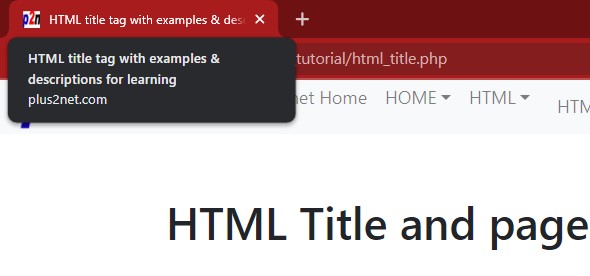
This is how it is kept inside <HEAD> tag.
<!doctype html public "-//w3c//dtd html 3.2//en">
<html>
<head>
<title>Text for title tag kept here</title>
<META NAME="DESCRIPTION" CONTENT="Text for HTML body tag">
<META NAME="KEYWORDS" CONTENT="keywor1, keyword2,body tag, html">
</head>
<body >
</body>
</html>Title Tag <title>.....</title>
- There can be one title tag in a page
- Kept inside head area of the page and not displayed in the body of the page
- Visible when user bookmark or add the page to favorite
Create a page with title 'My Name and address'. Use the my_page.htm created in BODY tag page
HTML Paragraph in HTML pages Bold Tag
This article is written by plus2net.com team.
