do while loop in C programming
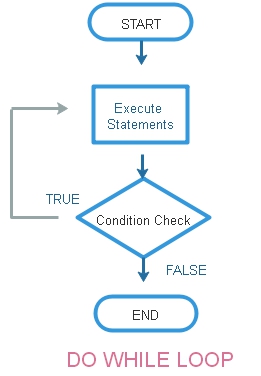 Using do while loop we will execute the statement first and then check the condition. Here the C statements can be executed once even if condition is not satisfied.
Using do while loop we will execute the statement first and then check the condition. Here the C statements can be executed once even if condition is not satisfied.
This is the basic difference between while loop and do while loop.
Usually the condition changes during the execution of the statement so next time while checking the condition ( after executing the statement ) we may get a False output to terminate the loop.
Let us start with a basic program to print number 1 to 5.
#include<stdio.h>
#include<string.h>
int main()
{
int i=1;
do{
printf("%d \n",i);
i++; // increment of value by 1
} while(i <=5);
return 0;
}1
2
3
4
5Executing the code even if condition is False
Check this code, here the condition is checked after executing the statement once.#include<stdio.h>
#include<string.h>
int main()
{
int i=50;
do{
printf("I am executed but i value = %d ",i);
} while(i >=100);
return 0;
}I am executed but i value =50Indefinite loop
If we don’t increment the value of I inside the do while loop, then the condition will be true in all cases and the loop will never end. This will continuously execute the code inside the loop without any end.Avoid such loops as they never stops.
#include<stdio.h>
#include<string.h>
int main()
{
int i=1;
do{
printf("%d \n",i);
} while(i <=5);
return 0;
}#include<stdio.h>
#include<string.h>
int main()
{
int i=1;
do{
printf("%d \n",i);
i=i-1;
} while(i <=5);
return 0;
}Break statement
We can terminate the execution of loop in between and came out of the loop by using break statement.Here we have used one if condition checking and once the value of i became 4 then break; statement gets executed and the loop is terminated.
#include <stdio.h>
int main(void){
int i=1;
do{
printf("\n I value before increment : %d ", i);
i=i+1; // increment of i by 1
if(i==4){
break;
}
printf("\n I value after increment : %d ", i);
}while(i<=5);
return 0;
} I value before increment : 1
I value after increment : 2
I value before increment : 2
I value after increment : 3
I value before increment : 3continue statement
Using continue; statement we can skip the execution of code blok in rest of the loop, however the loop will continue the execute from starting.Difference between break and continue
After encountering break; statement the execution will come out of the loop. In case of continue; statement the execution for rest of the loop is skipped and the execution will start from starting of the loop ( checking of condition ).We will use the same code as above and in place of break; we used continue; here
do{
printf("\n I value before increment : %d ", i);
i=i+1; // increment of i by 1
if(i==4){
continue;
}
printf("\n I value after increment : %d ", i);
}while(i<=5);
return 0;
} I value before increment : 1
I value after increment : 2
I value before increment : 2
I value after increment : 3
I value before increment : 3
I value before increment : 4
I value after increment : 5
I value before increment : 5
I value after increment : 6I value after increment : 4 is not displayed ( skipped ) but execution continued from staring of the loop again and displayed next value.
incrementing or decrementing steps
We will increment the variable by more steps.i++; // increment i value by 1
i--; // decrement i value by 1
i += 5; // increment i value by 5
i -= 5; // Decrement i value by 5 Example with decrement of value by 10

#include<stdio.h>
#include<string.h>
int main()
{
int i=50;
do{
printf("%d \n",i);
i-=10;
} while(i >=0);
return 0;
}50
40
30
20
10
0
This article is written by plus2net.com team.
