Form submitting data to new window and to two different pages
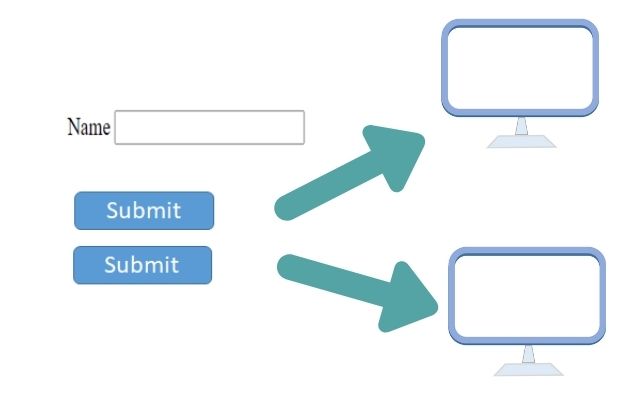
<input type="submit"
value="Open default action file test5.php"
onclick="this.form.target='_blank';return true;">
<input type="submit"
value="Open test6.php"
onclick="f1.action='test6.php'; return true;">
Submitting form to new window and multiple submit buttons to post data to different target pages
For example we can show a printer friendly page to the visitor on its entered value in a new window. The visitor can check the values in new window and close it also. Again the visitor can do changes in main window and check the printer friendly page. Once satisfied, the visitor can finally submit the page for processing. Here is the example showing two buttons, one is submitting the form to same page and other is submitting to a new page by opening a new window.
You can see the two buttons below and one will open the test5.html page in this window and the other button will open test6.html in a new window ( keeping this window in same page ).
Here is the demo with two submit buttons to submit form to two different pages.
Here is the code for the above form with the submit button.
<form name="f1"
method="post"
action="test5.php">
<input type="text"
name="name"
value="plus2net">
<input type="submit"
value="Open default action file test5.php"
onclick="this.form.target='_blank';return true;">
<input type="submit"
value="Open test6.php"
onclick="f1.action='test6.php'; return true;">
</form>HTML Form
This article is written by plus2net.com team.

| kundan | 27-06-2014 |
| nice help me alot thanks | |
| osiris | 17-08-2014 |
| very nice helped me alot thx | |
| bol | 12-09-2014 |
| You are the best | |
| vishnu | 20-09-2014 |
| this is very useful thanks i got my problem solution from here .. | |
| ekke | 16-10-2014 |
| Yupp, it helped to solve my problem. Thanks! | |
| peter | 09-12-2014 |
| thanks man! :) | |
| san | 17-04-2015 |
| this is very useful thanks i got my problem solution from here .. Thank you so much..... :) Keep us updating such nice codes | |
| pratish | 12-11-2018 |
| +1...it helps me a lot if......Can it redirect with _POST method will all the form field name? If another php want to POST all form field. | |
| smo1234 | 25-11-2018 |
| You can add all form field names to the form. After receiving you can redirect to any page. | |
25-04-2020 | |
| this is genius, thanks a lot. | |