Check or Uncheck all in a group of checkbox in JavaScript
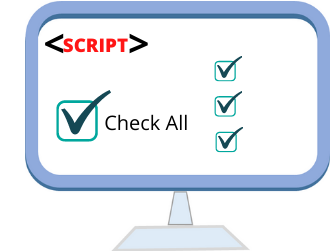 If we have a series or a group of check boxes then we can provide one button to check all the checkboxes at one go and another button to uncheck all the checked buttons by using client side JavaScript.
If we have a series or a group of check boxes then we can provide one button to check all the checkboxes at one go and another button to uncheck all the checked buttons by using client side JavaScript.
In general, having the "Check All" functionality can improve the user experience by reducing the effort required to perform repetitive actions involving multiple checkboxes.
Note that this is a client side JavaScript feature so JavaScript execution is to be enabled in the client browser.
Check all checkboxes or Un check all by using single or double buttons or checkbox in JavaScript
There are different ways to achieve this result;
- Using two buttons
- Using single button
- Using one common checkbutton (Example: Inside our E-Mailbox )
Using two buttons
Demo of Checkbox with two buttons, One for check all and other for Uncheck all .
Here is the JavaScript function to be kept within the head tag
<SCRIPT LANGUAGE="JavaScript">
<!--
<!-- Begin
function CheckAll(chk)
{
for (i = 0; i < chk.length; i++)
chk[i].checked = true ;
}
function UnCheckAll(chk)
{
for (i = 0; i < chk.length; i++)
chk[i].checked = false ;
}
// End -->
</script><form name="myform" action="checkboxes.asp" method="post">
<b>Scripts for Web design and programming</b><br>
<input type="checkbox" name="check_list" value="1">ASP<br>
<input type="checkbox" name="check_list" value="2">PHP<br>
<input type="checkbox" name="check_list" value="3">JavaScript<br>
<input type="checkbox" name="check_list" value="4">HTML<br>
<input type="checkbox" name="check_list" value="5">MySQL<br>
<input type="button" name="Check_All" value="Check All"
onClick="CheckAll(document.myform.check_list)">
<input type="button" name="Un_CheckAll" value="Uncheck All"
onClick="UnCheckAll(document.myform.check_list)">Managing form with backed PHP script to receive data
After displaying a group of checkboxes having same name, we can send the data to back end scirpt ( PHP here ) for further processing. This is part of a form so other elements like text box , radio buttons etc can be added to the form.<html>
<head>
<title>Checkbox in JavaScript</title>
</head>
<body>
<script>
function Check(){
chk=document.getElementsByName("my_check")[0]
chk2=document.getElementsByName('check_list[]')
if(chk.checked==true){
for (i=0;i<chk2.length;i++)
chk2[i].checked=true
}else{
for (i=0;i<chk2.length;i++)
chk2[i].checked=false
}
}
</script>
<form name=myform action=action_page.php
method=post >
<input type=checkbox name=check_list[] value=ASP>ASP<br>
<input type=checkbox name=check_list[] value=PHP>PHP<br>
<input type=checkbox name=check_list[] value=JavaScript>JavaScript<br>
<input type=checkbox name=check_list[] value=HTML>HTML<br>
<input type=checkbox name=check_list[] value=MySQL>MySQL<br>
<input type=checkbox name='my_check' value='yes' onClick=Check()>
<b>Check Control</b>
<Input type=submit value=Submit>
</form>
</body>
</html><?php
$scripts=$_POST['check_list'];
echo "Scripts : ". print_r($scripts)." <br>";
echo "<a href=checkbox1.html>Back to form</a>";
$str='';
echo "<br>Following elements are checked <br>";
while (list ($key,$val) = @each ($scripts)) {
$str=$str. "$val,";
}
echo $str;
?>Using JQuery
We can get similar result by using JQuery. The advantage less code as we will be using JQuery library. Read more on Jquery Checkbox.Restricting user selections
We can ask the user to select from a group of checkboxes but we can add one limit to the number of selections by user. User can change the selection but can't exceed the limit.Limiting number of Checkboxes user can select
JavaScript Checkbox Reference
Subscribe to our YouTube Channel here
This article is written by plus2net.com team.

| Maria | 18-11-2010 |
| Thank you! This is exactly what I was looking for! | |
| Mawimus | 18-05-2011 |
| Thank you ! But, how you get values? you have only the last value by the last checkbox checked?? !! | |
| Michael | 07-08-2011 |
| Get values by chk[i].value and set values by chk[i].value = "value"; | |
| Firdaous Nizami | 26-12-2011 |
| thanks for information, and can u understand/help me about check box while i am using it in struts framework. i.e, how can i fetch only selected items after submit of the page. please guide me if you can... | |
| Alexander | 05-01-2012 |
| Can I use something different than "name" attribute to identify the checkbox? For example id or class or stuff? As I need to have name attribute as php array. Email me please, would be really grateful. | |
| cadetcaptain | 25-01-2012 |
| Thank you! Nice 1! | |
| Jack | 24-02-2012 |
| Nice Tutorial!!!! | |
| Phiri | 02-06-2012 |
| Does this work without forms? What if I want to check checkboxs with the same name in a specific div tag? | |
| Dhanapal | 10-08-2012 |
| ya..........it`s works........... thank ypu | |
| tonbad | 11-08-2012 |
| many many thanks... | |
| ssol | 22-11-2012 |
| If you want to get all Checked values in form name should be name="check-list[]". | |
| minm | 22-08-2014 |
| Thank you it worked | |
| Adam | 06-10-2014 |
| I am also using the name field for a php array. It seems to work fine if you just set the id field on the checkbox to id="check_list" and leave your name field as-is. | |
| jjj | 03-02-2015 |
| Thank you so much...i was struggling alot to check all boxes whixh were in while loop ans displaying resultset but this solution is working for me..... happy coding:) | |
| Dileep Soni | 30-05-2015 |
| Thank you so much for nice Tutorial!!!! | |
| Dharmendra Kumar | 05-06-2015 |
| Hey, I want to check and uncheck all check boxes in gridview (asp.net) by button click. Pls someone help me.... Thanks | |
| belajarhebat | 04-08-2015 |
| thanks for information. good job :) !! | |
| AAAA | 07-08-2015 |
| Thank you Very Nice Explanation........... | |
| sohel | 28-09-2015 |
| function UnCheckAll does not have ' { ' other than that nice explanation! Cheers!!! | |
| smo1234 | 09-10-2015 |
| thanks , added now. | |