Image offsetLeft & offsetTop
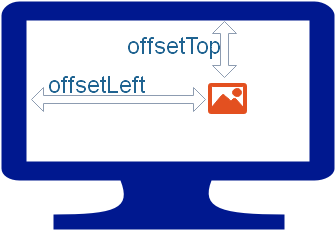 We can get the position of an image by reading its offset values. We will get two positions one is
We can get the position of an image by reading its offset values. We will get two positions one is offsetLeft and other one is offsetTop. offsetLeft give us distance of the image from left edge of the screen. Same way offsetTop give us the distance of the image from top edge of the screen. We will use getElementById to get the positions by using image id .
Image Object & its Properties
Here is the code.
document.getElementById('i1').offsetLeft;
document.getElementById('i1').offsetTop;<img src=top2.jpg id=i1>To read out value of offsetTop and offsetLeft we will use one Div layer and display the values inside it. Here is the code.
<html>
<head>
<title>Demo of Image offset in JavaScript</title>
<script language='JavaScript' type='text/JavaScript'>
<!--
function disp_img(str) {
var x=document.getElementById('i1').offsetLeft;
var y=document.getElementById('i1').offsetTop;
document.getElementById("msg").innerHTML="X: " + x + " Y : " + y
}
//-->
</script>
</head>
<body >
<img src=images/help.jpg id='i1' style="position:absolute; left: 500; top: 100;">
<br><br><input type=button onClick=disp_img() value='Show Details'>
<div id='msg'></div>
</body>
</html> On resize of window the offsetTop and offsetLeft will return the new values
Image Border
Image Object
Subscribe to our YouTube Channel here
This article is written by plus2net.com team.

| krati jain | 24-10-2014 |
| I feel this is a good effort krati jain | |
| vitthal chandane | 09-04-2015 |
| i fill that it is nice solution which i help to solve my problem. | |