MySQL password expire setting for users and global
Error: Unable to connect to MySQL.
Debugging errno: 1862
Debugging error: Your password has expired. To log in you must change it using a client that supports expired passwords.Enter your password ( it will accept ) and then enter this
SET GLOBAL default_password_lifetime = 0;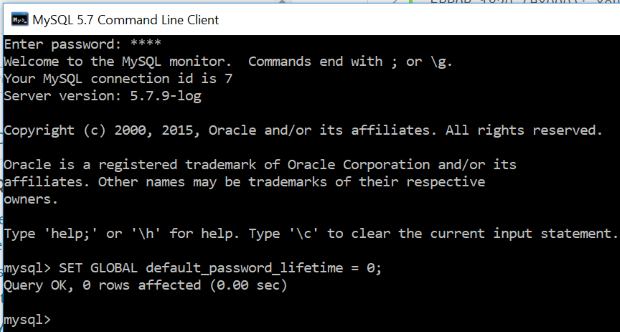
The password will never expire now.
To update password
ALTER USER 'usrname'@'localhost' IDENTIFIED BY 'new-password';ALTER USER 'user_id'@'localhost' PASSWORD EXPIRE;ALTER USER 'my_userid'@'localhost' PASSWORD EXPIRE NEVERSET GLOBAL default_password_lifetime = 60;ALTER USER 'userid'@'localhost' PASSWORD EXPIRE INTERVAL 30 DAY;PHP MYSQLI connection string
PHP MySQL functions Connecting to MySQL database

Subhendu Mohapatra
Author
🎥 Join me live on YouTubePassionate about coding and teaching, I publish practical tutorials on PHP, Python, JavaScript, SQL, and web development. My goal is to make learning simple, engaging, and project‑oriented with real examples and source code.
Subscribe to our YouTube Channel here
This article is written by plus2net.com team.
https://www.plus2net.com

 SQL Video Tutorials
SQL Video Tutorials