SQL MIN Command
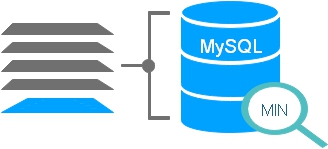 Minimum value in a numeric field can be collected by applying MIN() SQL command.
Minimum value in a numeric field can be collected by applying MIN() SQL command.We will try MIN sql command and how to use it in our tables. But the best way to use MIN command is to apply it in a numeric field.Here is our table with all the records.
| id | name | class | mark |
| 1 | John Deo | Four | 75 |
| 2 | Max Ruin | Three | 85 |
| 3 | Arnold | Three | 55 |
| 4 | Krish Star | Four | 60 |
| 5 | John Mike | Four | 60 |
| 6 | Alex John | Four | 55 |
You can check SQL MAX command to get maximum or highest value of a range of records.
We will apply the MIN command here like this to the field mark
SELECT MIN( mark ) FROM `student`| MIN(mark) |
| 55 |
SELECT MIN(mark) as min_mark FROM `student`| min_mark |
| 55 |
Minimum mark in each class
Now let us find out what is the minimum mark ( or lowest ) in each class. Here we can use the Group By command to find out the minimum mark obtained by each classSELECT class, min( mark ) as min_mark FROM `student` GROUP BY class| class | min_mark |
| Four | 55 |
| Three | 55 |
Here minimum mark of each class is displayed. Since we have two class in our table so the sql command has returned two class with lowest mark in each of them. We have to use Group By clause if we ask for the query to return any other field name other than the min. Otherwise system will generate error.
Getting all the details of the record having minimum ( min ) data
Among the students who got the minimum mark? This is done by using SQL Sub query. Like this .SELECT * FROM `student` WHERE mark=(select min(mark) from student)| id | name | class | mark |
| 6 | Alex John | Four | 55 |
MIN Query with JOIN
SELECT a.store, MIN(qty) min_qty, b.product,
b.price * MIN(qty) AS total_price FROM sales a
LEFT JOIN products b ON a.p_id = b.p_id GROUP BY store;| store | min_qty | product | total_price |
|---|---|---|---|
| ABC | 2 | Monitor | 150 |
| DEF | 1 | CPU | 55 |
Getting Min value from a date field
We can get Minimum value from a date field like this.SELECT MIN(exam_dt) FROM student_markSELECT MIN(exam_dt) from student_mark group by month(exam_dt)Using SQL with MIN Query in PHP Script
 First we will connect to MySQL database.
First we will connect to MySQL database.
Here is the sample code.
<?Php
require "config.php";
$count="SELECT class, MIN( mark ) as min_mark FROM `student` GROUP BY class";
echo "<table>";
echo "<tr><th>class</th><th>max_mark</th></tr>";
foreach ($dbo->query($count) as $row) {
echo "<tr ><td>$row[class]</td><td>$row[min_mark]</td></tr>";
}
echo "</table>";
?>
Using SQL with MIN query in Python ( SQLite database )
Sample database and connection object can be found in this source code at Colab.query="SELECT * FROM student LIMIT 0,5" # sql
my_data=list(my_conn.execute(query)) # rows of data as list
print(my_data) # display rowsRole in Data Analysis
- Trend Analysis: By comparing the minimum values over different periods, analysts can identify trends, such as seasonal lows in sales or stock levels.
- Performance Evaluation: In financial data analysis, the `MIN` function helps in assessing the minimum returns or the worst-case scenarios in investment portfolios.
- Operational Insights: Identifying the minimum inventory levels or the least number of resources used in production processes can lead to more efficient resource management.
- Combination with Aggregate Functions: Often used alongside other aggregate functions like `MAX`, `AVG`, and `SUM` to provide a comprehensive view of the data's distribution.
- Group By Clause: When used with the `GROUP BY` clause, `MIN` can determine the minimum values of different categories or groups, providing insights at a granular level.
- Window Functions: In more advanced scenarios, `MIN` can be used as a window function to perform calculations across sets of rows related to the current row.
- Financial Analysis: Finding the minimum sale price of a product over a year to understand pricing strategies.
- Healthcare Data Analysis: Identifying the minimum length of hospital stays to optimize patient flow and resource allocation.
- Retail and E-commerce: Analyzing the minimum order quantity to adjust inventory levels and manage supply chain logistics.
- Indexing: Proper indexing on columns used with the `MIN` function can significantly improve query performance, especially in large datasets.
- Null Values Handling: Being aware of how `MIN` interacts with null values is important. By default, `MIN` ignores null values, but this behavior might need to be considered during data analysis to ensure accurate results.
Conclusion
The SQL MIN function is indispensable in data analysis, providing essential insights into the lower extremes of datasets. Its utility spans across various domains, offering a foundation for decision-making processes based on the minimal values within datasets. When combined with other SQL features and functions, MIN enables analysts to conduct thorough and multifaceted data analysis, driving strategic business decisions and operational efficiencies.SQL Math References Maximum value Query

Subhendu Mohapatra
Author
🎥 Join me live on YouTubePassionate about coding and teaching, I publish practical tutorials on PHP, Python, JavaScript, SQL, and web development. My goal is to make learning simple, engaging, and project‑oriented with real examples and source code.
Subscribe to our YouTube Channel here
This article is written by plus2net.com team.
https://www.plus2net.com

| hmds | 04-08-2011 |
| This is great, but how would you go about getting the id of the student with the lowest mark in each class in this case. So, to return id class min_mark 3 Four 55 6 Three 55 | |
| Avinash Kumar | 21-05-2012 |
| select name,price from table where price=(select min(price) from table); | |
| smo1234 | 26-04-2019 |
| test after removal of js file | |
12-07-2023 | |
| Show the details of the person with the lowest ID. | |
 SQL Video Tutorials
SQL Video Tutorials