Constraints : Primary Key

One table can have one Primary Key constrain and this is used to uniquely identify the row. Primary Key can’t have Null data.
Creating and deleting Primary Key constraint of Table and difference between Unique Key in MySQL
Creating a Primary Key
For a New tableCREATE TABLE `student` (
`id` int(2) NOT NULL,
`name` varchar(50) CHARACTER SET utf8 NOT NULL DEFAULT '',
`class` varchar(10) CHARACTER SET utf8 NOT NULL DEFAULT '',
`mark` int(3) NOT NULL DEFAULT '0',
`gender` varchar(6) CHARACTER SET utf8 NOT NULL DEFAULT 'male',
PRIMARY KEY (`id`)
) ENGINE=InnoDB DEFAULT CHARSET=latin1ALTER TABLE `student` ADD PRIMARY KEY ( `id` ) ;ALTER TABLE `student` ADD PRIMARY KEY ( `id` , `name` ) ;Deleting Primary Key
ALTER TABLE student DROP PRIMARY KEY Difference between Primary Key and Unique constraint
Null value is not allowed in Primary Key, however Unique constrains allows Null value.There can be only one Primary key, we can have multiple columns with Unique constrains.
| Detail | Primary Key | Unique Key |
|---|---|---|
| Null value | Not allowed | Allowed |
| Number of Constrints | One only | One or more |
| Index | Clustered Idex | Non-Clustered Index |
Displaying all constrains of a table
SELECT COLUMN_NAME, CONSTRAINT_NAME, REFERENCED_COLUMN_NAME, REFERENCED_TABLE_NAME
FROM information_schema.KEY_COLUMN_USAGE
WHERE TABLE_NAME = 'student'SHOW CREATE TABLE studentIGNORE
Here the first record with id=10 is violating the duplicate entry for Primary Key on ID column. Due to this error no record is added.INSERT INTO `my_tutorial`.`student`
(`id` ,`name` ,`class` ,`mark` ,`gender`)
VALUES ('10', 'test name', 'Four', '55', 'male'),
('36', 'test name 2', 'Four', '57', 'male')INSERT IGNORE INTO `my_tutorial`.`student`
(`id` ,`name` ,`class` ,`mark` ,`gender`)
VALUES ('10', 'test name', 'Four', '55', 'male'),
('36', 'test name 2', 'Four', '57', 'male')Example: Primary Key & Unique Key constraint
In our student table we will have student roll number (or student id) , similarly in one more column we are storing Mobile phone number of each student.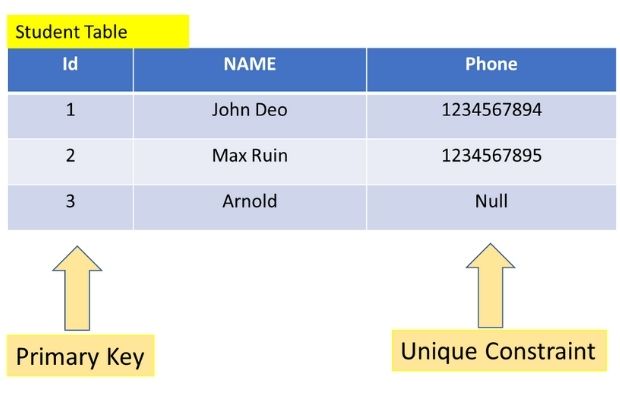
Here we have to use student id as Primary key but phone column can have Unique constraint. Some student may not have submitted phone number so we can have Null data for that row phone column, but we can’t keep student id as null.
There can’t be any student without student id or student roll number so Null data is not allowed in student id column.
The phone numbers of each student has to be unique. Similarly student id ( Primary Key ) is also have unique data.
SQL References Collecting Unique ID after inserting data AUTO_INCREMENT
Alter Table How to delete Records in different tabels

Subhendu Mohapatra
Author
🎥 Join me live on YouTubePassionate about coding and teaching, I publish practical tutorials on PHP, Python, JavaScript, SQL, and web development. My goal is to make learning simple, engaging, and project‑oriented with real examples and source code.
Subscribe to our YouTube Channel here
This article is written by plus2net.com team.
https://www.plus2net.com

 SQL Video Tutorials
SQL Video Tutorials