DATABASE Create display and delete
Creating a database
CREATE DATABASE my_database;CREATE database IF NOT EXISTS my_database;To know which database is currently in use
SELECT DATABASE()Listing all Databases
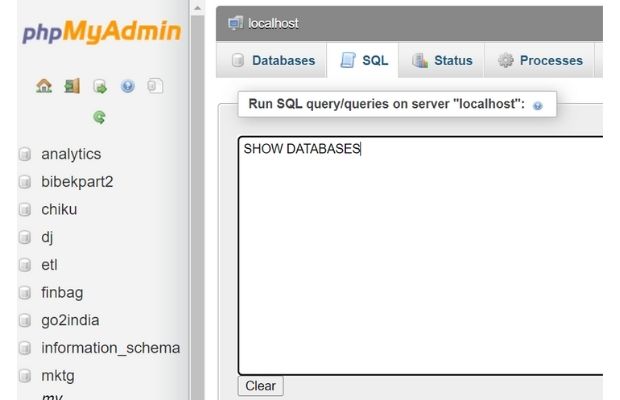
SHOW databases;SHOW databases LIKE '%plus2%';More on SHOW Database and table
Opening a Database
Creating a database does not mean it is selected for use. We have to explicitly call it before using.USE my_database; In windows we can refer the database or the table names in upper or lower case as there is no restriction on case, but under UNIX system all names are case-sensitive.
Deleting Database
DROP DATABASE my_database;DROP DATABASE IF EXISTS my_database;PHP Script to List all Databases
SQL Show all tables in Database How to delete table or database

Subhendu Mohapatra
Author
🎥 Join me live on YouTubePassionate about coding and teaching, I publish practical tutorials on PHP, Python, JavaScript, SQL, and web development. My goal is to make learning simple, engaging, and project‑oriented with real examples and source code.
Subscribe to our YouTube Channel here
This article is written by plus2net.com team.
https://www.plus2net.com

 SQL Video Tutorials
SQL Video Tutorials