COUNT(): Number of records
Number of records in a table with different conditions by using SQL count() in less than 2 minutes
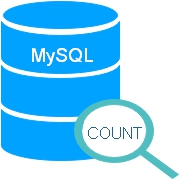 Total Number of records in our student table.
Total Number of records in our student table.
SELECT COUNT( * ) AS total_record FROM student| total_record |
| 35 |
We are using alias here to display the value under heading total_record
SELECT COUNT( * ) AS total_record FROM `student`
WHERE class = 'four'| total_record |
| 9 |
We can count the records in different combinations like finding out the number of students of class four who has got more than 60 mark.
SELECT count(*) FROM `student`WHERE class = 'Four' AND mark > 60| count(*) |
| 5 |
Using BETWEEN
SELECT count(*) FROM `student`
WHERE class = 'Four' AND mark BETWEEN 50 AND 60| count(*) |
| 4 |
Count using unique id field
In above query we have used all the columns to find out the total number of records ( by using count(*) ) . In our student table we have id field which is unique and auto incremented. So if we apply count to this id filed then it will more efficient.SELECT COUNT(id) AS total_records FROM studentCounting number of distinct ( unique ) records
SELECT COUNT(DISTINCT class) FROM studentRecords between two date ranges ( PHP Script )
We will keep two variables as $dt1 and $dt2 with two dates. Here date must be in Y-m-d format. Here is the code to change the date format and the query.$date = new DateTime($dt2);
$dt2 = $date->format('Y-m-d');SELECT COUNT(S_NO) AS no_tickets FROM main_table WHERE DATE_PL BETWEEN '$dt1' AND '$dt2'Creating grid view by showing rows as columns
We will use if condition checking to create a grid view.SELECT
COUNT(IF(class = 'Three', 1, NULL)) AS THREE,
COUNT(IF(class = 'Four', 1, NULL)) AS FOUR,
COUNT(IF(class = 'Five', 1, NULL)) AS FIVE,
COUNT(IF(class = 'Six', 1, NULL)) AS SIX,
COUNT(IF(class = 'Seven', 1, NULL)) AS SEVEN,
COUNT(IF(class = 'Eight', 1, NULL)) AS EIGHT,
COUNT(IF(class = 'Nine', 1, NULL)) AS NINE
FROM student| THREE | FOUR | FIVE | SIX | SEVEN | EIGHT | NINE |
| 3 | 9 | 3 | 7 | 10 | 1 | 2 |
Number of records by linking two tables
We have two tables, one is storing products (table name product) and other one is storing sales record ( table name sale) . We will get the number of records by linking these two tables.By using where condition
SELECT product, COUNT(product_sale.product_id) AS no
FROM `product`, product_sale
WHERE product_sale.product_id = product.product_id
GROUP BY product.product_id| product | no |
| Monitor | 3 |
| CPU | 1 |
By Left join of tables.
SELECT product, COUNT(product_sale.product_id) AS no
FROM `product`
LEFT JOIN product_sale ON product_sale.product_id = product.product_id
GROUP BY product.product_id| product | no |
| Monitor | 3 |
| CPU | 1 |
| Keyboard | 0 |
| Mouse | 0 |
COUNT() handling Null data
When it comes to handling null values, the behavior of COUNT() depends on how it is used in a query:- Counting Rows: When `COUNT()` is used with an asterisk (*) as `COUNT(*)`, it counts all rows in the specified table or view, regardless of null values in any columns. This is because `COUNT(*)` considers the entire row, not individual column values.
- Counting Specific Column Values: When `COUNT()` is applied to a specific column as in `COUNT(column_name)`, it counts only the non-null values in that column. This means that null values in the specified column are not included in the count.
- Counting Distinct Values: When used with the `DISTINCT` keyword as in `COUNT(DISTINCT column_name)`, `COUNT()` counts all distinct non-null values in the specified column. Again, null values are not counted because only distinct non-null values are considered.
SELECT IFNULL(class,'Not Known') as class, COUNT(*) AS no FROM `student3` GROUP BY class;SELECT IFNULL(class,'Not Known') as class, COUNT(class) AS no FROM `student3` GROUP BY class;
|
| ||||||||||||||||||||||||||||||||||||||||||||
Showing Number of records while displaying records using select query and PHP MySQLI
If you are displaying records of a table then at the same time you can display number of records. Here is the code .<?php
require "config.php"; // Database connection
if($stmt = $connection->query("SELECT id, name, class, mark FROM student")){
echo "No of records : ".$stmt->num_rows."<br>";
while ($row = $stmt->fetch_assoc()) {
echo $row['id'], $row['name'], $row['class'], $row['mark']."<br>";
}
} else {
echo $connection->error;
}
?>echo "<button type='button' class='btn btn-success btn-xs' id='b1'>
No of records <span class='badge'>45</span>
</button>";Questions
- What is the purpose of the "COUNT" function in SQL?
- How is the "COUNT" function used to calculate the number of rows or non-null values in a column in SQL?
- Can the "COUNT" function be applied to multiple columns simultaneously in SQL?
- What is the syntax for using the "COUNT" function in SQL?
- Can the "COUNT" function be used with different data types in SQL? If yes, provide an example.
- Are there any considerations for using the "COUNT" function with NULL values in SQL?
- Can you combine the "COUNT" function with other SQL clauses, such as WHERE or GROUP BY, to perform conditional or grouped counts?
- Is it possible to give an alias to the result of the "COUNT" function in SQL? If yes, provide an example.
- Can the "COUNT" function be used in conjunction with other aggregate functions in SQL? If yes, provide an example.
- Are there any performance considerations when using the "COUNT" function in SQL, especially with large datasets?
SQL SUM SQL Average SQL MAX
SQL Left Join Linking of more than one table SELECT command to get records

Subhendu Mohapatra
Author
🎥 Join me live on YouTubePassionate about coding and teaching, I publish practical tutorials on PHP, Python, JavaScript, SQL, and web development. My goal is to make learning simple, engaging, and project‑oriented with real examples and source code.
Subscribe to our YouTube Channel here
This article is written by plus2net.com team.
https://www.plus2net.com

| Nagappan | 06-11-2009 |
| IT'S VERY NICE | |
| nayan | 02-04-2010 |
| hi thanks for giving information thanks again... | |
| sumit | 27-04-2010 |
| please tell me the query if i want to count the no. employees from a table emp_detail (and display it) and also need to see the different entries of a different table course_detail ? I need to see them on single web page together.. | |
| Rajan Arora | 25-06-2010 |
| Really simple and nice way to explain... Gr8 gng... Keep it Up ... | |
| ragavan | 11-07-2010 |
| u r done a very good job. i need the answer for how to get the totals of the three columns in the table. | |
| vikas | 10-10-2010 |
| how to get the totals of between two given date. | |
| Bruno | 17-12-2010 |
| Pls I need a syntax for count with this scenario: patients who visited their gp in the last three months | |
| Siddharth | 23-12-2011 |
| how to add a new row of total at the last of all the integer record.. plz help me | |
| sathya | 23-12-2011 |
| Pls i need a syntax to increase the count by 1. (e.g): In a shop bill generation, the bill no should increase automatically by 1 at each bill | |
| dhanasekaran | 04-02-2012 |
| hi..plz help me out. i like to get count of records in the table ( included deleted recors ). in other words.. the number of records from the table creation. | |
| Alvin567 | 09-08-2012 |
| Hi there, is it possible to do this? Select count(enabled = 1) from user | |
| saurabh titus | 30-09-2014 |
| i have a question. i have a table with 2 fields(name,second field is no of cards)how i calculate all the no of cards with or without using sql, it is necessary to use sql or not | |
| vey | 18-08-2015 |
| Can i Count Quantity student by Anny subject with sql server | |
| SMO | 10-02-2017 |
| You have to use SQL , All database supports SQL to manage data. | |
| smo1234 | 10-02-2017 |
| By using if condition you can create grid view, this part is added to the main contain of this page. | |
| adrian | 14-10-2017 |
| i want the the ouput will be display in a label | |
| smo1234 | 15-10-2017 |
| Link is added to generate code for label | |
| Swetha | 15-12-2018 |
| How to find highest value in the table where no total column we need to find highest without having total column | |
| smo1234 | 16-12-2018 |
| Use SQL MAX | |
04-09-2019 | |
how to add a new row of total at the last of all the integer record.. plz help me | |
14-08-2020 | |
| How to count inserted and deleted rows separately on same page. | |
23-08-2020 | |
| You can use MySQL function mysql_affected_rows() to get the number of records deleted or update or inserted after executing the query. | |
18-01-2022 | |
| How to select count of record year wise | |
15-08-2022 | |
| I have a referral system, email is the referral code it's working but I want to count how many times a value (email) appears in a row as to display to the user how many person he/she have refer. | |
22-09-2022 | |
| SELECT count(*) from table_name WHERE email='userid@exampl.com' | |
22-09-2022 | |
| SELECT year(date_column),count(*) FROM table_name GROUP BY year(date_column) | |