Curl functions in PHP
These are four steps involved in working with cURL.
- Initialization and create handler
- Setting the options
- Execution with curl_exec()
- Close the cURL handle
This is not only to collect data but we can also submit form data by POST or GET method to a remote URL or server. Curl function supports many other protocols.
Curl support.
We have to first ensure that curl support is available in our server, for this PHP installation is to be checked. The best way is to check is our phpinfo function. Here is a screenshot of phpinfo.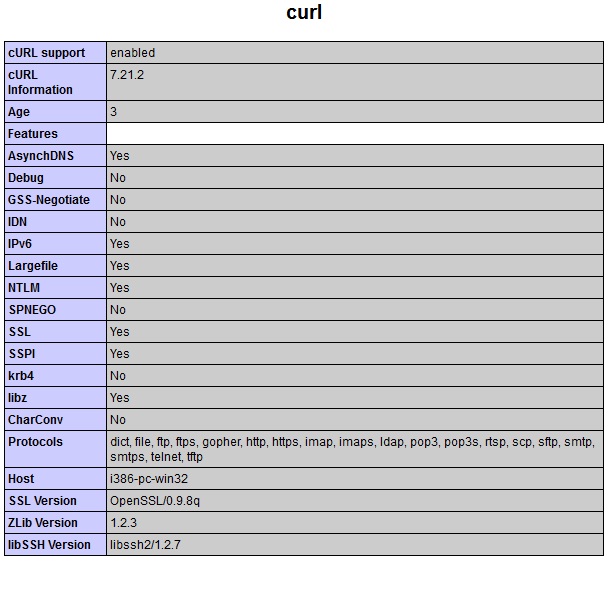
If curl support is not available then process is same as adding any other features to PHP. Here is one example. Same can be followed to add curl extensions in PHP. Once the curl support is available then we will start with a simple code by getting google.com url. The first line will initialize a curl instance and then we will use
<?php
$my_curl = curl_init();// cURL resource
// WE will add options to our curl
curl_setopt($my_curl, CURLOPT_URL, "https://www.google.com/");
curl_setopt($my_curl, CURLOPT_HEADER, 0);
curl_exec($my_curl); //execute curl function now and display
curl_close($my_curl); // close the curl connection
?>
Example: Verifying cURL Installation
if (function_exists('curl_version')) {
echo "cURL is installed.";
} else {
echo "cURL is not installed.";
}
Example: cURL Installation in Linux
sudo apt-get install php-curl
sudo service apache2 restart
Example: Handling cURL Error
$ch = curl_init('https://example.com');
if (!$ch) {
die('cURL not available!');
}
Reading external url by curl Webpage Auditor using cURL
PHP Scripts

Subhendu Mohapatra
Author
🎥 Join me live on YouTubePassionate about coding and teaching, I publish practical tutorials on PHP, Python, JavaScript, SQL, and web development. My goal is to make learning simple, engaging, and project‑oriented with real examples and source code.
Subscribe to our YouTube Channel here
This article is written by plus2net.com team.
https://www.plus2net.com

