PHP Data Objects - PDO
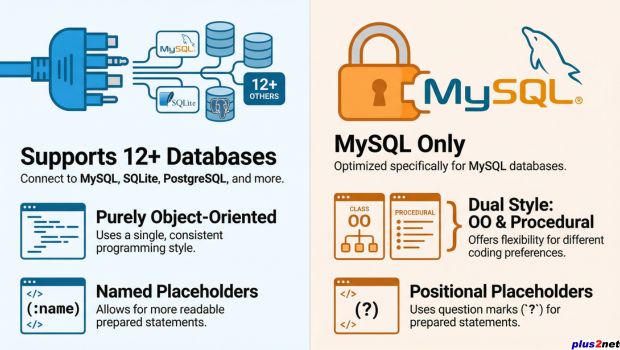
PDO provides an abstract layer to access different databases ( including MySQL ). PDO support is available for 12 different databases.
 The advantage of using PDO is portability across different database without changing functions. Only the connection string needs to be changed.
The advantage of using PDO is portability across different database without changing functions. Only the connection string needs to be changed.
PHP Data Object PDO installation or enable and creating connection string to manage MySQL database
Download the zip file at the end of this page with sample script on managing MySQL database
PHP driver MySQLi is exclusively for MySQL database, whereas PDO is an interface for accessing different databases ( including MySQL ) from PHP .
How to check the supported databases?
var_dump(PDO::getAvailableDrivers());array(2) { [0]=> string(5) "mysql" [1]=> string(6) "sqlite" }Read the tutorials on pdo_sqlite to manage SQLite database using PDO SQLite drivers. Download Zip file with all sample scripts at end of this page
MySQL Functions (PDO_MYSQL)
Basics| Functions | Description |
| Installation | How to enable PDO in PHP 5 and above versions |
| Connection | Connection to MySQL Database |
CRUD : Create Read Update Delete
| Functions | Description | Fetch | Collecting single record |
| Records | Multiple records from table | Insert | Adding records to table |
| Update | Update record |
| Delete | Delete records |
| Drop | Drop table |
Counting rows and columns
| Functions | Description | RowCount | Number of rows affected by delete or update query |
| ColumnCount | Number of columns present in a query or table |
| Functions | Description | Blob | Managing Binary data using Blob data type |
| Upload | Upload photo to add to Blob column of MySQL database |
From a list of records to a single recordWe can display a list of student names by taking data from a table. From this list user can click a single record ( say student name column ) to get full details of the record ( student details ) |
TransactionsLearn how to use transactions in PHP PDO for secure and efficient database operations. This post covers starting, committing, and rolling back transactions, along with error handling using try-catch. See practical examples for ensuring data integrity while working with databases like MySQL and SQLite. |
Stored ProcedurePHP PDO allows us to interact with MySQL stored procedures efficiently. By using prepared statements and binding parameters, we can call stored procedures from PHP to perform complex operations like data manipulation, input/output handling, and error management. |
Paging of records using stored ProcedureWe can create a stored procedure that takes in parameters like limit and offset to fetch a specific set of records. This allows us to efficiently paginate large datasets. |
Error handlingLearn how to use different PDO error modes, handle exceptions, and prevent common pitfalls in our PHP applications. |
Injection attack
Examples of injecting SQL into the query.Difference between PHP PDO and PHP MySQLi
Here are the key differences between PHP PDO and PHP MySQLi:
- Database Support:
- PDO: Supports 12 different databases like MySQL, SQLite, PostgreSQL, etc.
- MySQLi: Only supports MySQL databases.
- Prepared Statements:
- Both PDO and MySQLi support prepared statements for secure query execution.
- Object-Oriented vs Procedural:
- PDO: Purely object-oriented.
- MySQLi: Offers both object-oriented and procedural interfaces.
- Named Placeholders:
- PDO: Supports named placeholders in prepared statements.
- MySQLi: Only supports positional placeholders.
- Portability:
- PDO: More portable across different database systems.
- MySQLi: Limited to MySQL.
PHP MySQL PDO sample script installation using MySQL dump and crating tables in Workbench
Watch our all Video Tutorials on PHP PDO for Managing MySQL database
PHP PDO playlist
PHP PDO playlist
Basic Php MySQL database script using PDO
You should have PHP installed
Database MySQL
Check PDO connection from PHP to MySQL
How to Install Script
Open sql_dump.txt file and use the sql commands to create your tables.
Open config.php and enter your mysql login details.
Open index.php file and check for any error messages
Open any file and use the top menu to navigate different pages
You can delete table or remove all records by using different pages using top menu.
You can re-initiate all tables and records by visiting links at the top menu.
So feel free to experiment with drop table or deleting records.download Basic database management script using PHP PDO & MySQL ( pdo-basic.zip )
Sample Student table SQL dump

PDO Installation & enable support
MYSQLI Functions PHP Code generator for PDO & mysqli

Subhendu Mohapatra
Author
🎥 Join me live on YouTubePassionate about coding and teaching, I publish practical tutorials on PHP, Python, JavaScript, SQL, and web development. My goal is to make learning simple, engaging, and project‑oriented with real examples and source code.
Subscribe to our YouTube Channel here
This article is written by plus2net.com team.
https://www.plus2net.com

