$_SERVER['HTTPS'] to check page secure status
 Reading status of HTTPS
Reading status of HTTPS
echo $_SERVER['HTTPS']; // Output is off or onif($_SERVER['HTTPS']=='on'){
header ("Location: https://www.plus2net.com");
}else{
header ("Location: https://www.plus2net.com");
}Redirecting after some time lapse.
if($_SERVER['HTTPS']=='on'){
header ("Location: https://www.plus2net.com");
}else{
header( "refresh:5;url=https://www.plus2net.com" );
echo " You will be redirected after 5 sec , Or <a href=https://www.plus2net.com>Click here of you don't want to wait</a> " ;
}.htaccess file
To redirect all requests from http to httpsRewriteCond %{SERVER_PORT} 80
RewriteCond %{HTTP_HOST} ^(www\.)?plus2net\.com
RewriteRule ^(.*)$ https://www.plus2net.com/$1 [R,L]RewriteEngine on
RewriteCond %{SERVER_PORT} 80
RewriteCond %{HTTP_HOST} ^(www\.)?plus2net\.com
RewriteRule ^(.*)$ https://www.plus2net.com/$1 [R,L]Making your pages secure
After installing the certificates, it is time to check your pages.You might have some internal paths pointing to unsecured pages like
https://www.plus2net.com/images/logo.jpghttps://schema.org
You need to change these URLs in your pages like this. ( https: to https: )
https://www.plus2net.com/images/logo.jpg
https://schema.org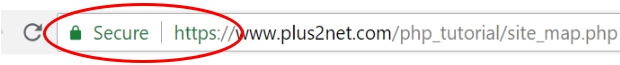
Search and replace http: to https:
If your site stores URL in database tables , then you can use SQL Replace query to update all your http: to https: present in Links. Here is the query you can use.update `table_name` set column1=replace(column1,'http:' ,'https:') WHERE column1 like '%http:%'Some useful links regarding migration to https
Secure your site with HTTPSOverview: Site moves with URL changes
Add a website property
Subscribe to our YouTube Channel here
This article is written by plus2net.com team.
https://www.plus2net.com

