Json Data string from database records
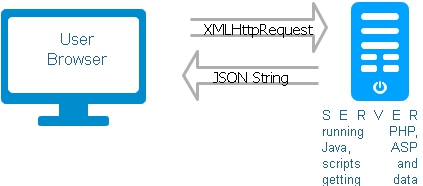 User browser sends xmlhttprequest to backend server scripts to send data. We will be sending data back to the main page from web server by using Json formatted strings. These strings will contain number of Jason data value pairs taken from database table along with some other data.
User browser sends xmlhttprequest to backend server scripts to send data. We will be sending data back to the main page from web server by using Json formatted strings. These strings will contain number of Jason data value pairs taken from database table along with some other data.
Json string carries data to the parent application which we will display using JavaScript objects. To generate json string we will use php function json_encode().
We have our student table which has four fields ( id, name, class , mark). By using this we will develop some sample scripts to generate json string and then get back the data after parsing the string using JSON.parse.
Download the demo script with sample data at end of this tutorial
Getting a single record
Let us first try by collecting and returning a single record from our student table. For better security we have used PDO to connect to MySQL data base and getting the records. We have not discussed the mysql data collection part here, only the data formatting is shown.$count=$dbo->prepare("select id,name,class as class1,mark from student where id=:id");
$count->bindParam(":id",$id,PDO::PARAM_INT,5);
$count->execute();
$row = $count->fetch(PDO::FETCH_OBJ);
$main = array('data'=>array($row));
echo json_encode($main); {"data":[{"id":"2","name":"Max Ruin","class1":"Three5","mark":"85"}]}var myObject = JSON.parse(httpxml.responseText);
var str="<table width='200' align=center>";
for(i=0;i<myObject.data.length;i++)
{
str = str + "<tr ><td >ID:</td><td>" + myObject.data[i].id + " </td></tr>";
str = str + "<tr ><td >Name:</td><td>" + myObject.data[i].name + " </td></tr>";
str = str + "<tr ><td>Class</td><td>"+ myObject.data[i].class1 + "</td></tr>";
str = str + "<tr><td>Mark</td><td>"+ myObject.data[i].mark + "</td></tr>";
}
str = str + "</table>" ;
document.getElementById("display").innerHTML=str;var myObject = eval('(' + httpxml.responseText + ')');Along with single data row we will also try to send few more data . We are sending two arrays of data here. There are two members one is data and other one is value. Each member contains two arrays containing some objects.
$main = array('data'=>array($row),'value'=>array("bgcolor"=>"$bgcolor","message"=>"$message"));
$main = array('data'=>array($row));
echo json_encode($main); $main = array('data'=>array($row),'value'=>array("bgcolor"=>"$bgcolor","message"=>"$message"));
echo json_encode($main); Array of records
We will generate json string from an array of data records. Here is the code to get data and return the Json string$sql="select * from student where id <5";
$row=$dbo->prepare($sql);
$row->execute();
$result=$row->fetchAll(PDO::FETCH_ASSOC);
$main = array('data'=>$result,'value'=>array("bgcolor"=>"#f1fff1","message"=>"All records displayed"));
echo json_encode($main);
{"data":[{"id":"1","name":"John Deo","class":"Four5","mark":"75","sex":"male"},
{"id":"2","name":"Max Ruin","class":"Three5","mark":"85","sex":"male"},
{"id":"3","name":"Arnold","class":"Three5","mark":"55","sex":"male"},
{"id":"4","name":"Krish Star","class":"Four5","mark":"60","sex":"male"}],
"value":{"bgcolor":"#f1fff1","message":"All records displayed"}}Receiving data and using LIKE query to get matching rows from Database table
More about PDO parameterized query, and SQL LIKE query. Sample query string is herehttps://www.plus2net.com/php_tutorial/student.php?str=abAfter receving the data as parameter the query is prepared and matching rows of data is collected.
<?php
$dbhost_name = "localhost";
$database = "plus2net"; # database name
$username = "root"; # user name
$password = "pw"; # database password
try {
$dbo = new PDO('mysql:host=localhost;dbname='.$database, $username, $password);
} catch (PDOException $e) {
//print "Error!: " . $e->getMessage() . "
";
//die();
}
/// Connection to Database is over ////
$str='%'.$_GET['str'].'%'; # Use parameter from Query string
$sql="SELECT * FROM student WHERE name LIKE :str";
$row=$dbo->prepare($sql);
$row->bindParam(':str', $str,PDO::PARAM_STR,10);
$row->execute();
$result=$row->fetchAll(PDO::FETCH_ASSOC);
echo json_encode($result); # display Json string
?>[{"id":7,"name":"My John Rob","class":"Fifth5","mark":78,"sex":"male"},
{"id":10,"name":"Big John","class":"Four5","mark":55,"sex":"male"},
{"id":14,"name":"Bigy","class":"Seven5","mark":88,"sex":"male"},
{"id":21,"name":"Babby John","class":"Four5","mark":69,"sex":"male"},
{"id":27,"name":"Big Nose","class":"Three5","mark":81,"sex":"male"},
{"id":28,"name":"Rojj Base","class":"Seven5","mark":86,"sex":"male"},
{"id":32,"name":"Binn Rott","class":"Seven5","mark":90,"sex":"male"}]<?php
require "config.php"; // mysqli connection string
$sql="SELECT name,class,mark FROM student LIMIT 0,10";
$result = $connection->query($sql);
$row = array();
while($rs = $result->fetch_array(MYSQLI_ASSOC)) {
$row[] = $rs;
}
echo json_encode(array("student_data"=>$row));
$connection->close();
?>Receiving data
In above code we have kept one array of data ( array name is data ) and some single data. Now we will learn how to receive these data and display them.Inside your Ajax function first let us try to collect the whole bunch of data.
var myObject = JSON.parse(httpxml.responseText);var str="<table><tr><th>ID</th><th>Name</th><th>Class</th><th>Mark</th></tr>";
for(i=0;i<myObject.data.length;i++)
{
str = str + "<tr><td>" + myObject.data[i].id + " </td><td>" + myObject.data[i].name + " </td><td>" + myObject.data[i].class + " </td><td>" + myObject.data[i].mark + "</td></tr>"
}
var message=myObject.value.messagevar bgcolor=myObject.value.bgcolorDisplaying data or calling from a file.
Different scripts can call any file which displays data in Json string. For example we can keep all the code inside one PHP file and give the name as data1.php<?Php
$my_data = new stdClass();
$my_data->name="plus2net";
$my_data->area="PHP";
echo json_encode($my_data);
?><DIV id="display"></DIV>
<script>
var httpxml = new XMLHttpRequest();
function state_check(){
if(httpxml.readyState==4){
//document.getElementById("display").innerHTML=httpxml.responseText;
var my_obj=JSON.parse(httpxml.responseText);
document.getElementById("display").innerHTML="NAME:" + my_obj.name+ " AREA:" + my_obj.area;
}
}
//////
httpxml.onreadystatechange=state_check;
httpxml.open("GET", "data1.php", true);
httpxml.send();
</script>$.getJSON("student-data.php", function(return_data){To see the example on how this code is used, you can read our Ajax based PHP MySQL Paging script
json_encode()
Json XML Ajax

Subhendu Mohapatra
Author
🎥 Join me live on YouTubePassionate about coding and teaching, I publish practical tutorials on PHP, Python, JavaScript, SQL, and web development. My goal is to make learning simple, engaging, and project‑oriented with real examples and source code.
Subscribe to our YouTube Channel here
This article is written by plus2net.com team.
https://www.plus2net.com

| Minh | 19-03-2015 |
| How do you add a hyperlink onto the data that is displayed in the box? | |
