unlink(): To delete a File
$path="images/all11.css";
if(unlink($path)) {
echo "Deleted file ";
}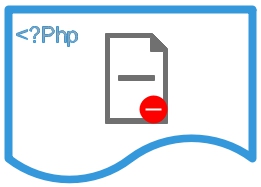 We can delete files by giving its URL or path in PHP by using unlink command. This command will work only if write permission is given to the folder or file. Without this the delete command will fail.
We can delete files by giving its URL or path in PHP by using unlink command. This command will work only if write permission is given to the folder or file. Without this the delete command will fail. Here is the syntax.
unlink($path);Example: Validating File Existence Before Deletion
We can check the path by using file_exists function to know if file is available for deletion.$file = 'example.txt';
if (file_exists($file)) {
if (unlink($file)) {
echo "File deleted successfully.";
} else {
echo "Error deleting the file.";
}
} else {
echo "File does not exist.";
}
We have used if condition to check whether the file delete command is successful or not. But the command below will not work.
$path="https://domainname/file/red.jpg";
if(unlink($path)) echo "Deleted file ";We can suppress the warning message by adding a @ symbol before the unlink command .
Based on the success of the file delete command we can further execute our code by using if else code block.
$path="test.html";
if(@unlink($path)) {echo "Deleted file "; }
else{echo "File can't be deleted";}Example: Recursive File Deletion in Directories
We can also delete all the files of a directory or selected files by using PHP.function deleteFilesInDir($dir) {
foreach(glob($dir.'/*') as $file) {
if (is_dir($file)) {
deleteFilesInDir($file);
} else {
unlink($file);
}
}
}
deleteFilesInDir('test_dir');
Deleting database record linked to file.
The name of the file is stored in a table record. While deleting such file , first record is to be deleted ( if required ) and on success of deletion the respective file is to be deleted.
File
Deleting all ( or by selection ) files of a directory
Directory Functions The name of the file is stored in a table record. While deleting such file , first record is to be deleted ( if required ) and on success of deletion the respective file is to be deleted.
PHP
Subscribe to our YouTube Channel here
This article is written by plus2net.com team.
https://www.plus2net.com

| hariv21 | 31-03-2010 |
| nice | |
| php | 29-09-2012 |
| amazing tutorils.... thanks | |
| bell | 16-07-2014 |
| how to generate a Multiple deletion method | |
| jamroz | 16-09-2014 |
| sir i make a page which delete a record but a file or image that are stored in the folder did not removed . How to remove from folder a picture using unlink() | |
