SQL CROSS JOIN query
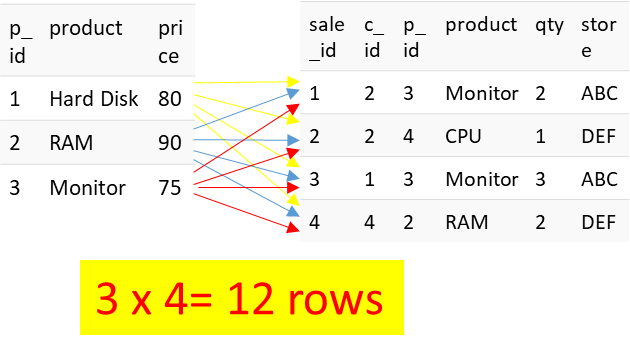
There is no ON command to join tables using any column. No need to have common columns for CROSS JOIN of tables. The result of CROSS JOIN will have rows linking all rows of both tables. If Table one (products ) has 8 rows and Table two ( sales ) have 9 rows , then CROSS JOIN will have 8 x 9 = 72 rows of output.
Video Tutorial on CROSS JOIN with WHERE condition
Here we have two tables products and sales with some sample data.
SQL dump of sample tables with data
|
|
SLECT * FROM products CROSS JOIN sales | p_id | product | price | sale_id | c_id | p_id | product | qty | store |
|---|---|---|---|---|---|---|---|---|
| 1 | Hard Disk | 80 | 1 | 2 | 3 | Monitor | 2 | ABC |
| 2 | RAM | 90 | 1 | 2 | 3 | Monitor | 2 | ABC |
| 3 | Monitor | 75 | 1 | 2 | 3 | Monitor | 2 | ABC |
| There are total 72 rows, Click here to check the sample output | ||||||||
Using WHERE condition
By using WHERE condition we can restrict the records. Cross Join is used before adding WHERE condition.SELECT * FROM products CROSS JOIN sales WHERE qty=2| p_id | product | price | sale_id | c_id | p_id | product | qty | store |
|---|---|---|---|---|---|---|---|---|
| 1 | Hard Disk | 80 | 1 | 2 | 3 | Monitor | 2 | ABC |
| 1 | Hard Disk | 80 | 4 | 4 | 2 | RAM | 2 | DEF |
| 1 | Hard Disk | 80 | 6 | 3 | 3 | Monitor | 2 | DEF |
| 1 | Hard Disk | 80 | 8 | 3 | 2 | RAM | 2 | DEF |
| 1 | Hard Disk | 80 | 9 | 2 | 3 | Monitor | 2 | ABC |
| 2 | RAM | 90 | 1 | 2 | 3 | Monitor | 2 | ABC |
| There are 40 rows of data, click here to check all rows | ||||||||
Using WHERE in common columns
There are common column names in both the tables, so we have to use alias to specify the column name of the marked table.SELECT * FROM products a CROSS JOIN sales b WHERE a.p_id=2| p_id | product | price | sale_id | c_id | p_id | product | qty | store |
|---|---|---|---|---|---|---|---|---|
| 2 | RAM | 90 | 1 | 2 | 3 | Monitor | 2 | ABC |
| 2 | RAM | 90 | 2 | 2 | 4 | CPU | 1 | DEF |
| 2 | RAM | 90 | 3 | 1 | 3 | Monitor | 3 | ABC |
| 2 | RAM | 90 | 4 | 4 | 2 | RAM | 2 | DEF |
| 2 | RAM | 90 | 5 | 2 | 3 | Monitor | 3 | ABC |
| 2 | RAM | 90 | 6 | 3 | 3 | Monitor | 2 | DEF |
| 2 | RAM | 90 | 7 | 2 | 2 | RAM | 3 | ABC |
| 2 | RAM | 90 | 8 | 3 | 2 | RAM | 2 | DEF |
| 2 | RAM | 90 | 9 | 2 | 3 | Monitor | 2 | ABC |
SELECT * FROM products a CROSS JOIN sales b WHERE b.p_id=2| p_id | product | price | sale_id | c_id | p_id | product | qty | store |
|---|---|---|---|---|---|---|---|---|
| 1 | Hard Disk | 80 | 4 | 4 | 2 | RAM | 2 | DEF |
| 1 | Hard Disk | 80 | 7 | 2 | 2 | RAM | 3 | ABC |
| 1 | Hard Disk | 80 | 8 | 3 | 2 | RAM | 2 | DEF |
| 2 | RAM | 90 | 4 | 4 | 2 | RAM | 2 | DEF |
| We have 24 rows of output, click here to read the full table | ||||||||
Exercise For better understanding of LEFT JOIN , check the sample code for generating reports on Sales.
RIGHT JOIN LEFT JOIN INNER JOIN : Table joining itself LEFT JOIN using Multiple Tables LINKING TABLES

Subhendu Mohapatra
Author
🎥 Join me live on YouTubePassionate about coding and teaching, I publish practical tutorials on PHP, Python, JavaScript, SQL, and web development. My goal is to make learning simple, engaging, and project‑oriented with real examples and source code.
Subscribe to our YouTube Channel here
This article is written by plus2net.com team.
https://www.plus2net.com

 SQL Video Tutorials
SQL Video Tutorials