SQL RIGHT OUTER JOIN query for MySQL
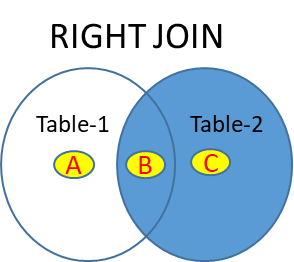 Right Join will return common records with non matching records of second table.
Right Join will return common records with non matching records of second table. RIGHT OUTER JOIN is also known as RIGHT JOIN.
Right Join requires two tables to be joined by linking with ON condition. We can add more condition by using WHERE clause.
Area as per venn diagram B + C
Joining tables Using SQL LEFT Join, RIGHT Join and Inner Join
QUERY using RIGHT JOIN
The common records and the all not matched records of second table will be returned.SQL DUMP of products , sales and customers table
Example : products & sales table
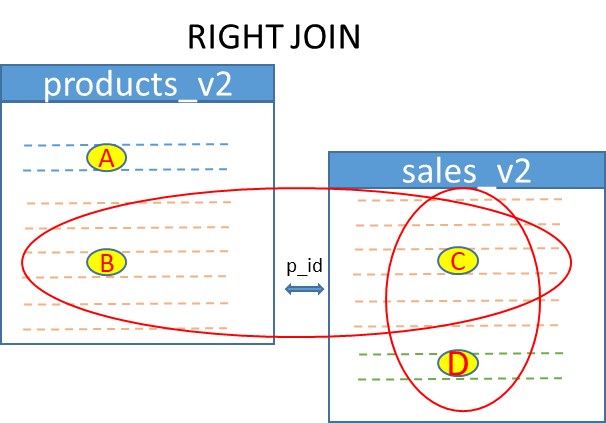
| Area | Description |
|---|---|
| B & C | There are matching values in both tables for p_id column |
| A | These products ( table 1 ) have no matching p_id in sales ( table 2 ) |
| D | These sales (table 2 ) have no matching p_id in products ( table 1 ) |
| Type | Table 1 | Table 2 | Details |
|---|---|---|---|
| LEFT | A + B | C | All from Left ( Table 1 ) and matching from right (Table 2 ) |
| RIGHT | B | C + D | All from Right ( Table 2 ) and matching from left (Table 1 ) |
| INNER | B | C | Matching from Left ( Table 1 ) and right (Table 2 ) |
| CROSS | A + B | C + D | All from Left ( Table 1 ) join to all from right (Table 2 ) |
SELECT * from products_v2 a RIGHT JOIN sales_v2 b on a.p_id=b.p_id| p_id | product | price | sale_id | c_id | p_id | product | qty | store |
|---|---|---|---|---|---|---|---|---|
| 2 | RAM | 90 | 4 | 4 | 2 | RAM | 2 | DEF |
| 2 | RAM | 90 | 7 | 2 | 2 | RAM | 3 | ABC |
| 2 | RAM | 90 | 8 | 3 | 2 | RAM | 2 | DEF |
| 3 | Monitor | 75 | 1 | 2 | 3 | Monitor | 2 | ABC |
| 3 | Monitor | 75 | 3 | 1 | 3 | Monitor | 3 | ABC |
| 3 | Monitor | 75 | 5 | 2 | 3 | Monitor | 3 | ABC |
| 3 | Monitor | 75 | 6 | 3 | 3 | Monitor | 2 | DEF |
| 3 | Monitor | 75 | 9 | 2 | 3 | Monitor | 2 | ABC |
| 4 | CPU | 55 | 2 | 2 | 4 | CPU | 1 | DEF |
| 10 | 10 | 20 | USB | 2 | ABC | |||
| 11 | 10 | 21 | pendriv | 1 | DEF | |||
| 12 | 11 | 22 | Cable | 3 | DEF |
Using WHERE
We can add WHERE condition to RIGHT JOINSELECT * from products_v2 a RIGHT JOIN sales_v2 b on a.p_id=b.p_id
WHERE b.p_id=2| p_id | product | price | sale_id | c_id | p_id | product | qty | store |
|---|---|---|---|---|---|---|---|---|
| 2 | RAM | 90 | 4 | 4 | 2 | RAM | 2 | DEF |
| 2 | RAM | 90 | 7 | 2 | 2 | RAM | 3 | ABC |
| 2 | RAM | 90 | 8 | 3 | 2 | RAM | 2 | DEF |
SELECT * from products_v2 a RIGHT JOIN sales_v2 b on a.p_id=b.p_id
WHERE qty=1| p_id | product | price | sale_id | c_id | p_id | product | qty | store |
|---|---|---|---|---|---|---|---|---|
| 4 | CPU | 55 | 2 | 2 | 4 | CPU | 1 | DEF |
| 11 | 10 | 21 | pendriv | 1 | DEF |
Products which are sold but not available in products table
These are products for which there is no row available in product table (products_v2). ( Watch the last three rows of output of our main query at top ) We used IS NULL here.SELECT * FROM products_v2 a
RIGHT JOIN sales_v2 b ON a.p_id = b.p_id
WHERE a.p_id is NULL| p_id | product | price | sale_id | c_id | p_id | product | qty | store |
|---|---|---|---|---|---|---|---|---|
| 10 | 10 | 20 | USB | 2 | ABC | |||
| 11 | 10 | 21 | pendriv | 1 | DEF | |||
| 12 | 11 | 22 | Cable | 3 | DEF |
SELECT * FROM products_v2 a
RIGHT JOIN sales_v2 b ON a.p_id = b.p_id
WHERE a.p_id is NOT NULL| p_id | product | price | sale_id | c_id | p_id | product | qty | store |
|---|---|---|---|---|---|---|---|---|
| 3 | Monitor | 75 | 1 | 2 | 3 | Monitor | 2 | ABC |
| 4 | CPU | 55 | 2 | 2 | 4 | CPU | 1 | DEF |
| 3 | Monitor | 75 | 3 | 1 | 3 | Monitor | 3 | ABC |
| 2 | RAM | 90 | 4 | 4 | 2 | RAM | 2 | DEF |
| 3 | Monitor | 75 | 5 | 2 | 3 | Monitor | 3 | ABC |
| 3 | Monitor | 75 | 6 | 3 | 3 | Monitor | 2 | DEF |
| 2 | RAM | 90 | 7 | 2 | 2 | RAM | 3 | ABC |
| 2 | RAM | 90 | 8 | 3 | 2 | RAM | 2 | DEF |
| 3 | Monitor | 75 | 9 | 2 | 3 | Monitor | 2 | ABC |
Exercise : Sales - Agent using table JOIN and Date functions

Subhendu Mohapatra
Author
🎥 Join me live on YouTubePassionate about coding and teaching, I publish practical tutorials on PHP, Python, JavaScript, SQL, and web development. My goal is to make learning simple, engaging, and project‑oriented with real examples and source code.
Subscribe to our YouTube Channel here
This article is written by plus2net.com team.
https://www.plus2net.com

 SQL Video Tutorials
SQL Video Tutorials