Loading or identifying extension directory of dll in windows
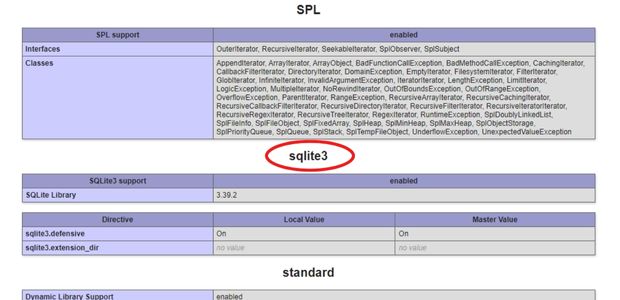
PHP stores all the dlls inside the extension directory in window system. The dlls are loaded from here ( the directory ) based on the setting of php.ini file. Many times one can get the error message saying extension not found. So after installation of PHP the best way to identify the extension directory is to open php info file and check for all the settings.
In the php info display it will be written where the extension file of the system is stored. It is also known as extension_dir . The picture below is the screen shoot of the php info display and the portion explaining the extension directory is shown.
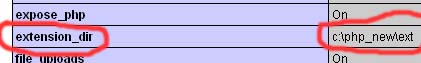
; Directory in which the loadable extensions (modules) reside.
extension_dir = "c:\php_new\ext"
;extension=php_mcrypt.dll
;extension=php_mhash.dll
;extension=php_mime_magic.dll
;extension=php_ming.dll
;extension=php_mssql.dll
extension=php_msql.dll
extension=php_mysql.dll
extension=php_mysqli.dll
;extension=php_oci8.dll
;extension=php_openssl.dll
;extension=php_oracle.dll
;extension=php_pdf.dll
;extension=php_pgsql.dll
;extension=php_shmop.dllChecking extension loaded or not
We can check the status of the extension by using extension_loaded() function. Here is a sample code to check gd extension.<?Php
if (extension_loaded('gd')) {
echo "<br>GD support is loaded ";
}else{
echo "<br>GD support is NOT loaded ";
}
?>ini_loaded_file():Path of php.ini file Collect all PHP settings by phpinfo()
Introduction to PHP

Subhendu Mohapatra
Author
🎥 Join me live on YouTubePassionate about coding and teaching, I publish practical tutorials on PHP, Python, JavaScript, SQL, and web development. My goal is to make learning simple, engaging, and project‑oriented with real examples and source code.
Subscribe to our YouTube Channel here
This article is written by plus2net.com team.
https://www.plus2net.com

| Vaijanath | 18-07-2014 |
| What about Linux systems? I'm using LAMP. Working on linux mint os and apache web server. How to enable gd support in Lamp? | |
