Creating a FAQ script by using PHP MySQL
But the website must select carefully the questions to be answered in FAQ section. It should be specific and help users to get answer without much effort in searching so we have a category system where queries are kept written based on different categories. Visitors can narrow down their requirements by visiting the categories matching to their requirement.
We will have one admin section where we will add / edit /remove categories. Inside this admin area we can post one FAQ by entering title, selecting category and posting the details. Please read the features of FAQ script to know the details.
Admin Area of FAQ Script
Features of the FAQ script
- Admin area
- Managing categories
- Categories can be added
- Category name can be edited
- While posting the FAQ we can add title, select a category and write the detail reply addressing the FAQ.
- The FAQ can be edited or deleted.
- Titles can be listed
- Categories can be listed
- On visiting categories all FAQs under the category will be displayed
- Clicking the title detail of the FAQ will be shown.
- All FAQs will have back to top link.
Requirement to run FAQ Script
- PHP 5 and above
- PHP Database connection using MySQLi What is MySQLi?
- JQuery Read more on JQuery
- Bootstrap Design using CDN Read more on Bootstrap
How to Install FAQ script
- Download the zip file and after unzipping place the FAQ folder in your server path Read the readme.txt file.
- Open config.php file and add your MySQL login details ( user id , password, database )
- Open mysql-dump.txt file and use the SQL to create your tables with sample data in your MySQL database.
- Open site-admin/login.php page and enter admin userid and password to login to your admin area. Userid and password is available readme.txt file.
- We strongly recommend you to change your password by visiting change password page inside admin area.
- To view the pages you can open faq.php page or glossary.php page, this page uses JQuery accordion.
Admin Area of Frequently Asked Questions script
Site admin can login with userid and password, After login the menu will display all the features available. Admin can add a category and this will be available for selection while adding one FAQ.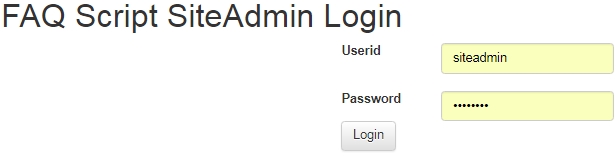
Listing Page
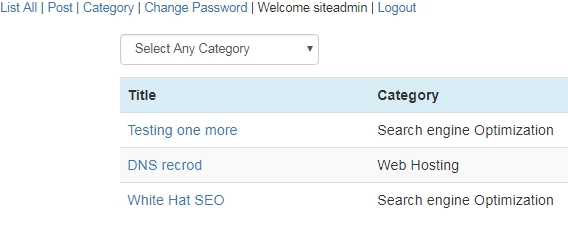
Category Page
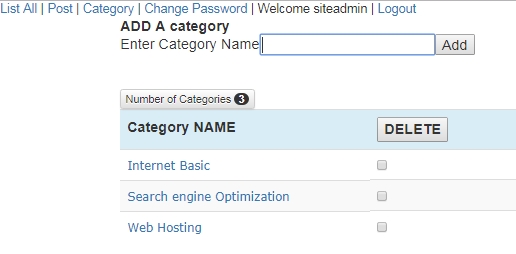
Here you can add a category. While adding a category, system will check if any existing category in the same name is there or not. Once the category is added it will be displayed in the list below. When we click the name of the category a new window will open to edit the name of the category. Once updated the parent window will refresh with the new value of the category. A category can't be deleted if some FAQs are already allotted to the category. To remove the category first all the FAQs of the category is to be removed or shifted to other categories.
Posting a FAQ
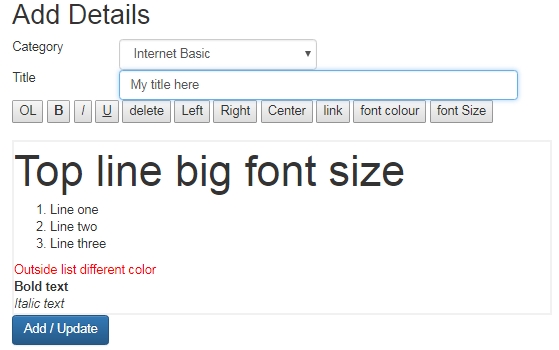
Inside admin area a FAQ can be posted by visiting the Post link. While posting title, category ( selection ) and details of the FAQ are to be submitted. There are some checks for titles, details and categories. Title should be more than 3 char and less than 100 char in length. Details has to be more than 10 char length. One category selection has to be there. Error message will be displayed once the validation is failed. The limits of validation can be changed by editing the code.
Editing a FAQ
Inside admin area in listing page all FAQs are displayed ( List all ). We can filter or narrow the FAQs by selecting a particular category. By clicking the title we can open a page where we can edit the title, category & details. Here there is a link to delete the particular FAQ.Change Password inside Admin area.
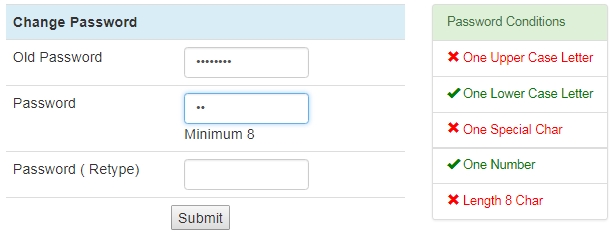
The script comes with default admin login id and password. There is a provision to change the password. We strongly advice to users to change the password for admin login system. It is to be noted that this script admin area can be integrated to an existing site admin area of the site so provision for login etc can be removed. In the present system password is not encrypted before storing as there is no password retrieval system in case the password is lost. We are living to the users to decide their security level or type required.
PHP Scripts

Subhendu Mohapatra
Author
🎥 Join me live on YouTubePassionate about coding and teaching, I publish practical tutorials on PHP, Python, JavaScript, SQL, and web development. My goal is to make learning simple, engaging, and project‑oriented with real examples and source code.
Subscribe to our YouTube Channel here
This article is written by plus2net.com team.
https://www.plus2net.com

| Kobyn | 23-09-2014 |
| What is the best way to remove a file? | |
| Php Freelancer | 03-08-2017 |
| Great!! This tutorial have fully informative about FAQ creation in php. This site really useful to my business site development. Thanks. | |
