PHP File Write function
<?Php
$body_content="This is my content"; //To store inside the file
$file_name="test_file.txt"// file name
// Open the file in write mode, if file does not exist then it will be created.
$fp = fopen ($file_name, "w");
fwrite ($fp,$body_content);// entering data to the file
fclose($fp);// closing the file pointer
chmod($file_name,0777);// changing the file permission.
?>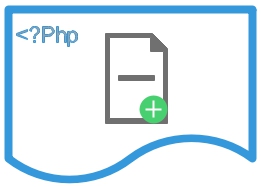 We can write to a file by using fwrite() function PHP. Please note that we have to open the file in write mode and if write permission is there then only we can open it in write mode.
We can write to a file by using fwrite() function PHP. Please note that we have to open the file in write mode and if write permission is there then only we can open it in write mode. If the file does not exist then one new file will be created. We can change the permission of the file also. However we can check the presence of a file by using file_exists function.
Read the content of a file by using fopen()
We can use fwrite() to write counter and many other scripts if you are not using any database for storing data. . Here we will see how to write to a file.
Reading and Writing content to a file
We can read the content of a file and then apply required changes to it and save the same file.We can apply search and replacement of content by using str_replace and then save the file with changed content.
Here is the code
<?Php
$filename=$_GET['file_name']; // To get the file name from URL
//$filename='test.php'; // file name is stored
$fd = fopen ($filename, "r"); // opening the file in read mode
$contents = fread ($fd, filesize($filename)); // reading the content of the file
fclose ($fd); // closing the file pointer
$search=array("<h3>","</h3>","<br />");
$replace=array("<pre><code>","</code></pre>","");
$contents=str_replace($search,$replace,$contents);
$fd = fopen ($filename, "w"); // opening the file in write mode
//echo $contents; // printing the file content of the file
fwrite ($fd,$contents); // entering data to the file
chmod($filename,0777); // Setting the write permission
/// Opening the file in a new window and closing again /////
echo "
<script>
window.opener.location.href='$filename';
self.close();
</script>";
?>
Page Hit counter Script
Create one page hit counter where a incremental number is stored in a text file each time the file is opened..File Directory Functions File Delete
PHP

Subhendu Mohapatra
Author
🎥 Join me live on YouTubePassionate about coding and teaching, I publish practical tutorials on PHP, Python, JavaScript, SQL, and web development. My goal is to make learning simple, engaging, and project‑oriented with real examples and source code.
Subscribe to our YouTube Channel here
This article is written by plus2net.com team.
https://www.plus2net.com

