BeautifulSoup for web scraping
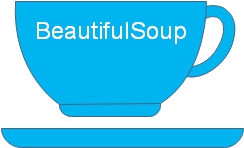 Beautifulsoup is a python library to extract data from HTML or XML files.
Beautifulsoup is a python library to extract data from HTML or XML files. To install this package with Anaconda run this line.
conda install -c anaconda beautiful-souppip install beautifulsoup4pip install lxml
BeautifulSoup for Web Scraping: Python Library Overview and Examples
Getting the content
Before using our library BeautifulSoup we need to collect the content of the webpage. First we need to send a request to get the content from a website. To do this we need requests library.Then we need the GET request to collect the details.
import requests
link = "https://www.plus2net.com/html_tutorial/html-canvas.php"
content = requests.get(link)
print(content.text)Creating a BeautifulSoup object
We will use the above code and then apply one BeautifulSoup object to it.from bs4 import BeautifulSoup
soup = BeautifulSoup(content.text, 'html.parser')html.parser. We can also use other options, like 'lxml' and 'html5lib' for different requirments.
Let us try to extract some common HTML tags
import requests
link = "https://www.plus2net.com/html_tutorial/html-canvas.php"
content = requests.get(link)
from bs4 import BeautifulSoup
soup = BeautifulSoup(content.text, 'html.parser')
print(soup.title) # gets title tag
print(soup.h1) # gets H1 tag
print(soup.h1.string)
#print(soup.title.parent) # full string within the parent tag
print(soup.title.parent.name)<title>Canvas html <canvas> tag to draw lines or graphics or animation in web page</canvas></title>
<h1 itemprop="headline"><canvas> HTML Canvas tag</h1>
<canvas> HTML Canvas tag
headCollecting all <h2> tags
h2_tags=soup.find_all('h2') # List of all h2 tags
h2_strings = [tag.string for tag in h2_tags] # remove the h2 tag and keep only string partcontent = """<html>
<head>
<title>Your title of the page here</title>
<META NAME='DESCRIPTION' CONTENT='my description '>
<META NAME='KEYWORDS' CONTENT='kw1,kw2,kw3'>
</head>
<body>
Hello <br>
Welcome to plus2net.com
</body>
</html>"""
from bs4 import BeautifulSoup
soup = BeautifulSoup(content, 'html.parser')
print(soup.title) # gets title
print(soup.h1) # gets H1 tag
print(soup.title.name) # name of the tag i.e title
print(soup.title.string)
print(soup.title.parent) # full string within the parent tag
print(soup.title.parent.name)<title>Your title of the page here</title>
None
title
Your title of the page here
<head>
<title>Your title of the page here</title>
<meta content="my description " name="DESCRIPTION"/>
<meta content="kw1,kw2,kw3" name="KEYWORDS"/>
</head>
headprint(soup.h2) # gets H2 tag
print(soup.h2.string) # print text associated with h2 tagprint(soup.meta['content']) # first meta tag, attribute content
print(soup.find_all('meta')[1]["content"]) # second meta tagmy description
kw1,kw2,kw3Getting title and keywords from YouTube vide
import requests
link = "https://youtu.be/SPw6SfN9beg"
content = requests.get(link)
from bs4 import BeautifulSoup
soup = BeautifulSoup(content.text, 'html.parser')
print(soup.title.string) # gets title tag
d =soup.find_all('meta')
print(d[4]['content']) # all keywordsTkinter frame to hold widgets and images with background colour border and managing layout - YouTube
Tkinter frame to hold multiple widgets, adding image to frame, background colour of the frame, border thickness of frame, frame border colour, border on focus, removing frame using forget(), grid_forget(), pack_forget(), adding multiple frames, delete and restore frames, creating frame using grid and pack layout, Image on label and frame, button on click event remove frame, button on click restore frameGetting all links from a web page
import requests
link="https://www.plus2net.com"
content = requests.get(link)
from bs4 import BeautifulSoup
soup = BeautifulSoup(content.text, 'html.parser')
my_links = []
for ln in soup.findAll('a'):
my_links.append(ln.get('href'))
print(my_links)Checking Canonical URL matching to the file name
This Python script retrieves URLs and filenames from a MySQL database and checks if the canonical links in the HTML content of those URLs match the stored URLs. It uses the requests library to fetch web pages, BeautifulSoup from bs4 for parsing HTML, and SQLAlchemy for database interactions.How to store all file details in MySQL table
Description
- Import Necessary Libraries:
- requests for making HTTP requests.
- BeautifulSoup from bs4 for parsing HTML content.
- create_engine and text from sqlalchemy for database interactions.
- Database Connection:
- Establishes a connection to a MySQL database using SQLAlchemy.
- SQL Query:
- Constructs an SQL query to fetch URLs and filenames from a specific table where certain conditions are met.
- Execute Query:
- Executes the SQL query and fetches the results.
- Fetch and Parse Web Pages:
- For each result, constructs the full URL and fetches the content of the web page.
- Parses the HTML content to find all
<link>tags.
- Check Canonical Links:
- Checks if the canonical link in the HTML matches the stored URL.
- Prints discrepancies if the canonical link does not match the expected URL.
import requests
from bs4 import BeautifulSoup
from sqlalchemy import create_engine,text
my_conn = create_engine("mysql+mysqldb://id:pw@localhost/my_tutorial")
my_conn=my_conn.connect() # add this line if error
table_name='java_tutorial' # or Folder name
q='SELECT url,f_name from `'+table_name+ '` WHERE tag_canonical=1 AND tag_head=1'
#q=q+ ' AND f_name !="html-head.php" ' ## to remove any additional file if any
my_data=my_conn.execute(text(q)) # SQLAlchemy my_conn result
#print(q)
for row in my_data:
#print(row)
link="http://localhost/plus2net/"+table_name+"/"+row[1]
content = requests.get(link)
soup = BeautifulSoup(content.text, 'html.parser')
l1=soup.find_all('link')
for r in l1:
if r['rel'][0]=='canonical': # If it is canonical link
if(r['href']!=row[0]): # if canonical URL is not matching
print(row[0],r['href'])
print(r)Generate a Dynamic Table of Contents from Web Pages with Python
This Python script fetches a webpage and extracts all <h2> tags using the BeautifulSoup library to create a dynamic table of contents in HTML format. The HTML structure includes collapsible content, clickable links for easy navigation, and the result is copied to the clipboard using pyperclip. The script automates the process of generating organized and interactive table of contents from a webpage's headings.
import requests
import pyperclip # to copy to clipboard
# address or URL of the page
link = "http://localhost/plus2net/php_tutorial/sqlite-paging.php"
content = requests.get(link)
from bs4 import BeautifulSoup
soup = BeautifulSoup(content.text, 'html.parser')
h2_tags=soup.find_all('h2')
h2_strings = [tag.string for tag in h2_tags]
#print(h2_strings)
str1="<a class='btn btn-outline-danger' data-toggle='collapse' href='#collapseExample' role='button' aria-expanded='false' aria-controls='collapseExample'>Show Table of Content <span aria-hidden='true'>↓</span> </a>n<div class='collapse' id='collapseExample'><div class='card card-body'><UL>"
str2="<LI><a href=#>"
str3="</a></LI>"
str4="</UL></div></div><br>"
my_str=str1
for opt in h2_strings:
if opt is not None:
my_str= my_str + str2 + opt + str3 + 'n'
my_str=my_str + str4
pyperclip.copy(my_str) # copy the output to clipboard
print(my_str) Before scraping read the website’s legal use of data and avoid frequent request for data to website.
Tracking Mututal fund NAV by using request
Checking presence of Google analytics GA-4 tag in web pages
Collecting kyeword suggestions from Google Audit a webpage by using BS4 for SEO & AI Readiness

Subhendu Mohapatra
Author
🎥 Join me live on YouTubePassionate about coding and teaching, I publish practical tutorials on PHP, Python, JavaScript, SQL, and web development. My goal is to make learning simple, engaging, and project‑oriented with real examples and source code.
Subscribe to our YouTube Channel here
This article is written by plus2net.com team.
https://www.plus2net.com

 Python Video Tutorials
Python Video Tutorials