Python & SQLite3
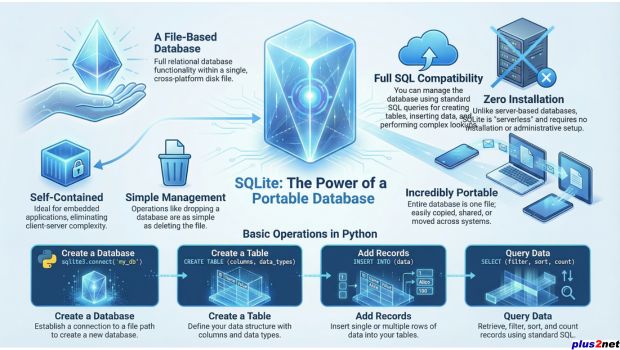
SQLite is a file-based database that offers the full functionality of a traditional relational database. Its standout feature is portability, making it exceptionally convenient for a wide range of applications.
The sqlite3 library enables the management of SQLite databases through standard SQL queries, further enhancing its usability and flexibility. This combination of portability and full SQL capabilities makes SQLite a popular choice for developers looking for a lightweight, yet powerful, database solution.
Without installing use SQLite database from google Drive by using Colab.
| Connection | Create database and connection details |
| Between | Records matching a range using between |
| Case | Grouping Records based on matching conditions |
| check | Add, update Constraint CHECK for data validation |
| insert | Add records to table |
| IIF | Condition checking |
| update | Update records of table |
| delete | Delete records from table and remove the table |
| distinct | Unique data from columns |
| select | SELECT records from table |
| limit | Limiting records returned from table |
| Order By | Limiting records returned from table |
| Like | Matching wildcards to get records from table |
| check(date) | Add, update Constraint CHECK for date validation |
| SQLite Connector | Tkinter Application to Manage Database and create new database |
| SQLite Blob | Managing binary data by using Blob Column |
| Pygsheets | Data from SQLite to Google sheet and vice-versa using Pands DataFrame |
| Excel | Data from SQLite to MS Excel and vice-versa using Pandas DataFrame |
SQLAlchemy
| delete | Delete records |
| insert | Insert single or multiple records |
Basic template using SQLAlchemy with error handling
from sqlalchemy.exc import SQLAlchemyError
q="SELECT * FROM student"
try:
r_set=my_conn.execute(q)
r_list=r_set.fetchall()
except SQLAlchemyError as e:
error=str(e.__dict__['orig'])
print(error)
else:
print("Total Number of rows : ",len(r_list))Managing Date
For date queries use the fresh copy of SQL dump of date table to apply queries using present date as reference.| Date query | Filter records based on different date values |
Using Tkinter :
Tkinter provides a GUI environment for users. We can use Tkinter window to manage SQLite database by developing different applications. Check here for Tkinter and SQLite applications.
Creating Database
import sqlite3
my_conn = sqlite3.connect('my_db')
print("Created database successfully");Drop Database
As SQLite is a file based database, we can delete the file to remove the Database. Here is the code to delete any file from the system.import os
path='D:\\testing\\my_db\\my_db.db' # update your path
try:
os.remove(path) # delete file my_db.db
except OSError as e:
print(e) # Specific error message
print ("Failed to delete %s " % path)
else:
print ("Successfully deleted the file %s " % path)Creating table
my_conn.execute('''
CREATE TABLE IF NOT EXISTS student(id integer primary key,
name text,
class text,
mark integer,
gender text
);''')
my_conn.commit()
print("Student Table created successfully");table structure
r_set=my_conn.execute('''PRAGMA table_info(student);''')
for row in r_set:
print(row)(0, 'id', 'integer', 0, None, 1)
(1, 'name', 'text', 0, None, 0)
(2, 'class', 'text', 0, None, 0)
(3, 'mark', 'integer', 0, None, 0)
(4, 'gender', 'text', 0, None, 0)Getting column names of the table as list
l1=my_conn.execute("PRAGMA table_info(student);")
columns=[r[1] for r in l1] # list of column headers of the table Adding records to student table
r_set=my_conn.execute('''INSERT INTO `student` (`id`, `name`, `class`, `mark`, `gender`) VALUES
(1, 'John Deo', 'Four', 75, 'female'),
(2, 'Max Ruin', 'Three', 85, 'male'),
(3, 'Arnold', 'Three', 55, 'male'),
-----------
-----------
(4, 'Krish Star', 'Four', 60, 'female'),
(34, 'Gain Toe', 'Seven', 69, 'male'),
(35, 'Rows Noump', 'Six', 88, 'female');''')Displaying records from student table
r_set=my_conn.execute('''SELECT * from student''');
for row in r_set:
print(row)(1, 'John Deo', 'Four', 75, 'female')
(2, 'Max Ruin', 'Three', 85, 'male')
(3, 'Arnold', 'Three', 55, 'male')
---------------
---------------
(34, 'Gain Toe', 'Seven', 69, 'male')
(35, 'Rows Noump', 'Six', 88, 'female')Total number of records in a table
Used count query without any WHERE condition to get total number of records.r_set=my_conn.execute("SELECT count(*) as no from STUDENT")
data_row=r_set.fetchone()
nume=data_row[0] # 35adding a single record
r_set=my_conn.execute('''INSERT INTO `student`
( `name`, `class`, `mark`, `gender`) VALUES
('New _name', 'Four', 45, 'female')''')getting id of last inserted row
We can use last_insert_rowid()x=my_conn.execute('''select last_insert_rowid()''')
id=x.fetchone()
print(id[0])Deleting records using condition
r_set=my_conn.execute('''DELETE FROM STUDENT WHERE class='Four' ''')x=my_conn.execute('''select changes()''')
id=x.fetchone()
print(id[0])Listing of all tables in the database
r_set=my_conn.execute('''select name from sqlite_master where type = 'table' ''')
for row in r_set:
print(row)Listing of all tables with number of records in the database
r_set=my_conn.execute('''select name from sqlite_master
where type = 'table' ''')
for row in r_set:
r_set=my_conn.execute("SELECT count(*) as no from "+ row[0])
data_row=r_set.fetchone()
print(row[0],"(",data_row[0],")")student ( 35 )
category ( 4 )
subcategory ( 16 )SQLite3 command line tool to manage SQLite database
Download .zip file with my_db.db, and .ipynb files

Subhendu Mohapatra
Author
🎥 Join me live on YouTubePassionate about coding and teaching, I publish practical tutorials on PHP, Python, JavaScript, SQL, and web development. My goal is to make learning simple, engaging, and project‑oriented with real examples and source code.
Subscribe to our YouTube Channel here
This article is written by plus2net.com team.
https://www.plus2net.com

 Python Video Tutorials
Python Video Tutorials