Python String
Declaring string
Both single and double quotes can be used to declare string.my_str="Welcome to Python."
print(my_str)Welcome to Python.
Python declaring multiline strings and concatenation with displaying chars based on position
Multiline string
We use triple quotes to use more than one line strings in Python.my_str=""" Welcome to Python.
There are many functions in Python
There are libraries in Python. """
print(my_str) Welcome to Python.
There are many functions in Python
There are libraries in Python.Adding strings
my_str1="Welcome to "
my_str2="Python"
my_str=my_str1+my_str2
print(my_str)Welcome to PythonChar positions in a String
String is an iterable object.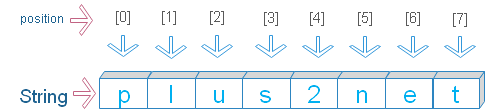
my_str='plus2net'
print(my_str[0:]) # plus2net ( full string)
print(my_str[1:3])# lu ( from 1 to before 3)
print(my_str[-1]) # t ( last char )
print(my_str[-3:])# net ( last three char)
print(my_str[int(len(my_str)/2)]) #2 ( middle char )for i in my_str:
print(i)p
l
u
s
2
n
e
t
Python string methods with example for searching, replacing and managing cases of chars
String Methods in Python
| capitalize() | Change to upper case for the first char |
| center() | Center the string by using filling chars |
| casefold() | Change to lower case for all upper case chars in a string |
| count() | Counting Presence of sub string inside main string |
| endswith() | Checking if string ends with input string |
| expandtabs() | Number of spaces to use in place of tab |
| find() | Case sensitive string search |
| index() | Case sensitive string search |
| isalnum() | Check if all chars are alphanumeric in a string |
| isalpha() | Check if all chars are alphabets in a string |
| isdecimal() | Check if all chars are decimal numbers in a string |
| isdigit() | Check if all chars are digits in a string |
| isidentifier() | Check if the string is identifier |
| islower() | Check if all chars are lower case only |
| isnumeric() | Check if all chars are numeric |
| isprintable() | Check if all chars are printable or not |
| isspace() | Check if all chars are whitespace or not |
| istitle() | Check if all words starts with upper case letters |
| isupper() | Check if all chars are upper case letters |
| join() | Join elements of a iterable object |
| ljust() | Left Justifying the string |
| lower() | Change all upper case to lower case chars |
| lstrip() | Removes space or char from left side of the string |
| partition() | Breaking string by using search word |
| replace() | search and replace string inside a main string |
| rfind() | search from right and returns the position of the matching string |
| rindex() | search from right and returns the position of the matching string |
| rjust() | Right Justify the string |
| rpartition() | Breaking string by using search word from right |
| rsplit() | Breaking string by using delimiter |
| rstrip() | Removing chars from right side |
| split() | Split the string using delimiters |
| splitlines() | Break the string using line breaks |
| startswith() | Check if string is starting with or not |
| strip() | Remove space or char from left or right of the string |
| swapcase() | Change case from lower to upper and upper to lower |
| title() | First char of each word to upper case letter |
| translate() | Mapping chars of a string |
| upper() | Change all lower case to upper case letter |
| zfill() | fill the left of the string with zeros |
| regular expression | Extracting date from a string |
Python string methods to check matching conditions and return True of False ( Boolean )
Common Question
Find out the frequency of occurrence of chars in a string?my_str='Welcome to Python'
my_dict={}
for i in my_str:
if i in my_dict:
my_dict[i] = my_dict[i] + 1
else:
my_dict[i] = 1
print(my_dict){'W': 1, 'e': 2, 'l': 1, 'c': 1, 'o': 3, 'm': 1, ' ': 2,
't': 2, 'P': 1, 'y': 1, 'h': 1, 'n': 1}Return the matching strings from a list
my_list=['aecde','adba','acbd','abcd','abded','bdbd','baba']
search_str='ab'
filtered = [s for s in my_list if search_str in s] Using regular expression
We can return matching strings by using search() method of regular expression. We can also use match when we want matching string from starting of the string only ( Not any where match )import re # regular expression library
my_list=['aecde','adba','acbd','abcd','abded','bdbd','baba']
search_str='ab' # searh string
for element in my_list:
#if(re.search(search_str,element,re.IGNORECASE)):
if(re.match(search_str,element,re.IGNORECASE)):
print(element)abcd
abdedabcd
abded
babaString between two sub-strings
Here is a variable declared in PHP, we have to collect the value of the variable.$var1=PY_tkinter_end;import re
data="$var1=PY_tkinter_end;"
str1 = re.search('PY_(.*)_end', data)
print(str1.group(1)) # tkinter<META NAME=\"DESCRIPTION\" CONTENT=\"Data within Description\">des = re.search('<META NAME=\\\\"DESCRIPTION\\\\" CONTENT=\\\\"(.*)\\\\">', data)
Subhendu Mohapatra
Author
🎥 Join me live on YouTubePassionate about coding and teaching, I publish practical tutorials on PHP, Python, JavaScript, SQL, and web development. My goal is to make learning simple, engaging, and project‑oriented with real examples and source code.
Subscribe to our YouTube Channel here
This article is written by plus2net.com team.
https://www.plus2net.com

 Python Video Tutorials
Python Video Tutorials