Numpy n dimensional Arrays ( ndarray )
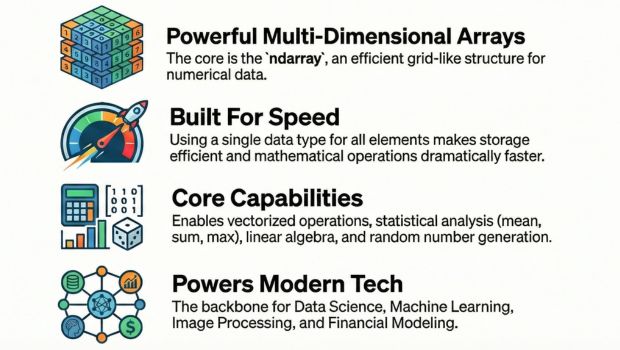
NumPy (Numerical Python) is a popular open-source Python library used for numerical computing and data analysis.
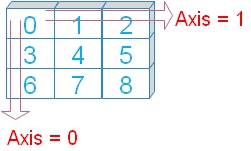
Numpy is used scientific computing with Python.
We can create powerful multidimensional arrays using Numpy.
Uniform Data Type Boosts NumPy Speed & Efficiency
Numpy requires all elements are to be of same data type. ( This is the main difference with Pandas which can accommodate different data types. ) It makes storage more memory-efficient, enables faster access, and dramatically boosts the speed of mathematical operations compared to data structures that store mixed types.NumPy is often used in combination with other Python libraries, such as Pandas, Matplotlib, and Scikit-learn, to create a complete data analysis ecosystem in Python.
Some of the key features of NumPy :
- Fast vectorized operations: NumPy allows you to perform operations on entire arrays rather than looping through each element, which can be much faster.
import numpy as np print(np.array([1, 2, 3]) * 10) # Output [10 20 30] - Broadcasting: NumPy allows you to perform operations between arrays with different shapes and sizes, which makes it easy to perform operations on data that is not the same shape.
- Linear algebra: NumPy provides a suite of functions for performing linear algebra operations such as matrix multiplication, eigenvalues, and eigenvectors.
- Random number generation: NumPy includes tools for generating random numbers, which are useful for simulations and statistical analysis.
import numpy as np
a1 = np.array([2, 4, 6]) # 1D array (shape: (3,))
a2 = np.array([[1, 3, 5],
[7, 9, 11]]) # 2D array (shape: (2,3))
result = a1 + a2
print(result)
# Output: [[ 3 7 11]
# [ 9 13 17]]import numpy as np
A = np.array([[1, 2], [3, 4]])
B = np.array([[5, 6], [7, 8]])
result = np.dot(A, B)
print(result)
# Output: [[19 22]
# [43 50]]x = np.random.randint(0, 100, 5)
print(x) # 1D array of 5 random integers between 0 and 100:Installing Numpy
Use in your command prompt or the environment you are using .pip install numpy
import numpy as npimport numpy as np
print("Numpy Version : ",np.__version__)Creating Numpy Array
import numpy as np
npr=np.array([4,5,9])
print(npr) # [4,5,9]
l1=[3,2,8] # List
npr=np.array(l1) # Using List to create np array
print(npr) # [3,2,8]Creating array
NumPy provides a wide variety of functions to create arrays efficiently, whether you need simple arrays filled with zeros or ones, arrays with specific ranges or steps, or more complex multi-dimensional structures like meshgrids and diagonals. These array creation tools lay the foundation for powerful scientific and numerical computing.
| create | Creating array using Numpy |
| eye | array with ones and zeros |
| empty | array without initializing entries |
| empty_like | array of same shape and type |
| full | Array filled with input value |
| ones | array filled with ones |
| arange | creating array of fixed steps |
| linspace | creating array of fixed number |
| zeros | Aray filled with zeros |
| Advanced | meshgrid, diag, tile, and repeat |
Array Properties & Manipulation
In NumPy, array properties and manipulation techniques form the backbone of powerful data processing. Key features include appending and inserting elements, examining and modifying the dtype, and utilizing a rich collection of array methods to extract or transform data.
| NumPy Array | Scientific computing with Python |
| append | Adding Data to array at the end |
| insert | Adding Data to array at the given index position |
| dtype | Data types of Numpy array |
| Array Methods | Methods to get result ( output ) using NumPy |
| array_split() | break the array to get sub-arrays |
| bincount | frequency of occurrence of elements |
| where | Return elements depending on condition check |
| shape | Return shape of the array |
| reshape | Change the array shape and dimension |
| Slicing | Indexing and slicing |
| Vectorization | Vectorization Patterns (Benchmarks vs Loops) |
| Broadcasting | arithmetic between arrays |
| views | Views vs Copies, Strides & Memory Layout |
| masks | Boolean Masks & Conditional Selection |
| Random | Random Generator (PCG64) & Reproducibility |
| dtypes | Handling NaNs & Type Casting |
| Exercise | Creating different types of array |
Random Number Generation
Use NumPy’s modern Generator API to create reproducible random data for simulations, testing, and ML workflows. Seed once, draw at any shape, and combine fast vectorized calls to model uncertainty, bootstrap metrics, or synthesize datasets without relying on slow Python loops.
| random.randit | Random integers with lower and upper limits and size |
| random.rand | Uniform distribution [0,1] of random numbers of given shape & population |
| random.randn | Normal distribution of random numbers of given shape & population |
| random_sample | Continuous uniform distribution over an interval |
| Statistical | probability distribution |
Statistical & Mathematical Aggregations
Aggregation functions in NumPy allow you to quickly summarize large arrays into meaningful statistics. Whether you’re calculating totals, averages, or variability, these operations work efficiently across chosen axes, making them essential for data analysis and scientific computing.
| sum() | Sum of elements, or along the axis |
| mean() | Mean value of elements, or along the axis |
| max() | Maximum value among elements, or along the axis |
| min() | Minimum value among elements, or along the axis |
| std() | Standard deviation along the axis |
| Axis reduction | Axis & Reduction Operations |
Linear Algebra and Advanced Features
| Algebra | Linear Algebra with np.linalg |
File I/O , Interoperability and performance
NumPy integrates seamlessly with other libraries like Pandas, Matplotlib, and Scikit-learn. It also provides efficient tools for file handling, saving and loading arrays, and optimizing performance in memory-heavy workflows, making it a strong foundation for data pipelines and ML applications.
When working with arrays, mistakes in shapes and dimensions are common. Understanding how to detect and debug these errors helps prevent silent bugs and ensures that operations like broadcasting, reductions, and reshaping behave as intended.
| file i/o | save, load, loadtxt, genfromtxt |
| Interoperability | Pandas Interoperability Guide |
| Performance | Performance Optimization |
| Machine Learning | Pipelines (with Pandas, Matplotlib, Scikit-learn) |
Error Handling & Debugging
| Errors | Common Errors & Debugging Shapes |
| Exercise a | Basics of Creating Arrays |
| math functions | Numpy math functions |
import numpy as np
print(len(dir(np))) # 532for i in dir(np):
print(i)Common Use Cases of NumPy
NumPy is the backbone of scientific and analytical computing in Python. Its fast, vectorized operations and efficient memory management make it indispensable for professionals across data science, research, and engineering domains.
-
Data Science & Machine Learning:
- Data cleaning and preprocessing with numerical arrays.
- Feature engineering and normalization of datasets.
- Representing datasets as NumPy arrays for machine learning models (e.g., input for
scikit-learn). - Implementing custom ML algorithms and gradient-based optimizations.
-
Scientific Computing:
- Performing numerical simulations in physics, chemistry, and engineering.
- Solving systems of linear equations and matrix transformations.
- Signal and image processing using Fourier transforms.
- Advanced statistical and probabilistic analysis.
- Image Processing: Images are commonly represented as 2D or 3D NumPy arrays — where dimensions correspond to height, width, and color channels. This makes array manipulation ideal for tasks like filtering, masking, and feature extraction.
- Financial Modeling: NumPy simplifies time series analysis, portfolio optimization, and risk assessment through efficient handling of large numerical datasets.
Numpy Basics
https://github.com/plus2net/numpy/blob/main/numpy.ipynb

Subhendu Mohapatra
Author
🎥 Join me live on YouTubePassionate about coding and teaching, I publish practical tutorials on PHP, Python, JavaScript, SQL, and web development. My goal is to make learning simple, engaging, and project‑oriented with real examples and source code.
Subscribe to our YouTube Channel here

 Python Video Tutorials
Python Video Tutorials