Comments in Python
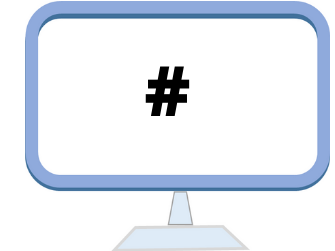 Comments are useful for understanding and maintenance of the code.
Comments are useful for understanding and maintenance of the code.
Single line comments
The first line is ignored by Python and the second line prints the string.# Single line comment
print('Hello world')
Single line , inline and multiline Comments in Python for easy maintenance and understanding script
In-line Comment
Comment is used to the right of the code.print('Hello world') # comment in same lineMultiline comments
Python ignores the string if it is not assigned to a variable, this technique is used to define a multiline comment. There is no direct support for multiline comment in Python.Use three single quotes or three double quotes to create one multiline comment. Here only the string Hello world is printed.
'''
First line comment
Second line comment
third line comment
'''
print('Hello world')"""
First line comment
Second line comment
Third line comment
"""
print('Hello world')docstring in python
For a function or class we use documentation to understand the details about it, though this is written like we write comment but those can be accessed.def add_num(a,b):
'''comment inside about the function'''
return a+ b
print(add_num(4,5))
print(add_num.__doc__)9
comment inside about the function
Subhendu Mohapatra
Author
🎥 Join me live on YouTubePassionate about coding and teaching, I publish practical tutorials on PHP, Python, JavaScript, SQL, and web development. My goal is to make learning simple, engaging, and project‑oriented with real examples and source code.
Subscribe to our YouTube Channel here
This article is written by plus2net.com team.
https://www.plus2net.com

 Python Video Tutorials
Python Video Tutorials