Integrated Development Environments (IDEs) for Python
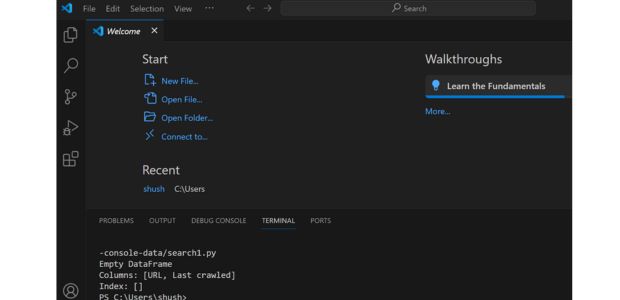
For Python developers, various Integrated Development Environments (IDEs) and editors are available to meet diverse coding needs, from basic scripts to complex projects. Here’s a guide to popular IDEs and editors tailored for Python programming, catering to beginners and experienced coders alike.
- PyCharm: It is a robust IDE by JetBrains, equipped with debugging, testing, and database tools for Python. It is available as a free Community Edition or a paid Professional Edition.
- Visual Studio Code (VS Code): VS Code by Microsoft is a customizable, open-source editor with extensions for Python debugging, IntelliSense, and linting.
I find Visual Studio Code (VS Code) exceptional for its syntax highlighting and error detection. It color-codes the code, making navigation and debugging much simpler for me. This feature not only enhances my coding efficiency but also makes VS Code my preferred Python IDE. It's a game-changer in how I approach coding challenges.
- Spyder: An open-source IDE specifically designed for scientific computing and data science, featuring powerful data exploration and visualization tools.
- Jupyter Notebook: A web-based interactive computing notebook environment, ideal for data analysis, machine learning, and scientific research. It allows you to create and share documents that contain live code, equations, visualizations, and narrative text.
- Atom: An open-source text editor developed by GitHub, customizable with numerous packages, including linters, debuggers, and syntax highlighting for Python.
Github announced Atom's end-of-life from December 15 2022 - Sublime Text: A lightweight, cross-platform code editor known for its speed, ease of use, and powerful "Goto Anything" feature. Python development can be enhanced by installing various packages through Package Control.
- Thonny: A simple and beginner-friendly IDE with built-in support for Python. It offers easy-to-use debugging features and a clean interface, making it suitable for beginners.
- Idle: Python’s Integrated Development and Learning Environment comes with Python itself. It offers a basic set of features, including a Python shell, a simple editor, debugging, and more, making it suitable for beginners.
- Eclipse with PyDev: Eclipse is a powerful open-source IDE that, when combined with the PyDev plugin, becomes a fully functional Python IDE. It supports Django integration, code completion, and project management.
- Wing IDE: A professional IDE designed for Python, offering powerful debugging, code intelligence, and editing capabilities. It's suitable for professional developers working on complex projects.
| Use Case | Best IDE |
|---|---|
| Full-Stack & Large Projects | PyCharm, VS Code |
| Web Development | PyCharm, VS Code |
| AI/ML & Data Science | Jupyter Notebook, Spyder, VS Code |
| Beginners | IDLE, VS Code |
| Quick Coding | Sublime Text, VS Code |
| Scientific Computing | Spyder |
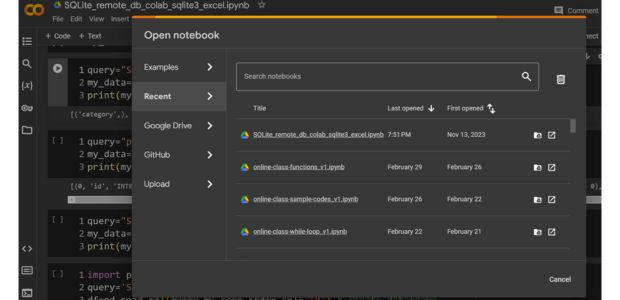
Jupyter Notebook is perfect for interactive computing, combining code with text and visualizations. For a cloud-based option, Google Colab offers similar functionality for Python, accessible from anywhere.
Colab : Free Cloud Platfrom from Google
Why Google Colab is Not Listed as a Traditional IDE?
Google Colab is a powerful platform for Python development, especially for data science, AI, and machine learning. However, it differs from traditional IDEs like PyCharm or VS Code because of its cloud-based nature.
✅ Advantages of Google Colab
- No Installation Required: Runs in the browser, so no setup is needed.
- Free GPU & TPU Access: Ideal for machine learning and deep learning tasks.
- Easy Collaboration: Files are stored in Google Drive, making sharing simple.
- Jupyter Notebook Support: Runs Python in an interactive, notebook-style environment.
- Auto-Save Feature: Prevents data loss as changes are saved automatically in Google Drive.
⚠️ Disadvantages of Google Colab
- Internet Dependency: Requires an active internet connection.
- Limited Session Time: Free-tier sessions disconnect after a certain time (usually 90 minutes of inactivity).
- Limited Local File Access: Reading and writing local files is more complex than in traditional IDEs.
- Less Customization: Unlike PyCharm or VS Code, you cannot install all system-level dependencies or use certain external libraries.
- Performance Limitations: The free version has memory and computation limits; upgrading to Colab Pro removes some restrictions.
💡 When to Use Google Colab?
- Best for: Python Basics ( easy share ) , Data Science, AI, and Deep Learning experiments.
- Not Ideal for: Large-scale software development, desktop applications, or projects requiring persistent local environments.
So, while Colab is great for cloud-based Python development, it is not a full-fledged IDE for all types of Python programming.
Download and Install Python
Subhendu Mohapatra
Author
🎥 Join me live on YouTubePassionate about coding and teaching, I publish practical tutorials on PHP, Python, JavaScript, SQL, and web development. My goal is to make learning simple, engaging, and project‑oriented with real examples and source code.
Subscribe to our YouTube Channel here
This article is written by plus2net.com team.
https://www.plus2net.com

 Python Video Tutorials
Python Video Tutorials