asin()
import math
print(math.asin(1)) # 1.5707963267948966
print(math.asin(0.56)) # 0.5943858000010622
print(math.asin(-0.56)) # -0.5943858000010622
print(math.asin(-1)) # -1.5707963267948966
print(math.asin(0)) # 0.0 For any value more than 1 or less than -1 , we will get ValueError
print(math.asin(1.01))
print(math.asin(-1.01))Inputs in degree
We can convert radian value to degree and use the sameimport math
in_degree = 57
in_redian = math.radians(in_degree)
print(math.asin(in_redian))1.4691422654884898 1 radian = 57.2957914331 degree
1 degree = 0.0174533 radian
1 degree = 0.0174533 radian
Drawing graph of asin()
In our Trigonometric language asin is also know as arcsin. Using this we will use Matplotlib to generate graph of asin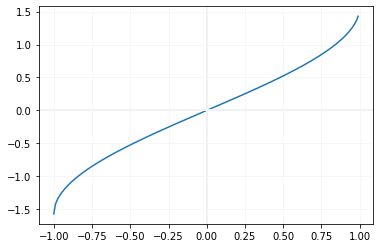
import matplotlib.pyplot as plt
x=[]
y=[]
i=-1
while (i<=1):
x.append(i)
y.append(math.asin(i))
i=i+0.01
plt.plot(x,y)
plt.show()
Subhendu Mohapatra
Author
🎥 Join me live on YouTubePassionate about coding and teaching, I publish practical tutorials on PHP, Python, JavaScript, SQL, and web development. My goal is to make learning simple, engaging, and project‑oriented with real examples and source code.
Subscribe to our YouTube Channel here
This article is written by plus2net.com team.
https://www.plus2net.com

 Python Video Tutorials
Python Video Tutorials