Inserting DataFrame to MySQL table
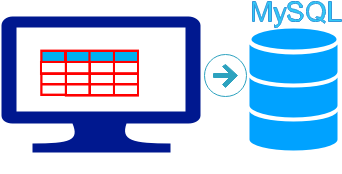
- Connect to MySQL
- Create DataFrame
- Add DataFrame to MySQL table
Inserting DataFrame to MySQL database table by using to_sql() from Excel or CSV sources
sqlalchemy
We will use SQLAlchemy and its create_engine to manage our database connection from Python to MySQL.Update your database login details inside connection string.
from sqlalchemy import create_engine
my_conn = create_engine("mysql+mysqldb://userid:password@localhost/my_database") #fill details
my_conn=my_conn.connect() # add this line if error Create DataFrame
We will use two columns only to create one DataFrame.import pandas as pd
my_dict={
'class':['Five','Six','Three'],
'No':[5,2,3]
}
df = pd.DataFrame(data=my_dict)Add Data to MySQL table
We will create one new table student2 and store the DataFrame.full details with options on to_sql()
Full code is here.
import pandas as pd
my_conn=create_engine("mysql+mysqldb://root:test@localhost/my_tutorial")
my_dict={
'class':['Five','Six','Three'],
'No':[5,2,3]
}
df = pd.DataFrame(data=my_dict)
df.to_sql(con=my_conn,name='student2',if_exists='append',index=False)Reading from table and writing to another table
1. We will read data from one table of MySQL database and using the data we will create one DataFrame.2.Same DataFrame we will use to create one table using to_sql()
Our sample student table is already available in our Database. First we will collect part of the data ( of class='Five') from this table by using read_sql().
import pandas as pd
from sqlalchemy import create_engine
my_conn=create_engine("mysql+mysqldb://root:test@localhost/my_tutorial")
query="SELECT * FROM student WHERE class='Five'"
df=pd.read_sql(query,my_conn)
print(df) # Data taken from table and DataFrame output
df.to_sql(con=my_conn,name='student2',if_exists='append', index=False)Update records with new data
We will read data from student2 table and create a DataFrame. Add 5 marks to each records and replace the new updated data in student2 table.Watch the option
if_exists='replace'
query="SELECT * FROM student2"
df=pd.read_sql(query,my_conn)
print(df)
df['mark']=df['mark']+5
df.to_sql(con=my_conn,name='student2',if_exists='replace', index=False)query="SELECT * FROM student2"
df=pd.read_sql(query,my_conn)
print(df) id name class mark gender
0 7 My John Rob Five 83 male
1 8 Asruid Five 90 male
2 18 Honny Five 80 maleReading Data from csv file and inserting to MySQL table
download sample student.csv filePlace the file in any location and change the path in first line of below code. We used read_csv() to get data and create the DataFrame. After creating DataFrame we are inserting the data into MySQL database table student3. If you are using excel file then use read_excel()
student3=pd.read_excel("D:\my_data\student.xlsx")
#student3=pd.read_csv("D:\my_data\student.csv")# CSV file reading
df=pd.DataFrame(data=student3)
print(df)
df.to_sql(con=my_conn,name='student3', if_exists='append',index=False)print(df.head())
print(df.tail())Data input and output from Pandas DataFrame
Pandas DataFrame read_sql read_sql_table to_sql

Subhendu Mohapatra
Author
🎥 Join me live on YouTubePassionate about coding and teaching, I publish practical tutorials on PHP, Python, JavaScript, SQL, and web development. My goal is to make learning simple, engaging, and project‑oriented with real examples and source code.
Subscribe to our YouTube Channel here
This article is written by plus2net.com team.
https://www.plus2net.com

 Python Video Tutorials
Python Video Tutorials