to_dict()
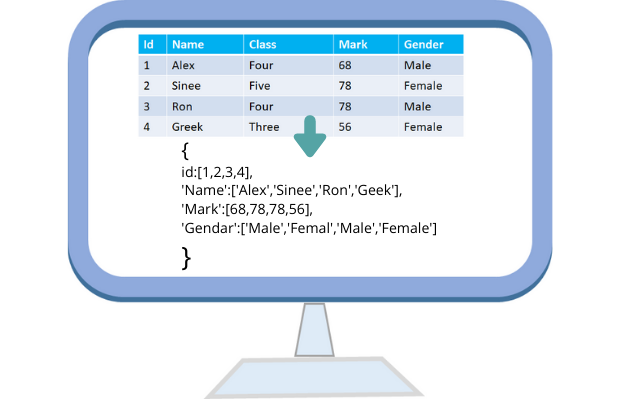
DataFrame.to_dict(orient='dict', into=<class 'dict'>)orientdict ( default ) {column -> {index -> value}}
list {column -> [values]}
series {column -> series[values]}
split {'index -> [index], 'columns' -> [columns], 'data' -> [values]}
records [{column -> value}, … , {column -> value}]
index {index -> {column -> value}}
intoclass ( default dict ) Mapping subclass used for all Mappings in the return value
to_dict() : DataFrame to Dictionary
Creating DataFrame
df=pd.DataFrame(data={'id': [1, 2, 3],
'name': ['John Deo', 'Max Ruin', 'Arnold'],
'class': ['Four', 'Three', 'Three'],
'mark': [75, 85, 55],
'gender': ['female', 'male', 'male']})my_dict=df.to_dict()
print(my_dict){'id': {0: 1, 1: 2, 2: 3},
'name': {0: 'John Deo', 1: 'Max Ruin', 2: 'Arnold'},
'class': {0: 'Four', 1: 'Three', 2: 'Three'},
'mark': {0: 75, 1: 85, 2: 55},
'gender': {0: 'female', 1: 'male', 2: 'male'}}orient='dict' ( default )
my_dict=df.to_dict(orient='dict'){'id': {0: 1, 1: 2, 2: 3},
'name': {0: 'John Deo', 1: 'Max Ruin', 2: 'Arnold'},
'class': {0: 'Four', 1: 'Three', 2: 'Three'},
'mark': {0: 75, 1: 85, 2: 55},
'gender': {0: 'female', 1: 'male', 2: 'male'}}orient='list'
my_dict=df.to_dict( orient='list'){'id': [1, 2, 3],
'name': ['John Deo', 'Max Ruin', 'Arnold'],
'class': ['Four', 'Three', 'Three'],
'mark': [75, 85, 55],
'gender': ['female', 'male', 'male']}orient='series'
my_dict=df.to_dict( orient='series'){'id': 0 1
1 2
2 3
Name: id, dtype: int64, 'name': 0 John Deo
1 Max Ruin
2 Arnold
Name: name, dtype: object, 'class': 0 Four
1 Three
2 Three
Name: class, dtype: object, 'mark': 0 75
1 85
2 55
Name: mark, dtype: int64, 'gender': 0 female
1 male
2 male
Name: gender, dtype: object}orient='split'
my_dict=df.to_dict( orient='split'){'index': [0, 1, 2],
'columns': ['id', 'name', 'class', 'mark', 'gender'],
'data': [[1, 'John Deo', 'Four', 75, 'female'],
[2, 'Max Ruin', 'Three', 85, 'male'],
[3, 'Arnold', 'Three', 55, 'male']]}orient='records'
my_dict=df.to_dict( orient='records')[{'id': 1,
'name': 'John Deo',
'class': 'Four',
'mark': 75,
'gender': 'female'},
{'id': 2, 'name': 'Max Ruin', 'class': 'Three', 'mark': 85, 'gender': 'male'},
{'id': 3, 'name': 'Arnold', 'class': 'Three', 'mark': 55, 'gender': 'male'}]orient='index'
my_dict=df.to_dict( orient='index'){0: {'id': 1,
'name': 'John Deo',
'class': 'Four',
'mark': 75,
'gender': 'female'},
1: {'id': 2,
'name': 'Max Ruin',
'class': 'Three',
'mark': 85,
'gender': 'male'},
2: {'id': 3,
'name': 'Arnold',
'class': 'Three',
'mark': 55,
'gender': 'male'}}Most of the time we create DataFrame by using data from Dictionary, but in some situations we may create DataFrame from csv, excel or from MySQL database tables and from this DataFrame we can export the data to a dictionary.
Here is one example where the student table from MySQL database is used to create DataFRame and finally the dictionary is created by using to_dict()
Here is one example where the student table from MySQL database is used to create DataFRame and finally the dictionary is created by using to_dict()
DataFrame from MySQL database
We will collect records from our sample student table in MySQL database and create the DataFrame. From the DataFrame by using to_dict() we will generate the dictionary.Collect SQL dump of sample student table below.
Read more on MySQL with SQLAlchemy connection
import pandas as pd
from sqlalchemy import create_engine
my_conn = create_engine("mysql+mysqldb://userid:pw@localhost/my_db")
sql="SELECT * FROM student LIMIT 0, 3"
df=pd.read_sql(sql,my_conn)
my_dict=df.to_dict()
my_dict{'id': {0: 1, 1: 2, 2: 3},
'name': {0: 'John Deo', 1: 'Max Ruin', 2: 'Arnold'},
'class': {0: 'Four', 1: 'Three', 2: 'Three'},
'mark': {0: 75, 1: 85, 2: 55},
'gender': {0: 'female', 1: 'male', 2: 'male'}}From Excel file to Dictionary
In above code we have created one DataFrame by taking data from a MySQL database table. We can create DataFrame by using any excel data or by using any csv (Comma Separated Value) file or from any other sources. ( check here to create a DataFrame from 8 different sources )Once a DataFrame is created, then using that we can create dictionary output by using to_dict(). Here is one example to read one Excel file to a DataFrame and generate the string, you can explore other sources to create a DataFrame and finally generate dictionary.
We used read_excel() to read our sample student.xlsx file.
df=pd.read_excel("D:\\my_data\\student.xlsx") # Path of the file.
df.to_dict()df=pd.read_csv("D:\\my_data\\student.csv") # change the path
df.to_dict()Data input and output from Pandas DataFrame
Pandas read_csv() read_excel() to_excel() to_string()

Subhendu Mohapatra
Author
🎥 Join me live on YouTubePassionate about coding and teaching, I publish practical tutorials on PHP, Python, JavaScript, SQL, and web development. My goal is to make learning simple, engaging, and project‑oriented with real examples and source code.
Subscribe to our YouTube Channel here
This article is written by plus2net.com team.
https://www.plus2net.com

 Python Video Tutorials
Python Video Tutorials