Watermark on Images
Adding text on image as watermark

from PIL import Image, ImageDraw,ImageFont
path = "E:\\testing\\images\\certificate.png" # blank certificate
path2 = "E:\\testing\\images\\certificate_1.png"# Path to save
img = Image.open(path, mode="r")
fnt = ImageFont.truetype("times.ttf", 110) # family with size
d1 = ImageDraw.Draw(img)
d1.text((650, 990), "plus2net", fill=(94, 61, 43),font=fnt) # adding text
img.show() # display
img.save(path2) # save in given path
Watermark on Images using Pillow library
We can set the location of adding text as watermark based on width and height of the image. This will help when we have different size images and we want watermark to appear at location relative to the edges of the image.
This code will add the text at left - bottom part of the image.
from PIL import Image, ImageDraw,ImageFont
path = "E:\\testing\\images\\certificate.png" # blank certificate
path2 = "E:\\testing\\images\\certificate_1.png"# Path to save
img = Image.open(path, mode="r")
width,height=img.size # read height and width of main image
#print(width,height)
margin_x,margin_y=40,125 # set margins from edges of the main image
fnt = ImageFont.truetype("times.ttf", 100) # family with size
d1 = ImageDraw.Draw(img)
d1.text((margin_x,height-margin_y), "plus2net", fill=(94, 61, 43),font=fnt)
img.show() # display
img.save(path2) # save in given path Height and width of Font - String
Based on the font style and font size the total width and height of the string will change.How to get the width and height of the string?
By using getmetrics() we will get a tuple of the font ascent (the distance from the baseline to the highest outline point) and descent (the distance from the baseline to the lowest outline point)
ascent, descent = fnt.getmetrics() getbbox() Returns bounding box (in pixels) of given text
text_width = fnt.getmask(text_string).getbbox()[2] # height of the stringfrom PIL import Image, ImageDraw,ImageFont
font_size=200 # Font size
fnt = ImageFont.truetype("times.ttf", font_size) # family with size
ascent, descent = fnt.getmetrics()
text_string='plus2net' # text to be writen
text_width = fnt.getmask(text_string).getbbox()[2] # height of the string
text_height = fnt.getmask(text_string).getbbox()[3] + descent # width
print(text_width,text_height) # width and height of the text writen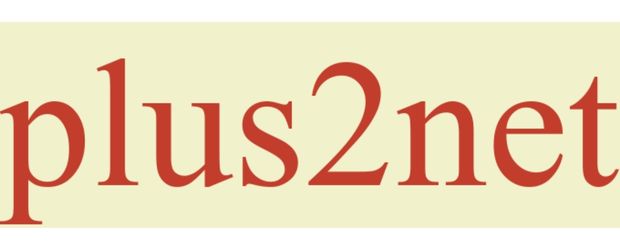
path = "F:\\testing\\images\\test3.png" # new image to save
img = Image.new("RGB", (text_width, text_height), color="#F1F1CC")
d1 = ImageDraw.Draw(img)
d1.text((0,0), text_string, fill=(194, 61, 43),font=fnt)
img.show()
#img.save(path)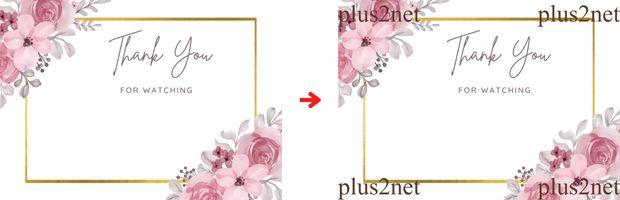
from PIL import Image, ImageDraw,ImageFont
path = "E:\\testing\\images\\certificate.png" # blank certificate
path2 = "E:\\testing\\images\\certificate_1.png"# Path to save
text_string='plus2net' # text to be writen
font_size=150 # font size
fnt = ImageFont.truetype("times.ttf", font_size) # family with size
ascent, descent = fnt.getmetrics()
text_width = fnt.getmask(text_string).getbbox()[2] # height of the string
text_height = fnt.getmask(text_string).getbbox()[3] + descent # width
print(text_width,text_height) #
img = Image.open(path, mode="r")
width,height=img.size # read height and width of main image
d1 = ImageDraw.Draw(img)
d1.text((width-text_width,height-text_height),text_string, fill=(94, 61, 43),font=fnt) # right buttom
d1.text((width-text_width,0),text_string, fill=(94, 61, 43),font=fnt) # right top
d1.text((0,height-text_height),text_string, fill=(94, 61, 43),font=fnt) # left bottom
d1.text((0,0),text_string, fill=(94, 61, 43),font=fnt) # left top
img.show() # display
img.save(path2) # save in given path Adding rotated text as watermark

from PIL import Image, ImageDraw, ImageFont, ImageOps
path = "F:\\testing\\images\\certificate.png" # blank certificate
path2 = "F:\\testing\\images\\certificate_1.png" # Path to save
img = Image.open(path, mode="r")
img2 = Image.new("L", (1200, 900))
fnt = ImageFont.truetype("times.ttf", 350) # family with size
d1 = ImageDraw.Draw(img2)
d1.text((0, 0), "plus2net", fill=55, font=fnt)
w = img2.rotate(30, expand=1)
img.paste(ImageOps.colorize(w, (0, 0, 0), (255, 255, 84)), (180, 120), w)
img.show() # display
img.save(path2) # save in given pathAdding image as watermark
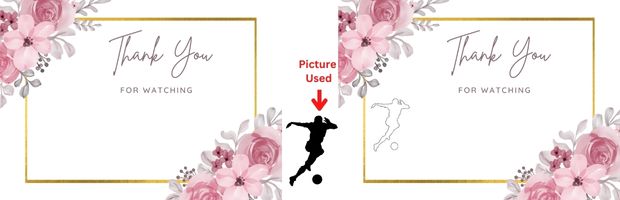
from PIL import Image,ImageFilter
path = "F:\\testing\\images\\certificate.png" # blank certificate
# path2 = "E:\\testing\\images\\cat-crop2.jpeg" # Image to add
path2 = "F:\\testing\\images\\player.png" # Image to add
path3 = "F:\\testing\\images\\certificate_1.png" # final certificate
img = Image.open(path, mode="r")
img2 = Image.open(path2, mode="r")
# img2 = img2.filter(ImageFilter.EMBOSS) # add filter
img2 = img2.filter(ImageFilter.CONTOUR)
# img2 = img2.filter(ImageFilter.FIND_EDGES)
# img.paste(img2) # Past from top left corner
img.paste(img2, (200, 600)) # Past at x, y location
img.show()
img.save(path3) # save final file
Adding Watermark using Images by Pillow library
Python Imaging Library PIL ImageDraw to add Line, rectangle, circle to an Image. ImageFilter

Subhendu Mohapatra
Author
🎥 Join me live on YouTubePassionate about coding and teaching, I publish practical tutorials on PHP, Python, JavaScript, SQL, and web development. My goal is to make learning simple, engaging, and project‑oriented with real examples and source code.
Subscribe to our YouTube Channel here
This article is written by plus2net.com team.
https://www.plus2net.com

 Python Video Tutorials
Python Video Tutorials