Pytrends
If Pytrends is not installed, this error message will be displayed.
ModuleNotFoundError: No module named 'pytrends'
How to install Pytrend? In your command prompt enter this line.
pip install pytrendsInstalling Pytrend in Colab
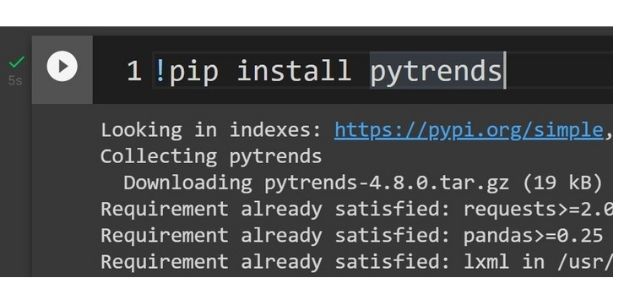
!pip install pytrendsGetting today's trending search using trending_searches()
from pytrends.request import TrendReq
pytrends = TrendReq()
df = pytrends.trending_searches(pn='india')
print(df)0 AHMEDABAD
1 Putin
2 Shani Jayanti 2022
3 Today news
4 Nottingham Forest
5 IP
6 Legendrealtime_trending_searches()
We can usepn='US' , pn='IN' etc. for country specific search. List of countries with code is available here.
df = pytrends.realtime_trending_searches(pn='CA')Top searches for the past years
We won't get data for the current year.df = pytrends.top_charts(2021, hl='en-US', tz=330, geo='IN')
print(df)hl: Host Language. List of language codes are here. tz: Time zone. geo : Default value is GLOBAL, Other values are US ( USA) , FR (France), IN ( india ) , CA( Canada ), GB ( United Kingdom). Full List of countries with code is available heresuggestions
By using key word we can get suggestions from google trend.my_list=pytrends.suggestions('Digital Marketing')
for val in my_list:
print(val['type'],'->',val['title'])Related queries
kw=['Digital Marketing','Social media marketing','content marketing']
pytrends.build_payload(kw_list=kw,timeframe='today 1-m',geo='IN')
pytrends.related_queries()Managing time frame:
today 1-m : From today previous one month. Here month can only take values 1,3 or 12 only. now 1-d : Last one day only, it can take value 1 or 7 only. now 1-H : Last one hour, it works for 1 and 4 hours only. today 5-y : From today last 5 years '2021-12-19 2022-01-10' YYYY-MM-DD YYYY-MM-DD for specific period. '2022-02-06T10 2022-02-12T07' With datetime using UTC
Related Topics
pytrends.build_payload(kw_list=['Digital Marketing'])
df=pytrends.related_topics()
df.values()Interest by region
kw=['Digital Marketing','Social media marketing','content marketing']
pytrends.build_payload(kw_list=kw,timeframe='today 5-y',geo='IN')
#pytrends.build_payload(kw_list=kw,timeframe='2022-02-06T10 2022-02-12T07',geo='US')
pytrends.interest_by_region() Historical Hourly Interest
kw=['Python','PHP','JavaScript','HTML','MySQL']
df=pytrends.get_historical_interest(kw, year_start=2020,
month_start=1, day_start=1, hour_start=0,
year_end=2020, month_end=2, day_end=1, hour_end=0,
cat=0, geo='', gprop='', sleep=0)
#df.plot(subplots=True, figsize=(20, 12)) date Python PHP JavaScript HTML MySQL isPartial
0 2020-01-01 00:00:00 32 17 8 13 4 False
1 2020-01-01 01:00:00 31 15 8 14 5 False
2 2020-01-01 02:00:00 30 18 8 8 6 False
3 2020-01-01 03:00:00 33 22 7 12 4 False
4 2020-01-01 04:00:00 33 21 10 15 6 Falseimport pandas as pd
kw=['Python','PHP','JavaScript','HTML','MySQL']
df=pytrends.get_historical_interest(kw, year_start=2020,
month_start=1, day_start=1,
year_end=2021, month_end=1, day_end=10,
cat=0, geo='', gprop='', sleep=0).reset_index()
#print(df.columns)
df['date']=pd.to_datetime(df['date'])
df=df.resample('M', on='date').mean()
print(df) Python PHP JavaScript HTML MySQL isPartial
date
2020-01-31 57.078877 27.098930 21.644385 27.423797 11.402406 0.0
2020-02-29 63.112857 27.844286 23.637143 30.468571 12.457143 0.0
2020-03-31 65.108289 28.981283 24.279412 31.517380 12.831551 0.0
2020-04-30 74.303448 29.267586 26.544828 33.942069 13.335172 0.0
2020-05-31 70.735294 28.426471 25.195187 32.414439 12.677807 0.0
2020-06-30 68.388122 29.237569 25.604972 31.824586 12.969613 0.0
2020-07-31 67.160214 28.958611 25.068091 30.510013 12.595461 0.0
2020-08-31 64.627005 27.794118 23.929144 29.491979 11.782086 0.0
2020-09-30 64.201379 25.779310 22.740690 29.801379 11.307586 0.0
2020-10-31 64.545455 25.631016 21.600267 29.926471 10.553476 0.0
2020-11-30 67.218232 27.556630 21.798343 30.788674 11.160221 0.0
2020-12-31 64.389853 27.753004 21.587450 29.837116 10.712951 0.0
2021-01-31 60.399083 27.871560 19.917431 27.233945 9.545872 0.0import pandas as pd
kw=['Python','PHP','JavaScript','HTML','MySQL']
df=pytrends.get_historical_interest(kw, year_start=2020,
month_start=1, day_start=1,
year_end=2021, month_end=1, day_end=10,
cat=0, geo='', gprop='', sleep=0).reset_index()
df['date']=pd.to_datetime(df['date']) # create date column
df=df.resample('M', on='date').mean() # resample using monthly average
df.reset_index(inplace=True) # remove index from date column
df.drop(labels='isPartial',axis=1,inplace=True) # delete coloumn
print(df.columns)
df.plot(figsize=(10,5),x='date')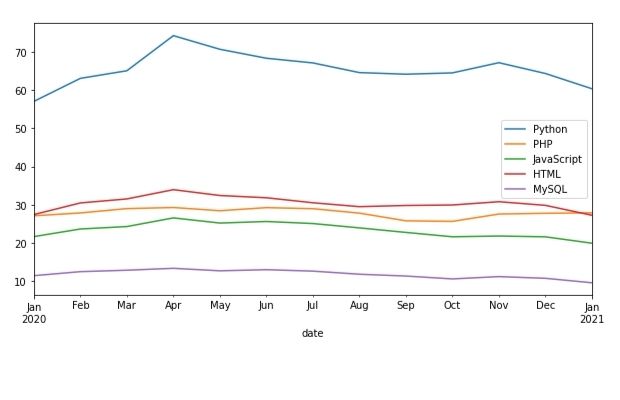
Note that numbers ( in Y Axis ) are scaled on a range of 0 to 100 based on a topic’s proportion to all searches on all topics.
Creating CSV or Excel file
We can collect data and store in a csv ( comma separated values ) or store in Excel file.import pandas as pd
from pytrends.request import TrendReq
pytrends = TrendReq()
kw=['Python','PHP','JavaScript','HTML','MySQL']
df=pytrends.get_historical_interest(kw, year_start=2020,
month_start=1, day_start=1,
year_end=2021, month_end=1, day_end=10,
cat=0, geo='', gprop='', sleep=0).reset_index()
#df.to_excel('D:\my_data\my_trends.xlsx',index=False) # excel file
df.to_csv('D:\my_data\my_trends.csv',index=False) # csv fileStoring in Database
We can use to_sql() to store data in MySQL Database.from sqlalchemy import create_engine
my_conn = create_engine("mysql+mysqldb://userid:pw@localhost/my_db")
df.to_sql(con=my_conn,name='trends',if_exists='append')
Subhendu Mohapatra
Author
🎥 Join me live on YouTubePassionate about coding and teaching, I publish practical tutorials on PHP, Python, JavaScript, SQL, and web development. My goal is to make learning simple, engaging, and project‑oriented with real examples and source code.
Subscribe to our YouTube Channel here
This article is written by plus2net.com team.
https://www.plus2net.com

 Python Video Tutorials
Python Video Tutorials