intersection() method in Python set
Video Tutorial on Set
intersection using & operator
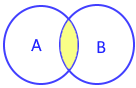 All Common elements in sets
All Common elements in sets Using ampersand ( & ) operator
A={1,2,3}
B={3,4,5}
print(A & B){3}Using type()
We can check the output by using type()A={1,2,3}
B={3,4,5}
x=A & B
print(type(x))<class 'set'>Using intersection() method
A={'a','b','c'}
B={'a','y','z'}
print(A.intersection(B)){'a'}Using more than one sets
We can use any number of sets with intersection()A={'a','b','c'}
B={'a','y','z'}
C={'a','k','l'}
print(A & B & C){'a'}intersection() method
Using string ( iterable object ) with intersection() methodA={'a','b','c','x','y'}
B='Alex'
print(A.intersection(B)){'x'}Note : we can't use iterable object by using ampersand ( & ), the intersection operator
Using list with intersection() method.
A={'a','b','c'}
B=['a','x','y']
print(A.intersection(B)){'a'}print(A & B) TypeError: unsupported operand type(s) for &: 'set' and 'list'intersection_update()
In all above code by using intersection() we created a new set. By using intersection_update() method we can change the original set with common elements.All set methods Questions with solutions on set
union() difference() symmetric_difference()

Subhendu Mohapatra
Author
🎥 Join me live on YouTubePassionate about coding and teaching, I publish practical tutorials on PHP, Python, JavaScript, SQL, and web development. My goal is to make learning simple, engaging, and project‑oriented with real examples and source code.
Subscribe to our YouTube Channel here
This article is written by plus2net.com team.
https://www.plus2net.com

 Python Video Tutorials
Python Video Tutorials