tensorflow Basics
What is Tensor
In simple language we can call as multi dimensional array. Let us try to understand different dimensions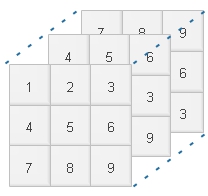 Zero dimension : It is a single point or a scalar value
Zero dimension : It is a single point or a scalar valueOne dimension : It is a line , it consist of zero dimension points
Two dimensions : It is a matrix ,
N dimensions : Tensor
What is graph and what is session
Tensors flow across a graph consist of operations. Here tensors flows through each node or operation under a session. The graph consist of nodes or operations and tensors are our inputs or resultants out of the nodes.Each session is a process flow across the graph using nodes and tensors.
Having said all these complex words to understand let us first start with some examples.
Importing library
import tensorflow as tfimport tensorflow as tf
my_graph = tf.Graph()
with my_graph.as_default():
a = tf.constant([50], name = 'my_const_a')import tensorflow as tf
my_graph = tf.Graph()
with my_graph.as_default():
a = tf.constant([50], name = 'my_const_a')
my_sess = tf.Session(graph = my_graph)
result = my_sess.run(a)
print(result)
sess.close()[50]Adding
import tensorflow as tf
my_graph = tf.Graph()
with my_graph.as_default():
a = tf.constant([12], name = 'my_const_a')
b = tf.constant([13], name = 'my_const_b')
c=tf.add(a,b)
sess = tf.Session(graph = my_graph)
result = sess.run(c)
print(result)
sess.close()[25]import tensorflow as tf
my_graph = tf.Graph()
with my_graph.as_default():
my_scalar = tf.constant(5)
my_vector = tf.constant([1,2,3])
my_matrix = tf.constant([[1,2,3],[4,5,6],[7,8,9]])
my_tensor = tf.constant( [ [[1,2,3],[4,5,6],[7,8,9]] ,
[[4,5,6],[1,2,3],[7,8,9]] , [[7,8,9],[4,5,6],[1,2,3]] ] )
print(my_scalar.shape)
print(my_vector.shape)
print(my_matrix.shape)
print(my_tensor.shape)()
(3,)
(3, 3)
(3, 3, 3)import tensorflow as tf
my_graph = tf.Graph()
with my_graph.as_default():
my_matrix1=tf.constant([[1,2,3],[4,5,6],[7,8,9]])
my_matrix2=tf.constant([[11,12,13],[14,15,16],[17,18,19]])
my_result=tf.matmul(my_matrix1,my_matrix2)
with tf.Session(graph = my_graph) as my_sess:
result=my_sess.run(my_result)
print(result)[[ 90 96 102]
[216 231 246]
[342 366 390]]Tensorflow installation using pip
Creating Environment for tensorflowconda create -n tensorflow_env tensorflow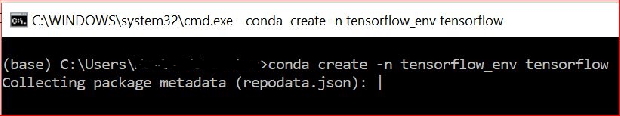 The version of installed tensorflow
The version of installed tensorflow 

Subhendu Mohapatra
Author
🎥 Join me live on YouTubePassionate about coding and teaching, I publish practical tutorials on PHP, Python, JavaScript, SQL, and web development. My goal is to make learning simple, engaging, and project‑oriented with real examples and source code.
Subscribe to our YouTube Channel here
This article is written by plus2net.com team.
https://www.plus2net.com

 Python Video Tutorials
Python Video Tutorials