Python relativedelta
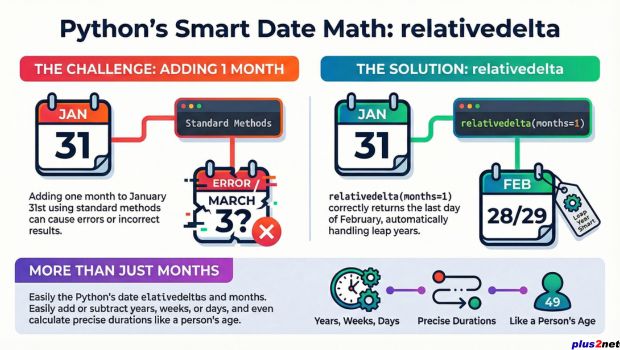
Learn how to use relativedelta() from Python’s dateutil module to add or subtract months, years, and days from a date. This function handles leap years and irregular months — making date calculations easy and accurate.
Importing datetime library
from dateutil.relativedelta import relativedeltaWatch difference between day and days
# day and days
from dateutil.relativedelta import relativedelta
from datetime import date
dt = date.today() # today is 2019-09-23
# Adding one day to today
print(dt + relativedelta(days=1)) # 2019-09-24
# 1st day of the month
print(dt + relativedelta(day=1)) # 2019-09-01
relativedelta(year,month,day, hour,minute, second, microsecond)from dateutil.relativedelta import relativedelta
dt = relativedelta(year=2021, month=1, day=1,hour=23,minute=56,second=57, microsecond=324534)
print(dt)
print(dt.year, dt.month, dt.day, dt.hour, dt.minute, dt.second, dt.microsecond)
relativedelta(year=2021, month=1, day=1, hour=23, minute=56, second=57, microsecond=324534)
2021 1 1 23 56 57 324534from dateutil.relativedelta import relativedelta
dt = relativedelta(years=1, months=2, days=3, hours=23, minutes=56,
seconds=57, microseconds=324534)
from datetime import date
dt_today = date.today() # today is 2019-09-23
print(dt_today + dt)2020-11-26 23:56:57.324534from dateutil.relativedelta import relativedelta
dt = relativedelta(
years=1,
months=2,
days=3,
hours=23,
minutes=56,
seconds=57,
microseconds=324534
)
from datetime import datetime
dt_now = datetime.now()
print(dt_now)
print(dt_now + dt)
2019-09-23 14:48:35.124959
2020-11-27 14:45:32.449493
Number of Month and days left for New Year
from dateutil.relativedelta import relativedelta
from datetime import date
dt = date.today()
print("Today:", dt)
print("No of days left for New year")
dt2 = date(dt.year + 1, 1, 1)
dt3 = relativedelta(dt2, dt)
print(
"Days:", dt3.days,
"Months:", dt3.months,
"Years:", dt3.years
)
Today: 2019-09-21
No of days left for New year
Days: 11
Months: 3
Years: 0Age Calculation
Input date of birth in Year, Month , day format. Output saying year month and days.from dateutil.relativedelta import relativedelta
from datetime import date
dt = date.today()
dob = date(1996, 5, 15) # date of birth as Year, month, day
dt3 = relativedelta(dt, dob)
print(
"Days:", dt3.days,
"Months:", dt3.months,
"Years:", dt3.years
)Days: 16 Months: 3 Years: 25 Adding a month to any date
We will findout difference between relativedelta and timedeltaLet us take the 31st of Jan 2019 as our date and we will add one month to this date.
By using month part of date object
from datetime import date
print("Adding 1 month to 31st of Jan")
dt1 = date(2019, 1, 31)
dt3 = date(
dt1.year,
dt1.month + 1,
dt1.day
) # ValueError generated
print(dt3)
By using timedelta
As there is no Month attribute for our timedelta, we can add 30 days
from datetime import timedelta, date, datetime
dt1 = date(2019, 1, 31)
dt3 = dt1 + timedelta(days=30)
print(dt3) # 2019-03-02
dt1 = date(2020, 1, 31)
dt3 = dt1 + timedelta(days=30)
print(dt3) # 2020-03-01
By using relativedelta
from dateutil.relativedelta import relativedelta
from datetime import date
dt1 = date(2019, 1, 31)
dt3 = dt1 + relativedelta(months=1)
print(dt3) # 2019-02-28
dt1 = date(2020, 1, 31) # Leap year
dt3 = dt1 + relativedelta(months=1)
print(dt3) # 2020-02-29
Example 2: Adding Months and Days
from datetime import datetime
from dateutil.relativedelta import relativedelta
today = datetime.now() # today's date used
new_date = today + relativedelta(months=3, days=5)
print(new_date)
Example 3: Subtracting Years and Weeks
new_date = today - relativedelta(years=2, weeks=1)
print(new_date)Adding sequence
relativedelta is added to a datetime in the following sequence.- Year
- Month
- Day
- Hours
- Minutes
- Seconds
- Microsecond
from dateutil.relativedelta import relativedelta
from datetime import date
from dateutil.rrule import MO, TU, WE, TH, FR, SA, SU
dt = date.today() # today is 2019-09-22
# 2nd Monday from today
print(dt + relativedelta(weekday=MO(2))) # 2019-09-30
# 2nd Monday of present Month
print(dt + relativedelta(day=1, weekday=MO(2))) # 2019-09-09
# Next Sunday from today
print(dt + relativedelta(weekday=SU(+1))) # 2019-09-22
# As today is Sunday there is no difference with SU(+1) or SU(-1)
print(dt + relativedelta(weekday=SU(-1))) # 2019-09-22
# Previous 2nd Tuesday
print(dt + relativedelta(weekday=TU(-2))) # 2019-09-10All Date Objects All timedelta objects

Subhendu Mohapatra
Author
🎥 Join me live on YouTubePassionate about coding and teaching, I publish practical tutorials on PHP, Python, JavaScript, SQL, and web development. My goal is to make learning simple, engaging, and project‑oriented with real examples and source code.
Subscribe to our YouTube Channel here
This article is written by plus2net.com team.
https://www.plus2net.com

23-07-2020 | |
| Thanks for this tutorial was really helpful... | |
26-11-2020 | |
| Very helpful especially the rrule entry. | |
 Python Video Tutorials
Python Video Tutorials