os.walk(): path, directories and files
os.walk(top, topdown=True, onerror=None, followlinks=False)top : Root Path of the directoriestopdown : True ( default ), the triple for a directory is generated before the triples for any of its subdirectories onerror : errors are ignored ( by default ) , or a callback function with one argument can be used.followlinks : False ( default) Set value to True to visit directories pointed to by symlinks, on systems that support them.
Returns a Generator.
Create this directory structure or run the code below to create the same.
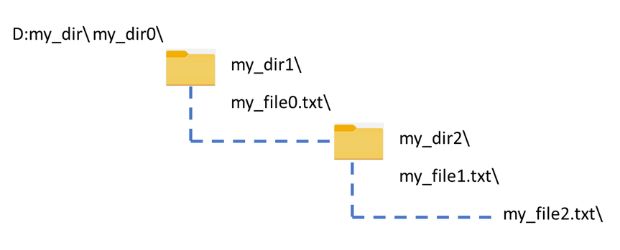
import os
drive='D:\\'
sub_path='my_dir\\'
os.mkdir(drive+sub_path) # create directory D:\my_dir
for i in range(3): # update the level required.
sub_path=sub_path+'my_dir'+str(i)+'\\'
path=drive + sub_path
print(path)
os.mkdir(path)
path_file=path+'my_file'+str(i)+'.txt'
print(path_file)
f = open(path_file, "w")import os
path='D:\\my_dir\\my_dir0'
t=os.walk(path)
print(type(t)) # <class 'generator'>import os
path='D:\\my_dir\\my_dir0'
for root, dirnames, filenames in os.walk(path):
print(root)
print(dirnames)
print(filenames)
print('---')D:\my_dir\my_dir0
['my_dir1']
['my_file0.txt']
---
D:\my_dir\my_dir0\my_dir1
['my_dir2']
['my_file1.txt']
---
D:\my_dir\my_dir0\my_dir1\my_dir2
[]
['my_file2.txt']
---topdown=False
In above code add the optiontopdown=False. Changes in for loop code is here.
for root, dirnames, filenames in os.walk(path,topdown=False):D:\my_dir\my_dir0\my_dir1\my_dir2
[]
['my_file2.txt']
---
D:\my_dir\my_dir0\my_dir1
['my_dir2']
['my_file1.txt']
---
D:\my_dir\my_dir0
['my_dir1']
['my_file0.txt']
---os : operating system interfaces os.mkdir()

Subhendu Mohapatra
Author
🎥 Join me live on YouTubePassionate about coding and teaching, I publish practical tutorials on PHP, Python, JavaScript, SQL, and web development. My goal is to make learning simple, engaging, and project‑oriented with real examples and source code.
Subscribe to our YouTube Channel here
This article is written by plus2net.com team.
https://www.plus2net.com

 Python Video Tutorials
Python Video Tutorials