Pandas DataFrame
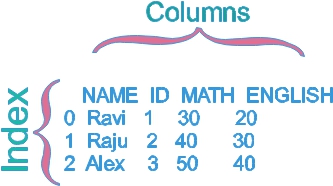
import pandas as pd
my_dict={
'NAME':['Ravi','Raju','Alex'],
'ID':[1,2,3],'MATH':[30,40,50],
'ENGLISH':[20,30,40]
}
my_data = pd.DataFrame(data=my_dict)
print(my_data) NAME ID MATH ENGLISH
0 Ravi 1 30 20
1 Raju 2 40 30
2 Alex 3 50 40Adding index
Instead of using built-in index 0,1,3 ( above code ) , we can use our own index.import pandas as pd
my_dict={'NAME':['Ravi','Raju','Alex'],
'ID':[1,2,3],'MATH':[30,40,50],'ENGLISH':[20,30,40]}
my_data = pd.DataFrame(data=my_dict)
my_data.index=[1,2,3]
print(my_data) NAME ID MATH ENGLISH
1 Ravi 1 30 20
2 Raju 2 40 30
3 Alex 3 50 40my_data.index=['a','b','c'] NAME ID MATH ENGLISH
a Ravi 1 30 20
b Raju 2 40 30
c Alex 3 50 40Pandas sample DataFrame ( student )
Datframe Columns
cols=my_data.columns # list with column names
print(cols)
print(cols[2]) # specific column name
for i in cols: # listing all columns
print(i)Displaying specific column values
We used list as column names.import pandas as pd
my_dict={'NAME':['Ravi','Raju','Alex'],
'ID':[1,2,3],'MATH':[30,40,50],'ENGLISH':[20,30,40]}
my_data = pd.DataFrame(data=my_dict)
print(my_data[['NAME','ID']]) NAME ID
0 Ravi 1
1 Raju 2
2 Alex 3import pandas as pd
my_dict={'NAME':['Ravi','Raju','Alex'],
'ID':[1,2,3],'MATH':[30,40,50],'ENGLISH':[20,30,40]}
my_data = pd.DataFrame(data=my_dict)
my_col_list=list(my_data) # list of column names
my_col_list.remove('ID') # Remove ID from the list of column names
print(my_data[my_col_list]) NAME MATH ENGLISH
0 Ravi 30 20
1 Raju 40 30
2 Alex 50 40Specific rows
import pandas as pd
my_dict={'NAME':['Ravi','Raju','Alex'],
'ID':[1,2,3],'MATH':[30,40,50],'ENGLISH':[20,30,40]}
my_data = pd.DataFrame(data=my_dict)
print(my_data[0:2]) NAME ID MATH ENGLISH
0 Ravi 1 30 20
1 Raju 2 40 30print(my_data[:0]) Empty DataFrame
Columns: [NAME, ID, MATH, ENGLISH]
Index: []print(my_data[:1]) NAME ID MATH ENGLISH
0 Ravi 1 30 20Total number of rows
import pandas as pd
my_dict={'NAME':['Ravi','Raju','Alex','Ron','King','Jack'],
'ID':[1,2,3,4,5,6],'MATH':[30,40,50,60,70,80],'ENGLISH':[20,30,40,50,60,70]}
my_data = pd.DataFrame(data=my_dict)
print(len(my_data.index))6Creating DataFrame from String
We will use split() to create a list first. Then using the list we will create a DataFrame.import pandas as pd
str1='Welcome to plus2net python section'
my_list=str1.split(' ')
#print(my_list)
df=pd.DataFrame(data=my_list,columns=['words'])
print(df) words
0 Welcome
1 to
2 plus2net
3 python
4 sectionfrom io import StringIO
import pandas as pd
str1 = StringIO("""col1;col2;col3
1;5.4;Geek
2;43.25;Ravi
3;41.7;Ron
4;34.2;Alex
""")
df = pd.read_csv(str1, sep=";")
print(df) col1 col2 col3
0 1 5.40 Geek
1 2 43.25 Ravi
2 3 41.70 Ron
3 4 34.20 AlexDataFrame Atributes DataFrame Methods
Pandas Plotting graphs Filtering of Data Sample student DataFrame

Subhendu Mohapatra
Author
🎥 Join me live on YouTubePassionate about coding and teaching, I publish practical tutorials on PHP, Python, JavaScript, SQL, and web development. My goal is to make learning simple, engaging, and project‑oriented with real examples and source code.
Subscribe to our YouTube Channel here
This article is written by plus2net.com team.
https://www.plus2net.com

 Python Video Tutorials
Python Video Tutorials