read_sql to get MySQL data to DataFrame
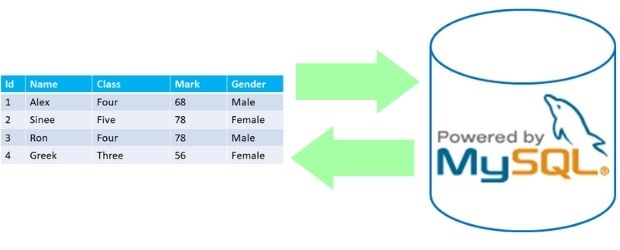
Before collecting data from MySQL , you should have Python to MySQL connection and use the SQL dump to create student table with sample data.
More on Python & MySQL
We will use
read_sql to execute query and store the details in Pandas DataFrame.
sql | Query or name of the database table to collect data to DataFrame |
con | Database connection string |
params | default = None, Parameters to be passed along with the Query |
index_col | Column to be used as index in DataFrame |
coerce_float | bool, Converts non-string, non-numeric to float |
parse_date | default=None, List of columns to be parse as Date |
columns | List of columns to return, by default all columns are available. This option is to be used when in place of SQL table name is used. ( for reading only ) |
chunksize | Number of rows to be included on each Chunk, iterator is returned. |
read_sql to create Pandas DataFrame by using query from MySQL database table with options.
import mysql.connector
import pandas as pd
my_conn = mysql.connector.connect(
host="localhost",
user="userid",
passwd="******",
database="my_tutorial"
)
####### end of connection ####
my_data = pd.read_sql("SELECT * FROM student WHERE class='four'",my_conn)
print(my_data) id name class mark sex
0 1 John Deo Four 75 female
1 4 Krish Star Four 60 female
2 5 John Mike Four 60 female
3 6 Alex John Four 55 male
4 10 Big John Four 55 female
5 15 Tade Row Four 88 male
6 16 Gimmy Four 88 male
7 21 Babby John Four 69 female
8 31 Marry Toeey Four 88 maleprint(my_data[['name','class']])sqlalchemy
We can use SQLAlchemy database connection to get data to DataFrame.import pandas as pd
from sqlalchemy import create_engine
my_conn = create_engine("mysql+mysqldb://usrid:password@localhost/my_db")
my_data = pd.read_sql("SELECT * FROM student WHERE class='four'",my_conn)
print(my_data)Passing parameters to query
We will use params to pass parameters to our queryquery="SELECT * FROM student WHERE class=%s"
my_data = pd.read_sql(query,my_conn,params=('Five',))These are valid codes using different types of params
query="SELECT * FROM student WHERE class=%s"
my_data = pd.read_sql(query,my_conn,params={'Four'})query="SELECT * FROM student WHERE class=%s"
my_data = pd.read_sql(query,my_conn,params=['Four'])query="SELECT * FROM student WHERE class=%s and id in(%s,%s)"
my_data = pd.read_sql(query,my_conn,params=['Four',6,10] )
print(my_data)Using LIKE query
For part string matching we can use LIKE Query, but here we have to use two % (wildcard) for part string matching.q="SELECT * FROM `table_name` WHERE page LIKE '%%abcd%%'"
df=pd.read_sql(q,mysql_conn)index_col
We can specify the index column to be used.query="SELECT * FROM student WHERE class='Five'"
my_data=pd.read_sql(query,my_conn,index_col='id')
print(my_data) name class mark gender
id
7 My John Rob Five 78 male
8 Asruid Five 85 male
18 Honny Five 75 malecolumns
Name of the columns to be returned. This is to be used when table name is used in place of any Query and in read mode only. Here student is our table name.my_data=pd.read_sql('student',my_conn,columns=['id','name'])
print(my_data) id name
0 1 John Deo
1 2 Max Ruin
2 3 Arnold
3 4 Krish Star
-----
-----my_data = pd.read_sql("student",my_conn)
print(my_data.columns)my_data = pd.read_sql("student",my_conn)
print(my_data.columns) # output
for i in my_data.columns:
print(i)chunksize
We can get an iterator by using chunksize in terms of number of rows of records.query="SELECT * FROM student "
my_data = pd.read_sql(query,my_conn,chunksize=3 )
print(next(my_data))
print("--End of first set of records ---")
print(next(my_data))
id name class mark sex
0 1 John Deo Four 75 female
1 2 Max Ruin Three 85 male
2 3 Arnold Three 55 male
--End of first set of records ---
id name class mark sex
0 4 Krish Star Four 60 female
1 5 John Mike Four 60 female
2 6 Alex John Four 55 maleCreating table with primary key , unique key
We can create table in our MySQL database and add primary key and unique key to columns. We can add other constraints to columns also.query="CREATE TABLE IF NOT EXISTS student5 (`id` bigint(20) NOT NULL,\
`name` text,`class` text,`mark` bigint(20) DEFAULT NULL,gender text,\
PRIMARY KEY (`id`),UNIQUE KEY `id` (`id`)) ENGINE=InnoDB DEFAULT
CHARSET=latin1;"
pd.read_sql(query,my_conn)
query = query + query2
pd.read_sql(query,my_conn)#To get all records of a particular class
query="SELECT * FROM student WHERE class='Five'"
#To get highest mark among all records
query="SELECT max(mark) FROM student"
#To get average mark among all records
query="SELECT avg(mark) FROM student"
#To get highest mark of each class
query="SELECT class,count(*) as no FROM student GROUP BY class"
#To get average mark of each class
query="SELECT class,avg(*) as avg FROM student GROUP BY class"
#To get minimum mark of each class
query="SELECT class,min(*) as min FROM student GROUP BY class"
#To get record details of highest class
query="SELECT * FROM student WHERE class='Five' ORDER BY mark DESC LIMIT 0,1"
#To get second highest record of any class.
query="SELECT * FROM student WHERE class='Five' ORDER BY mark DESC LIMIT 1,1"DataFrame to SQlite table at Colab platform using to_sql()
SQLite table to DataFrame at Colab platform using read_sql()
Data input and output from Pandas DataFrame
Pandas DataFrame to_sql data from DataFrame to MySQL read_sql_table
insert data
Graph using data from MySQL database

Subhendu Mohapatra
Author
🎥 Join me live on YouTubePassionate about coding and teaching, I publish practical tutorials on PHP, Python, JavaScript, SQL, and web development. My goal is to make learning simple, engaging, and project‑oriented with real examples and source code.
Subscribe to our YouTube Channel here
This article is written by plus2net.com team.
https://www.plus2net.com

 Python Video Tutorials
Python Video Tutorials