set_dataframe() : Pandas DataFrame to Google sheets
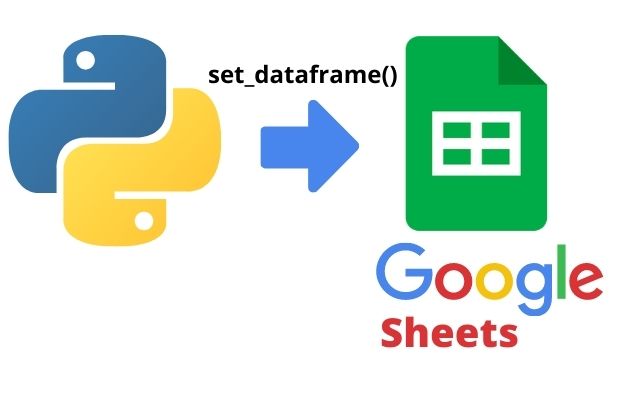
Inserting Pandas DataFrame to google sheets by using set_dataframe() with options to copy index
Creating Google sheets
Create one folder inside your google drive, give the name as python-test.Give Share authorization ( Share with people and group ) to Google API service account you are using.
Google API authorization and Share at Part 1 here
Creating one new File my_sheet1 ( google sheet ) inside python-test directory.
import pygsheets
path='G:\\My drive\\testing\\google-sheet\\creds1.json'
gc=pygsheets.authorize(service_account_file=path)
sh=gc.create('my_sheet1',folder_name='python-test')set_dataframe
set_dataframe(df, start, copy_index=False, copy_head=True,
extend=False, fit=False, escape_formulae=False, **kwargs)| Options | Details |
|---|---|
| df | Pandas DataFrame |
| start | Staring Point tuple ( row, column). It is (1,1) in below example |
| copy_index | Default False, Copy Index data from DataFrame |
| copy_head | True ( default ), column headers of Pandas DataFrame is copied ( see example below ). |
| extend | False( default) If required add columns and rows ( see example ) |
| fit | False(default), Resize to fit all data in DataFrame if required ( see example) |
| escape_formulae | How to handle formula ( value with = or +- sign ) ( see example below ) |
| nan | Replace NaN with input value ( see example below ) |
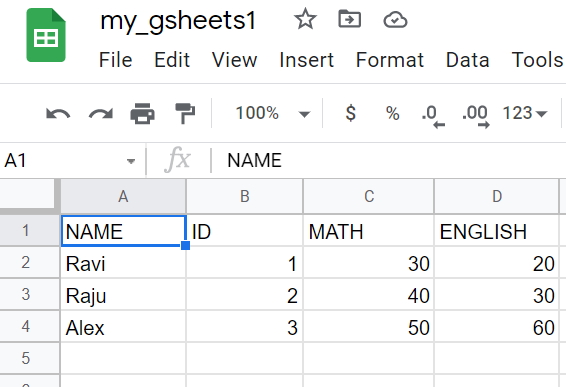
import pygsheets
path='G:\\My drive\\testing\\google-sheet\\creds1.json'
gc=pygsheets.authorize(service_account_file=path)
sh=gc.open('my_gsheets1') # open the existing file
wk1=sh[0] # first worksheet
#wk1.clear() # to remove all data from sheet
import pandas as pd # using pandas library
my_dict={
'NAME':['Ravi','Raju','Alex'],
'ID':[1,2,3],'MATH':[30,40,50],
'ENGLISH':[20,30,60]
} # Create dictionary
df = pd.DataFrame(data=my_dict) # Create DataFrame using dictionary
wk1.set_dataframe(df,(1,1)) # Place DataFrame from row 1 column 1
print(wk1.get_row(4,include_tailing_empty=False)) # for testing ['Alex', '3', '50', '60']copy_index
Let us add the DataFrame with index.wk1.set_dataframe(df,(1,1),copy_index=True) #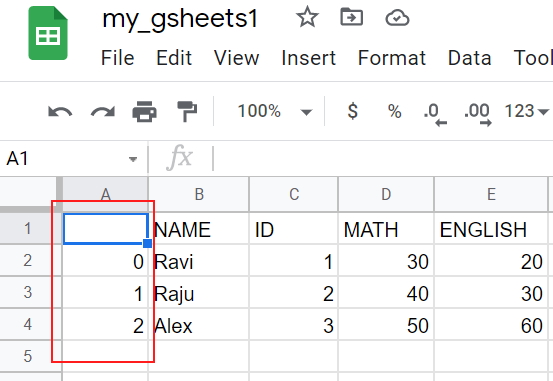
copy_head
We can remove the headers by using copy_head option with Falsewk1.set_dataframe(df,(1,1),copy_index=True, copy_head=False) 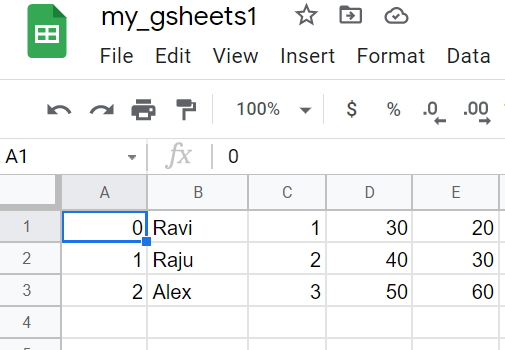
extend
If DataFrame has more rows and columns than the sheet , then it will generate error saying exceeds grid limits. Max rows: 3, max columns: 5.However we can use extend option with True ( default is False ) to expand the sheet to match the DataFrame rows and columns. We are reducing the default rows and columns of the sheet by using resize()
wk1.resize(2,2)
wk1.set_dataframe(df,(1,1),copy_index=True, extend=True)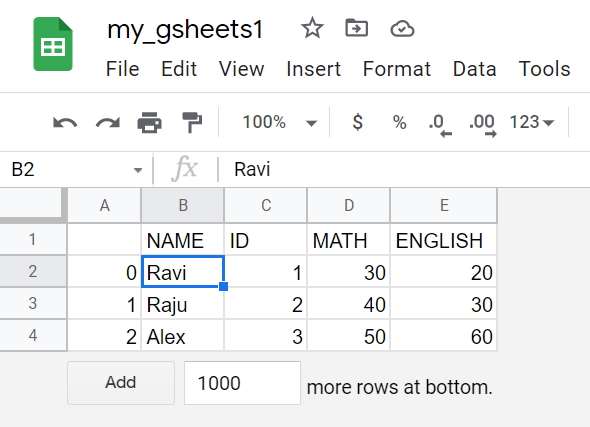
fit
Our sheet has 10 rows and 10 columns and our DataFrame has 5 rows and 4 columns. We can shrink our sheet to exactly match the size of our DataFrame and don't want to leave any blank cell outside the DataFrame by using fit option.wk1.resize(10,10) # resize rows and columns of sheet
wk1.set_dataframe(df,(1,1),copy_index=True, fit=True) 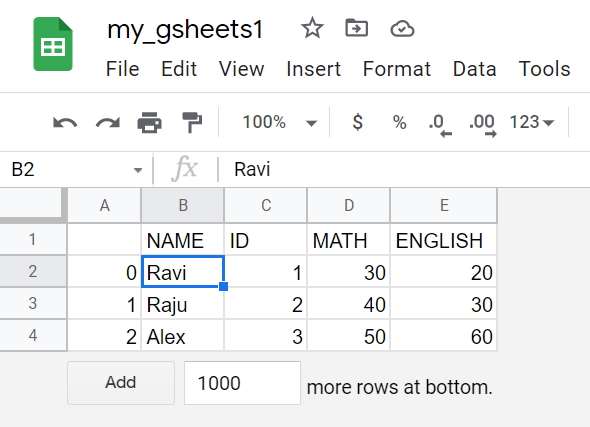
escape_formulae
We will change the input DataFrame to include a formula like this'=40+5'. Default value for escape_Formulae is False.
my_dict={
'NAME':['Ravi','Raju','Alex'],
'ID':[1,2,3],'MATH':[30, '=40+5',50],
'ENGLISH':[20,30,60]
} # Create dictionary
df = pd.DataFrame(data=my_dict) # Create DataFrame using dictionary
wk1.set_dataframe(df,(1,1), escape_formulae=False)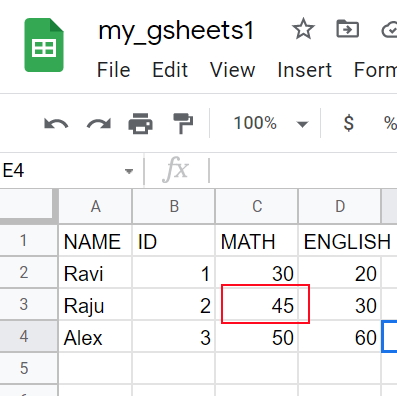
Let us change the escape_formulae option to True
wk1.set_dataframe(df,(1,1), escape_formulae=True)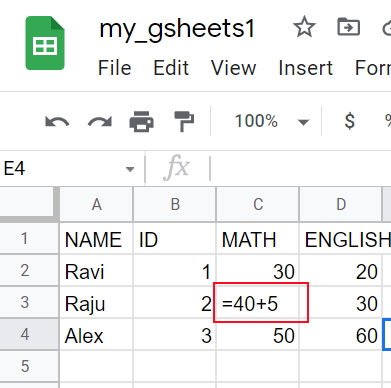
nan
We can replace the NaN with values. Here we are using Numpy to add some NaN values to our DataFrame. Check the np.NaN dataimport pandas as pd # using pandas library
import numpy as np
my_dict={'NAME':['Ravi','Raju','Alex',None,'King',None],
'ID':[1,2,np.NaN,4,5,6],
'MATH':[80,40,70,70,82,30],
'ENGLISH':[81,70,40,50,np.NaN,30]}
df = pd.DataFrame(data=my_dict) # Create DataFrame using dictionary
wk1.set_dataframe(df,(1,1))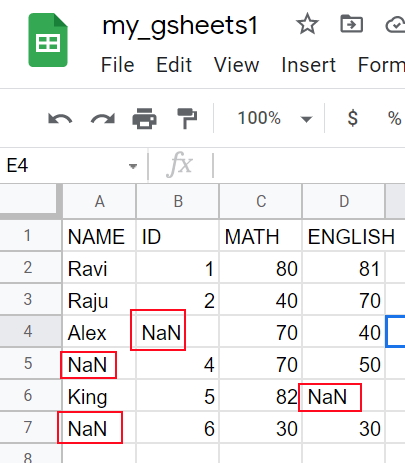
We will add nan option with * value.
wk1.set_dataframe(df,(1,1), nan='*') 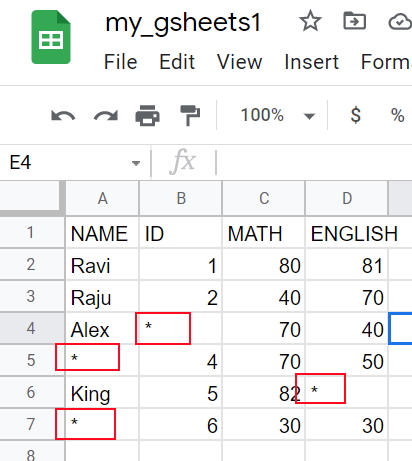
Pygsheets and google API authorization get_as_df()

Subhendu Mohapatra
Author
🎥 Join me live on YouTubePassionate about coding and teaching, I publish practical tutorials on PHP, Python, JavaScript, SQL, and web development. My goal is to make learning simple, engaging, and project‑oriented with real examples and source code.
Subscribe to our YouTube Channel here
This article is written by plus2net.com team.
https://www.plus2net.com

 Python Video Tutorials
Python Video Tutorials